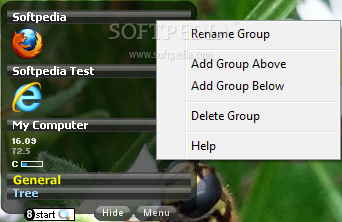
Dabar galėsite padaryti, kad piktogramos neblokuotų jūsų darbalaukio paveiksliuko. Jums nereikės ieškoti programų nuorodų start meniu juostoje. Jūs galėsite išskirstyti skirtingas programas į kategorijas ir grupes, ir prieiti prie jų vieninteliu mygtuko paspaudimu.
English:
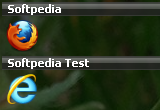 This launcher helps you maintain a clean desktop and access any application with a single click
This launcher helps you maintain a clean desktop and access any application with a single click
New era of desktop, start menu and quick launch is coming by a free application launcher. It makes a whole new way of launching programs and applications on your system which you never seen before.
Starting programs from shortcuts on desktop and start menu is an obsolete and cumbersome process. Now it is made precise with categorization and graphic options. All your programs can be easily identified from the groups and the icons displayed.
The art panel design and the graphical interface make your desktop much more viewable and useful than all your wallpapers and shortcuts put together. Using 8start Launcher you can maintain a clean desktop and access any application with a one click.
With 8start Launcher clear, useful groups replace the clutter of icons on your desktop. Even the menu is better than the standard start menu. Even the status of removable drive capacity and free space is displayed for your convenience.
Here are some key features of „8start Launcher“:
· Organize shortcuts into groups and categories
· Accessed by system tray, hotkey and middle mouse
· Create and manange buttons fast and easy. Shortcuts, url favorites, files, folder, and application link can be defined easily
· Launch applications and files fast and intuitive
· Keeps the desktop clean, no more shortcuts block the view of your wallpaper
· Portable with relative path defined supported, can be run in flash drive or install in harddisk.
· Show program name / description when mouse over the icon
· Quick access to the drive content by click the drive letter
· Changable skin with transpancy png format supported, 30+ beautiful skins available for download Able to use picture files .jpg, .png, .ico, .bmp, .gif as button icon
· Individual customizable button style. Link to the application, favorite documents, music files, folders…. intuitively by apply the most suitable style
· Auto download website favicon to local for url type button. Url icon still available if the internet cached have been deleted.
· Launcher auto shrink to fit number of icons
· Whole new concept of launching your applications and files











