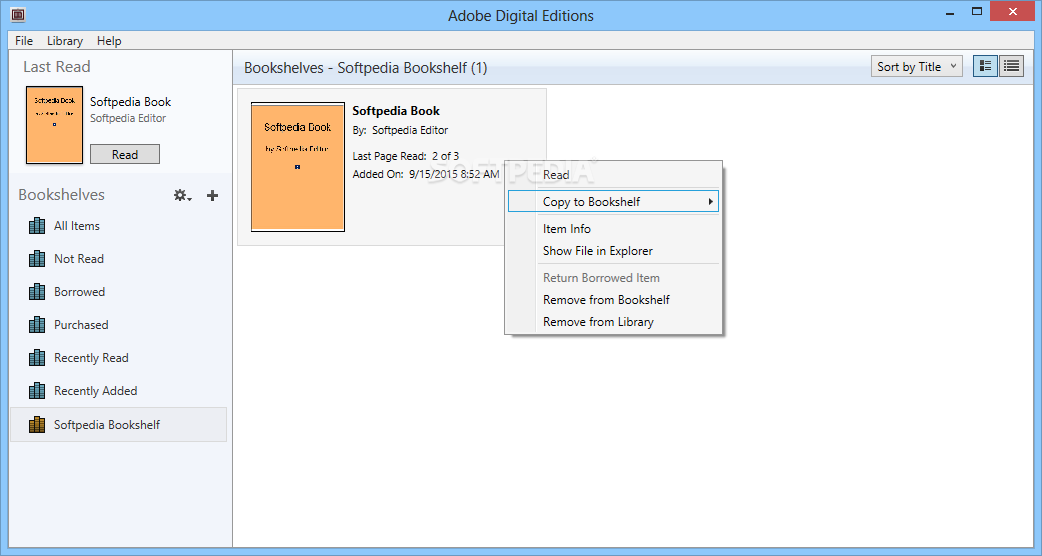
Su šią programa galėsime patogiai skaityti elektronines knygas savo kompiuteryje. „Adobe Digital Editions“ laidžia atidaryti EPUB ir PDF formatų failus.
English:
An engaging new way to read and manage eBooks and other digital publications
Adobe Digital Editions is an engaging new way to read and manage eBooks and other digital publications.
Use it to download and purchase digital content, which can be read both online and offline. Transfer copy-protected eBooks from your PC to other computers or devices.
Digital Editions is built from the ground up as a lightweight, Rich Internet Application (RIA).
Digital Editions works online and offline, and supports PDF and XHTML-based content as well as Flash SWF for rich interactivity.
Once the application launches you will see either the library pane or the reading pane. The library pane provides a way to view and organize your collection of items. The reading pane, as the name implies, allows you to read, navigate print, annotate, and search your documents.
Adobe Digital Editions always remembers the place you were the last time you viewed a particular item and also remembers what you were doing the last time you exited the program. The very first time you enter the app it will go automatically to the reading pane if you are downloading an item, but if you are just starting the app on its own it will take you to the Library pane.
In both panes, there are 3 areas: the main work area, the toolbar at the top and a collapsible pane on the left. The left hand pane can be closed by dragging or by double-clicking on the small grey bar on the divider bar with the little gray triangle. You can re-open the left pane by double-clicking again on the divider bar or simply grabbing the bar and dragging it open.
The library’s main area is occupied by the items in your currently selected bookshelf. The left hand pane always contains the bookshelves themselves. The Reading pane has a main document area, a toolbar at the top, and a tab pane on the left. The tab pane can show the Table of Contents (if the item has one) or the Bookmarks and Annotations (if there are any). You can toggle the left-hand pane between these two by clicking on the icons at the top of the left hand pane, just below the toolbar.
Here are some key features of „Adobe Digital Editions“:
Interface designed for digital reading:
· Take advantage of a clean, well-organized interface, expressly designed for reading digital publications. Use the Reading View to view bookmarks, annotations, and a table of contents. Display your PDF files in a double-page, single page, or fit-to-width view — or specify your own custom fit. You can also increase and decrease text size with EPUB content.
Fast, free download and installation:
· Adobe® Digital Editions software is a free, lightweight client that takes less than a minute to download and install over a broadband connection. As a rich Internet application (RIA), it helps ensure that you always have the latest version, including any new features and security enhancements. Publishers can even integrate the Adobe Flash® based Digital Editions install badge with their web pages to provide a one-click install experience for their customers.
Stand-alone installer:
· Corporations, government agencies, and educational institutions can distribute Digital Editions internally on an intranet site or a local network. Refer to the Digital Publishing Technology Center to get the stand-alone installer and user documentation.
Content portability:
· Manage digital publications across multiple computers and devices using your Adobe ID and a simple authorization process. Digital Editions also provides support for content portability on next-generation mobile devices, so you can take your eBooks with you wherever you go.
Powerful markup features:
· Add bookmarks to PDF or EPUB documents so that you can quickly navigate around a document. You can also highlight text and add comments for future reference within your digital publications.
· Support for PDF and EPUB, a reflow-centric XHTML-based format
· Digital Editions offers native support for PDF/A and EPUB formats. PDF/A is the ISO-approved standard for the long-term preservation of electronic documents. EPUB is an XHTML-based file format designed to reflow text according to screen and font size, which makes it optimal for reading content on mobile devices.
Borrowing eBooks:
· Borrow eBooks from many public libraries for use with Digital Editions. Downloading digital publications from libraries is very similar to buying eBooks online except for the payment process.
File organization:
· Organize your digital publications and manage devices in the convenient Library View. Sort by title, author, and publisher, and view the covers of your favorite eBooks. You can also create custom bookshelves to further organize and manage your content.
Multiple platform support:
· Digital Editions runs on many platforms for reading digital publications on laptop and desktop computers. In addition, it allows support for the Sony® Reader.
Multimedia support:
· Digital Editions software supports embedded SWF files, making it easy to include rich multimedia experiences in digital publications.
Easy eBook creation:
· With Adobe InDesign® CS3 software, you can create engaging content and output it to both the PDF/A and EPUB formats supported by Digital Editions.
Built-in copy protection:
· Digital Editions works in conjunction with Adobe Digital Experience Protection Technology (ADEPT), a hosted service that provides publishers with copy protection in both retail and library environments.
Multilingual support:
· Digital Editions is currently offered in English, French, German, Italian, Spanish, Dutch, Brazilian Portuguese, Japanese, Korean, Chinese Simplified and Chinese Traditional versions and can display content in a wide range of languages.
Requirements:
· 500Mhz or faster Intel Pentium processor, 128MB of RAM, and a monitor with at least 800 x 600 screen resolution
· 128MB of RAM
· 800×600 monitor resolution
What’s New in This Release:
· A bug has been fixed that forced users on Vista and Windows 7 to have to turn off the User Agent Control (UAC) in order to be able to fulfill books.
· Support has been added for Windows 7 (32 and 64 bit)
· A bug was fixed that could cause repetitive activations if a user switched between a work environment and home environment if such environments handled the case of login names differently.
· Fixed a bug which could cause occasional crashes in Digital Editions if a ActiveSync enabled reading device was plugged in.











