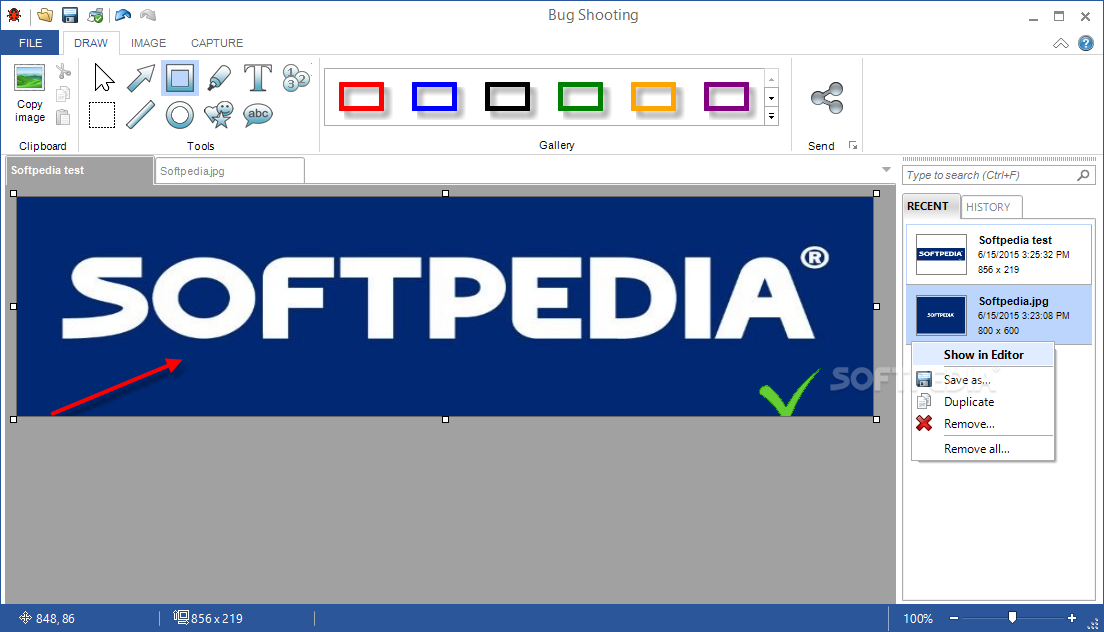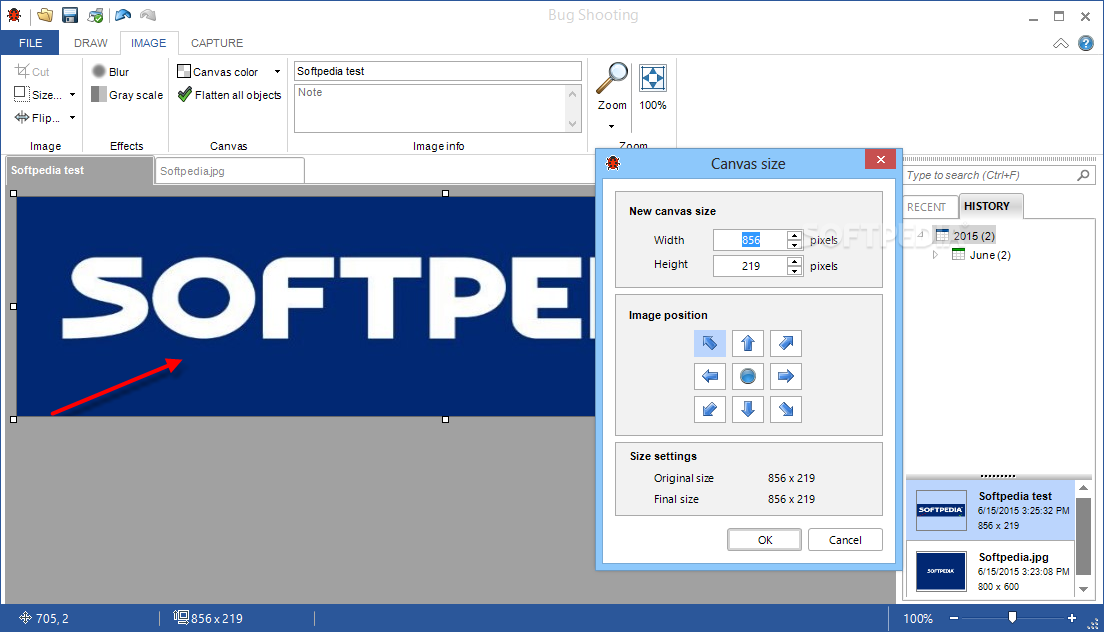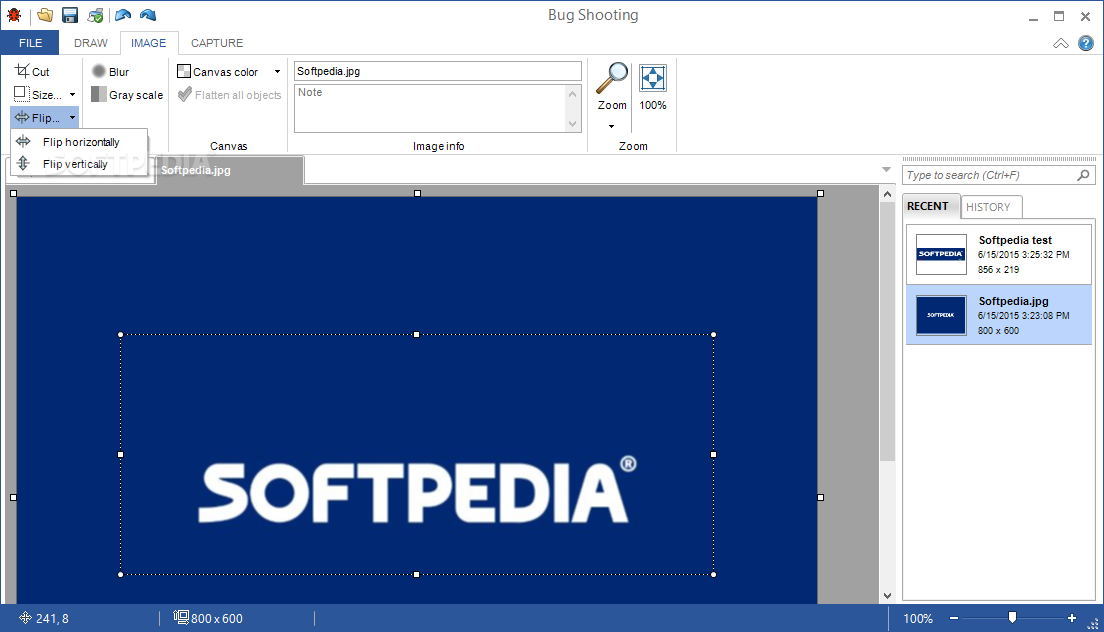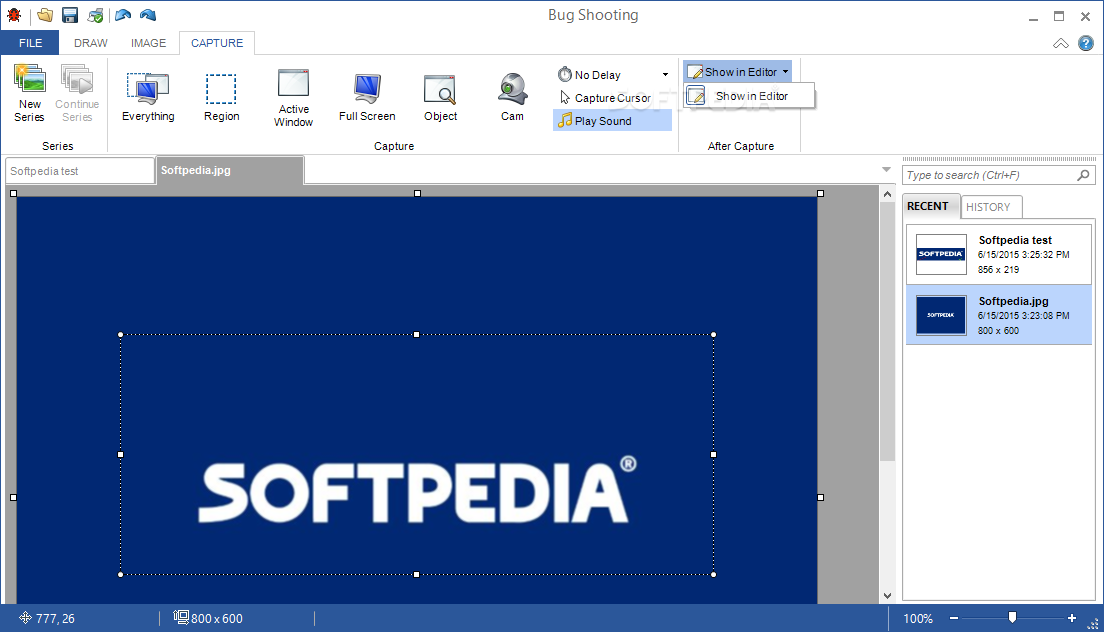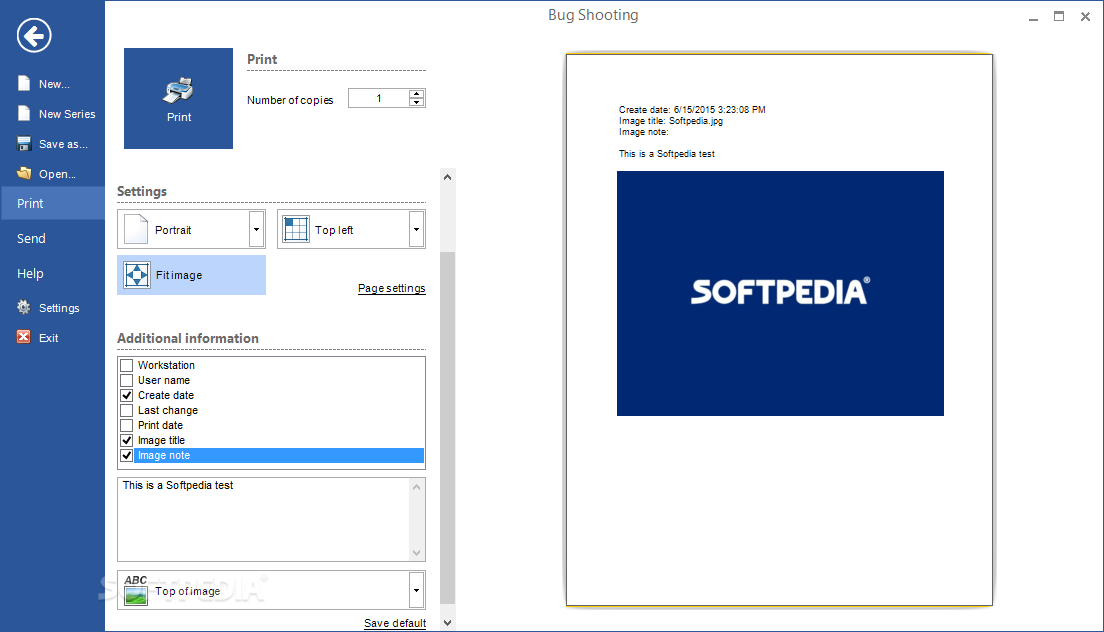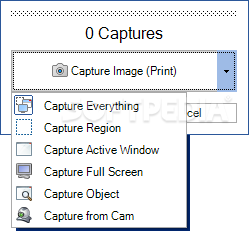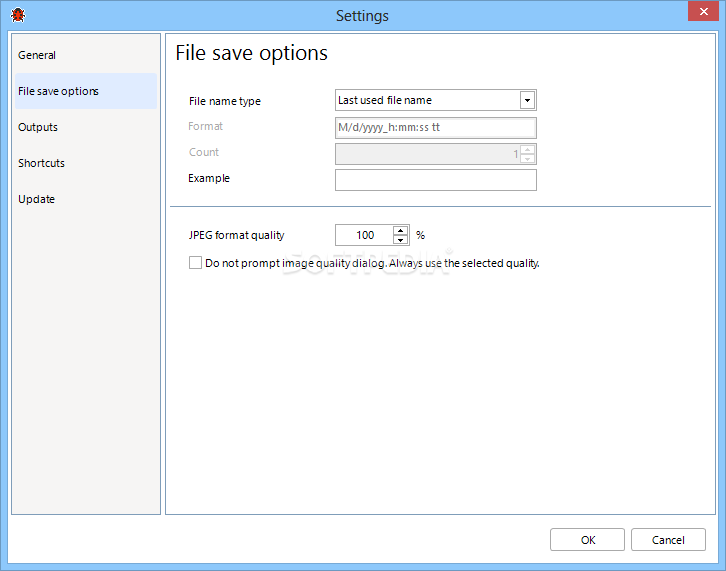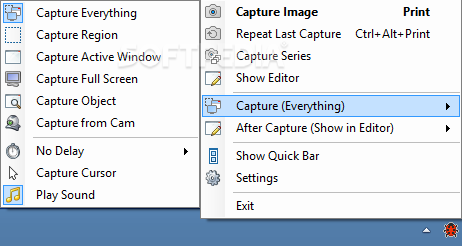
„Bug Shooting“- tai visapusiška darbalaukio fotografavimo programa su nuotraukų redagavimo funkcijomis. Norėdami padaryti ekrano nuotrauką, galėsite rinktis vieną iš 5 programoje pateikiamų režimų: viso ekrano, pasirinktos vietos, objekto, aktyvaus lango ar pilną. Programa leis daryti nuotraukas ir iš internetinių kamerų. „Bug Shooting“ naudotis be licenzijos galėsite 30 dienų. Nemokamai licenzijai gauti turėsite užsiregistruoti čia http://www.bugshooting.com/Home/LicensePersonal
English:
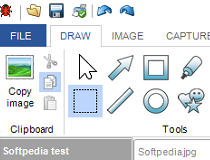 Easy to use screen capturing tool
Easy to use screen capturing tool
Bug Shooting is a simple to use tool that enables you to create screen captures and save them to your computer or attach them to various bug reports.
The application also allows you to edit the captured images by adding arrows, text and even other screenshots. You can also create your own Outputs by using the Output API and extend Bug Shooting exactly to your needs.
NOTE:
The free license is only usable in a personal and non-commercial context. Commercial use of Bug Shooting requires the purchasing of an commercial license. After the 30 days period of trial, you can request a free license here.
Atsisiųsti ( 6.4 MB / Windows XP / Vista / Vista 64 bit / 7 / 7 64 bit )
http://services.bugshooting.com/info/bugshooting.exe