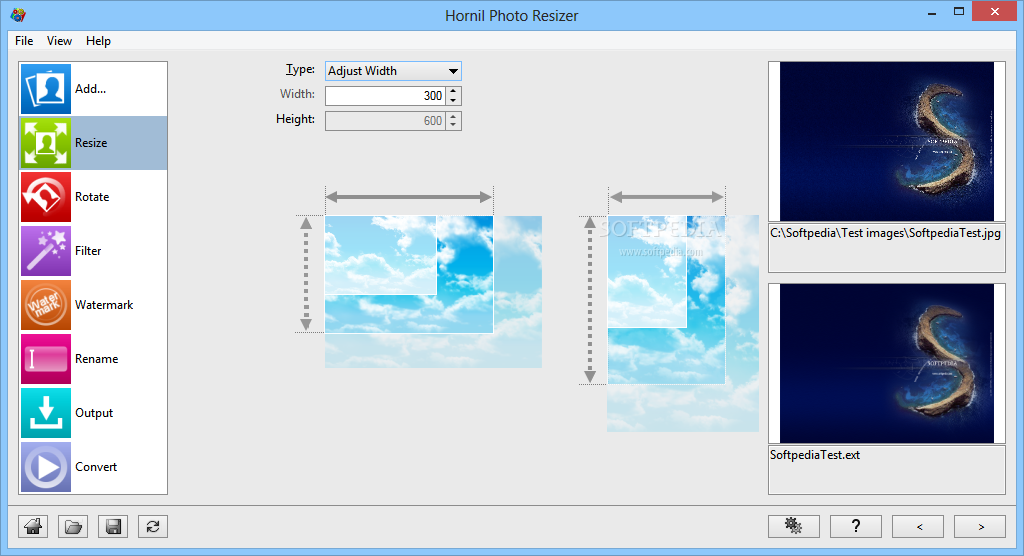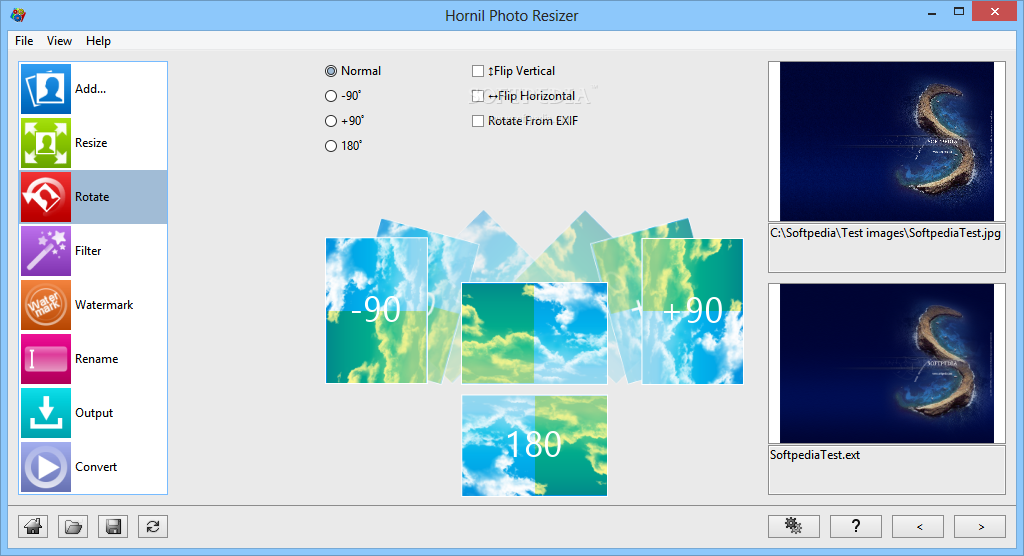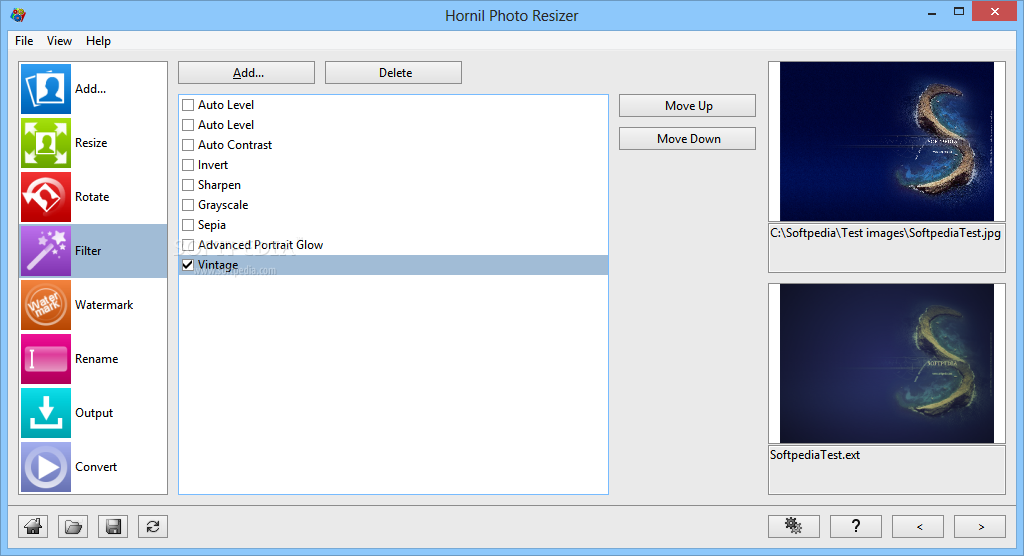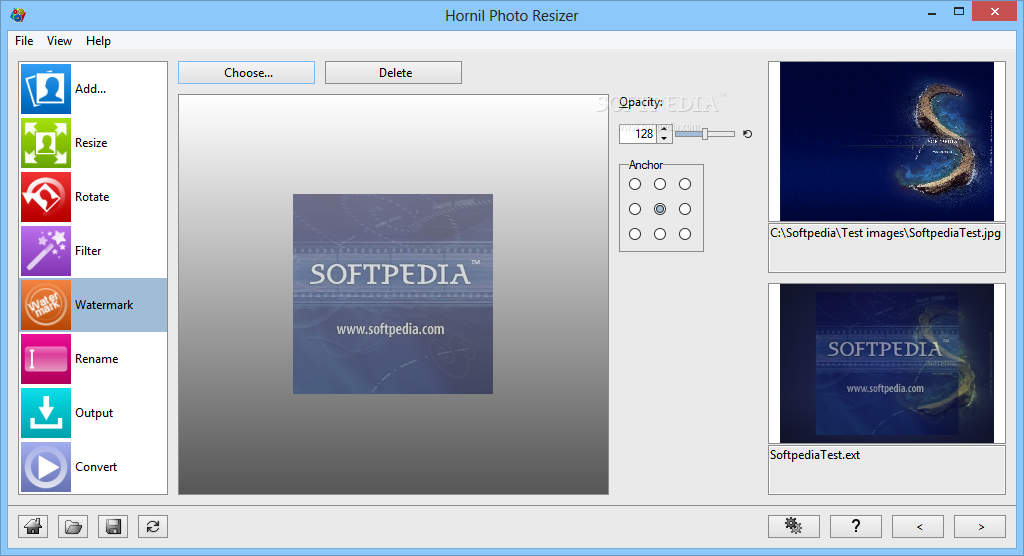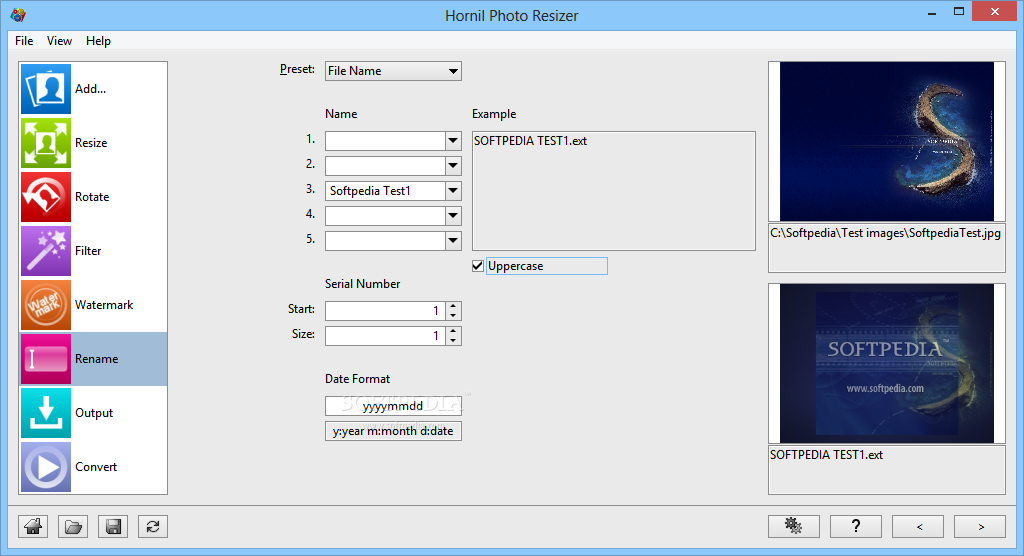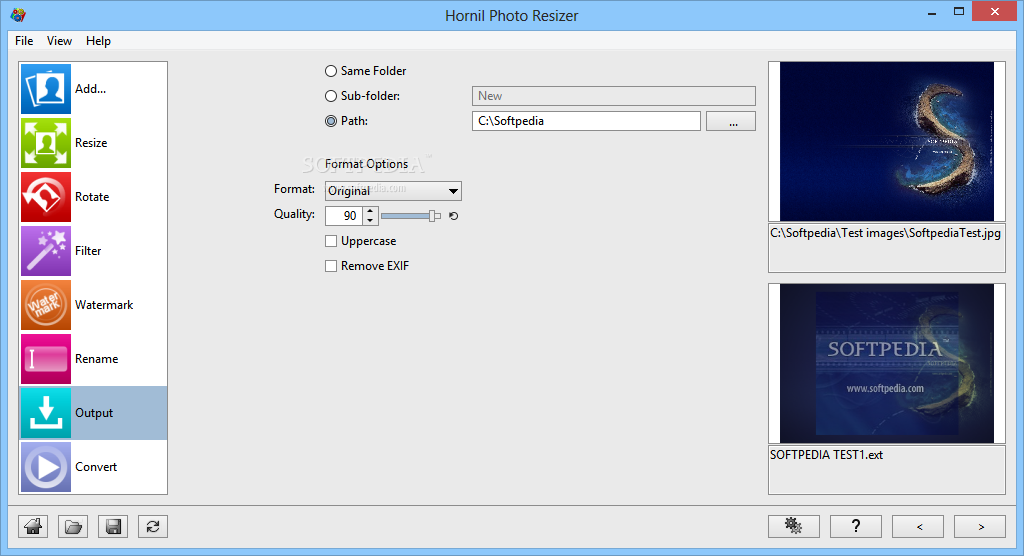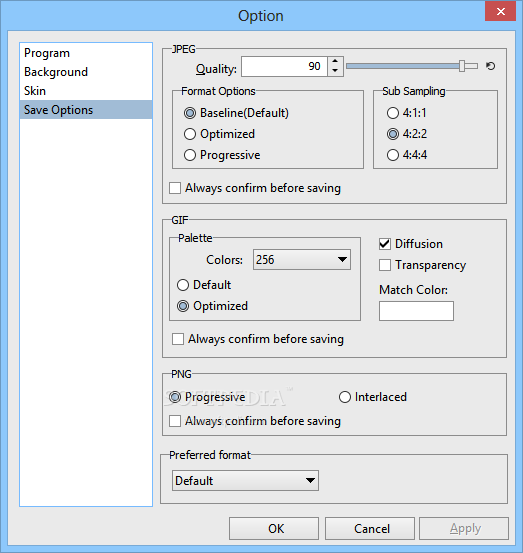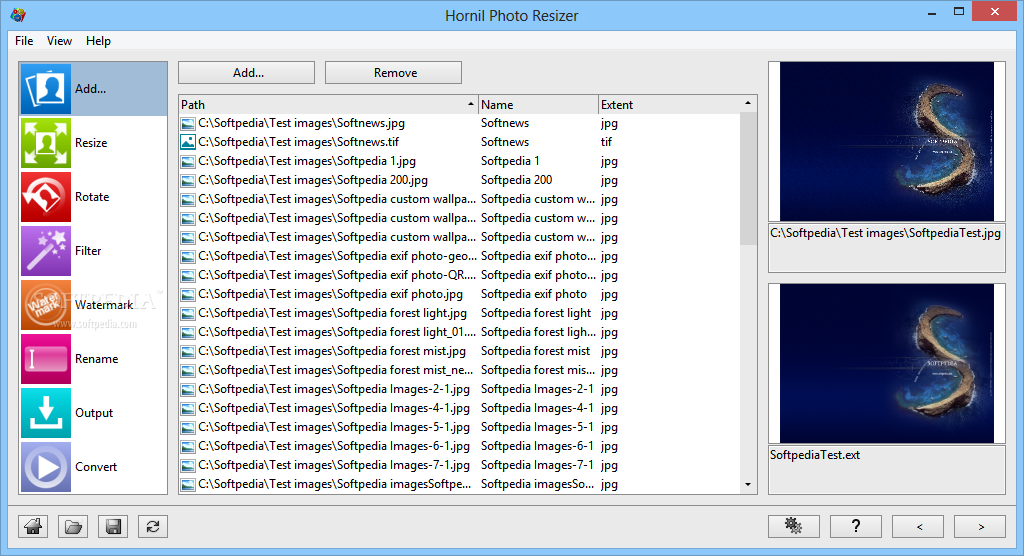
„Hornil Photo Resizer“ – tai nemokama nuotraukų dydžio keitimo programa su keleta papildomų įrankių. Ji leis keisti jų dydžius, apversti norimu kampu, pritaikyti kelis efektus, uždėti vandens ženklą, pervardinti ar nuotraukoje iškirpti norimą vietą. Yra ir lietuvių kalba, tam atsisiųskite kalbų paketą iš čia: https://dl.dropboxusercontent.com/u/89731022/stylepixpro/language.zip ir archyvo turinį įkelkite į „C:\Program Files\Hornil\PhotoResizer\Language“.
English:
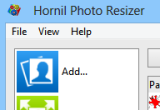 A simple to use tool that can help you quickly deal with large numbers of images and photos that need to be resized without loosing quality
A simple to use tool that can help you quickly deal with large numbers of images and photos that need to be resized without loosing quality
Whether you’re a photographer or a person that loves to gather images from all over the Internet, you often need an application that can resize those photos so they become faster to share and easier to store on a hard drive.
Hornil Photo Resizer is a tool that can help you do just that and much more. With it, you are able to resize any number of photos that are located on your computer in one move and also apply various other changes to them.
Displaying an intuitive interface, Hornil Photo Resizer offers you all its tools in a logical succession of steps. They allow you to add images, choose the new dimensions for them, apply a rotation, add filters, watermarks and change their name.
When it comes to resizing, the application has all the areas covered. It enables you to change just the width, height or both at the same time. You also get a feature that comes in really handy when the loaded images don’t have the same orientation by allowing you to choose whether you want to adjust the longer or shorter length.
Atsisiųsti ( 5.4 MB / Windows OS )
http://dl.dropbox.com/u/89731022/photoresizer/HornilPhotoResizer1.1.0.1Setup.exe