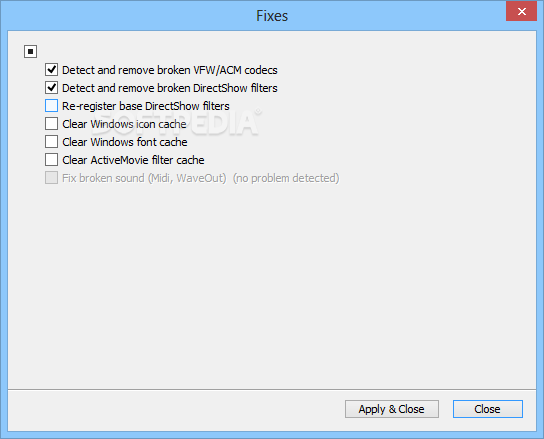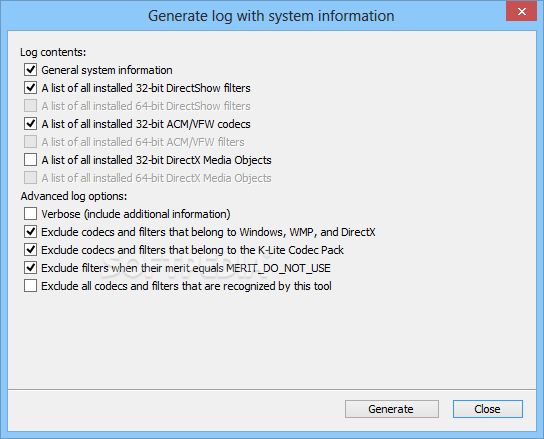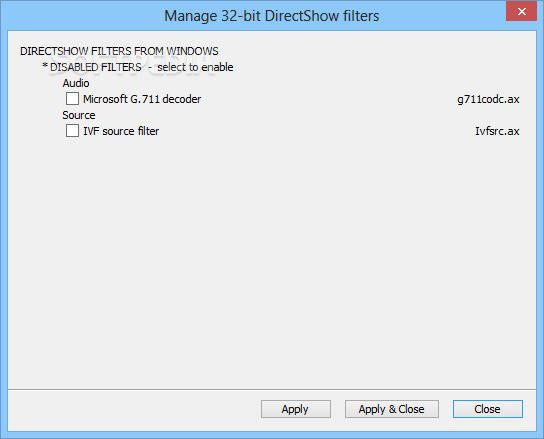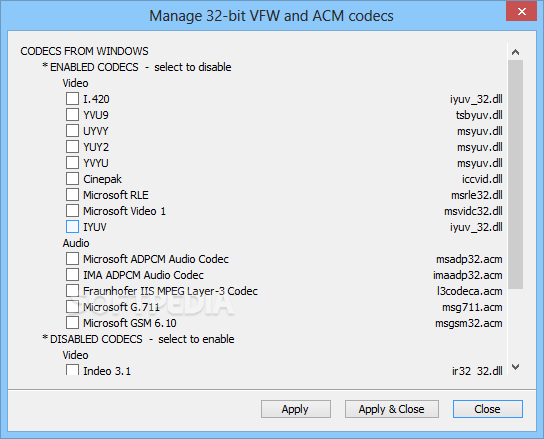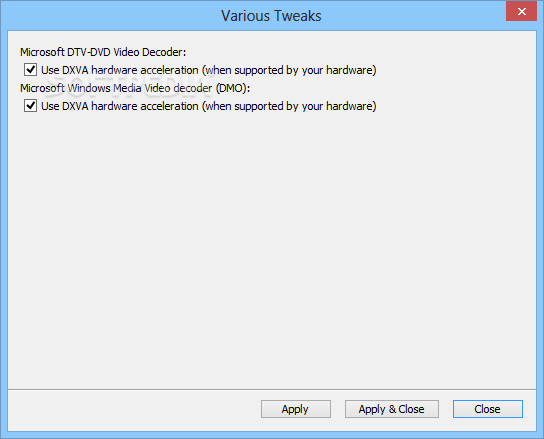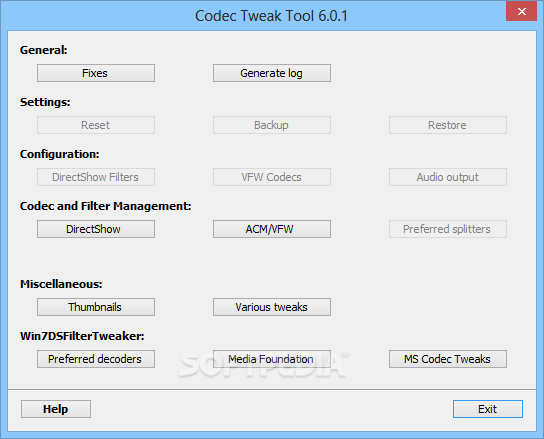
Pagalbinė priemonė skirta naudojantiems „K-Lite Codec Pack“ kodekų rinkinį. Šis įrankis ras sugedusius kodekus ir filtrus, juos pašalins bei atnaujins.
English:
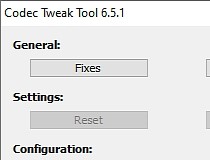 Scans your system for broken filters and remove the ones that were found.
Scans your system for broken filters and remove the ones that were found.
If the codec pack you’re using isn’t working as it is supposed to anymore, you don’t need to reinstall the suite, it’s enough to give K-Lite Codec Tweak Tool a try.
Especially designed to search for broken references to codecs and filters and fix them in no time, K-Lite Codec Tweak Tool boasts a minimal interface with the main utilities placed right in the main window.
While it’s also included in the much more popular K-Lite Codec Pack, the application can work with up to 190 codecs and filters that may be installed on your computer.
K-Lite Codec Tweak Tool thus detects and removes broken VFW/ACM codecs and DirectShow filters, re-registers base DirectShow filters, clears the Windows icon cache, resets, backups or restores settings and checks the speaker configuration.
Additionally, the main window provides access to a separate screen to configure the DirectShow filter, but you can also have a look in the DirectShow, ACM/VFW and source filters to fix broken references.
Last but not least, the program helps you repair broken thumbnail settings, regardless of the file extensions, supporting virtually all video formats out there, including AVI, MP4, MPEG, FLV, WMV, 3GP and MKV.
K-Lite Codec Tweak Tool is pretty easy to use, but beginners may need to search the Internet for information on specific tools. Experienced users might be delighted with the log generator that can create a full report comprising general system information a list of installed DirectShow filters, ACM/VFW codecs and filters and DirectX Media Objects.