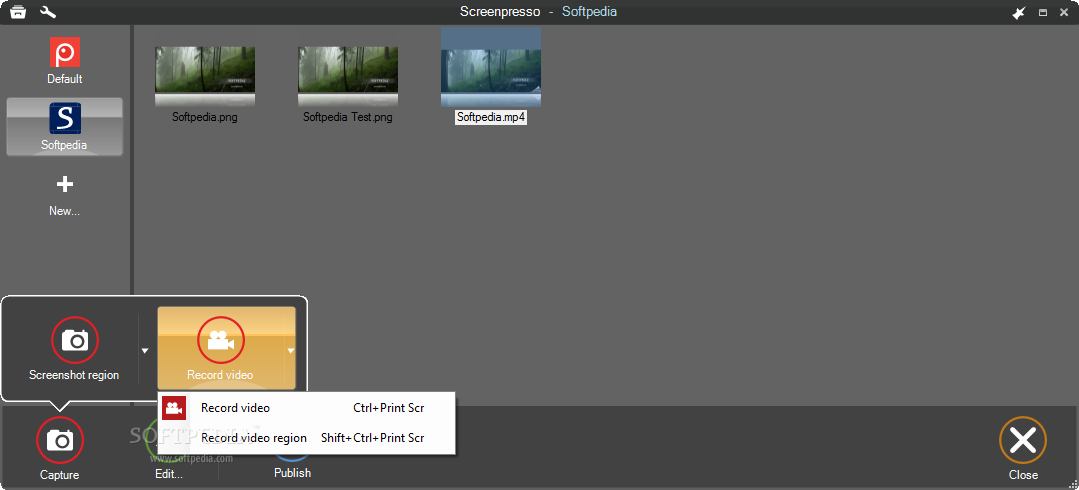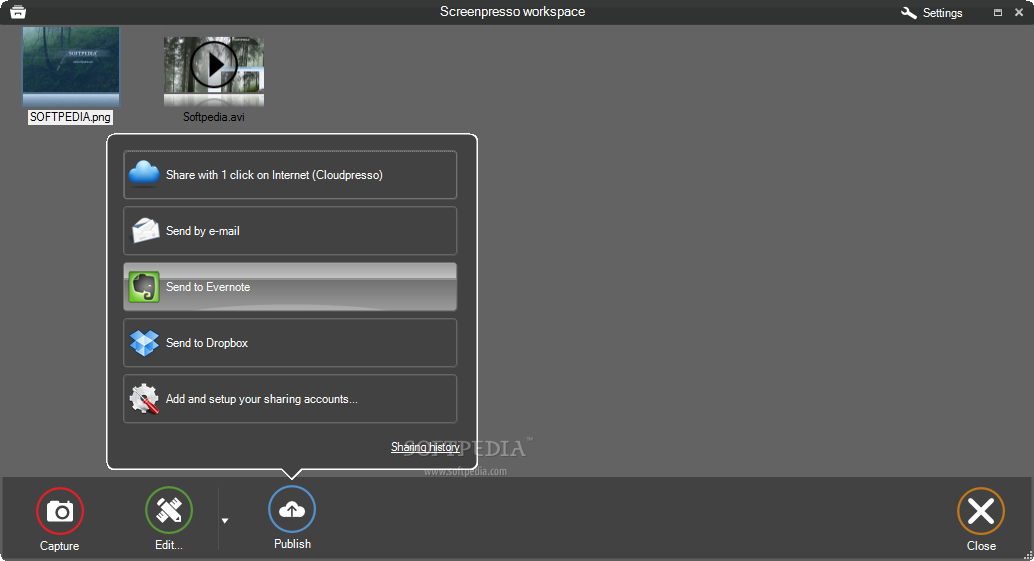Labai naudingas įrankis, skirtas fotografuoti pasirinktą vietą, langą ar kompiuterio ekraną per kelias sekundes. Programa automatiškai atpažįsta visus lentelių ar ekrano esamus kampus, tad nufotografuoti lygią nuotrauką bus labai paprasta. Taip pat su šia programa padarę nuotrauką ant jos galėsite pažymėti strėlyte, apibraukti ar užpaišyti norimą vietą, ar parašyti savo komentarus. Išsaugoti nuotrauką galėsite pasirinktinai į PNG, JPG, GIF ar BMP formatus. Programoje yra ne tik automatinio dydžio keitimo bei pervardinimo funkcijos, tačiau galėsite pasidalinti padaryta nuotrauka ir su „Facebook“ draugais, išsiųsti „Gmail“ ar „Outlook“ paštu, bei įkelti į FTP ar „Dropbox“ talpyklas.
English:
 Here are some key features of „Screenpresso“:
Here are some key features of „Screenpresso“:
Capture:
· Entire screen, region, window
· One-click screen capture
· Clean transparency borders and corners on Vista and Windows 7
· Scrolling part thanks to stitching mechanism
· Include cursor in your captures with a zoom factor
· Magnifying glass to capture with a one pixel precision
· Perform actions after taking screen shots : open the editor, open the history
· Manage the clipboard usage after screen shot
· Automate resizing on every capture
· Automate effects (drop shadow, borders, reflexion, …) on every capture
· Multiple screens support
· Video
Organize : Screenshot History:
· Store up to 100 screenshots sorted by date
· Automatic file naming
· Batch conversion of images : resizing and adding effects
· Easy create thumbnails of all captures
· Rename and delete screenshots
Share:
· Save screenshots in PNG, JPG, GIF, BMP formats
· Drag & Drop screenshots from History to any application that accept images
· Send to email : easy attach files to email editor like Outlook, Thunderbird, GMail …
· Save to clipboard (inlcuding image and file path)
· Send to your favorite image editor in one click
· Send to printer with autofit option
Built-in Editor:
· Vector-based editing
· Drop shadows
· Image effects : drop shadows, borders, reflexion, color background, rotation
· Drawing tools : rectangle, ellipse, numbering,…
· Text boxes
· Annotations
· Arrows
· Eliminating unwanted areas of screen captures : Crop
· Blurring confidential data
· Callouts
· Advanced resize options
· Ribbon-based menus
Others:
· Touch screens support
· No need for administrator priviledges
· No install required
Requirements:
· Microsoft .NET Framework 3.5 SP1
What’s New in This Release:
· Added save file as PDF feature
· Capture: new magnifier glass
· Capture: it is now possible to adjust capture region using keyboard’s arrows
· History: added shortcuts to sharing button
· History: it is now possible to save window’s position
· Added advanced settings window (displays all settings in one grid)
· Added portable mode command line argument
· Better handling of big video files
· An external image can now be pasted in the editor
· Fix Facebook sharing issue
· Fix 2 pass conversion progress bar issue
· Software is now available in Danish