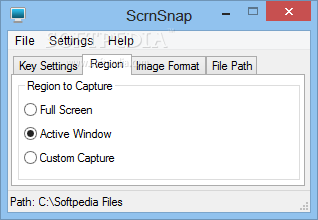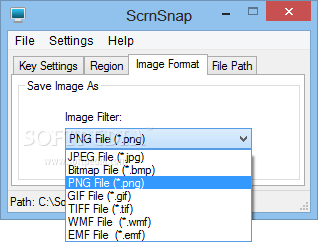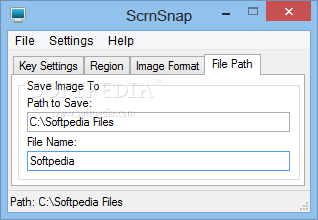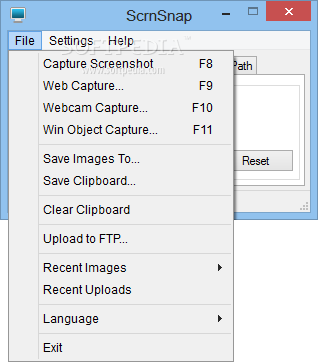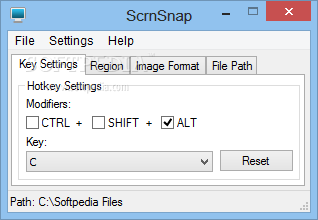
„ScrnSnap“- nedidelė programėlė, kuri padės Jums padaryti viso ekrano, aktyvaus lango ar pasirinktos darbalaukio vietos nuotrauką. Nuotrauką galėsite išsaugoti JPEG, BMP, PNG, GIF, TIFF, WMF ar EMF formatu.
English:
 An efficient and user-friendly utility that allows you to quickly capture an image of your screen, a specific window or a custom region
An efficient and user-friendly utility that allows you to quickly capture an image of your screen, a specific window or a custom region
ScrnSnap is a simple yet reliable piece of software designed to provide you with an efficient means of grabbing screenshots, in just a few key presses. The application is fairly easy to work with, allowing you to set the hotkeys you want to use for capturing images.
ScrnSnap provides you with three distinct functioning modes, each with their own characteristics. As such, you can capture ‘Full Screen’ images, that will include all the items present on your desktop; the ‘Active Window’ utility will only grab a picture of the currently used window. The ‘Custom Region’ enables you to manually select the area that you want to capture.
Atsisiųsti ( 162 KB/ Windows OS )
http://www.hazeldev.com/uploads/1/0/8/8/10882987/scrnsnap_v1.2.7.zip