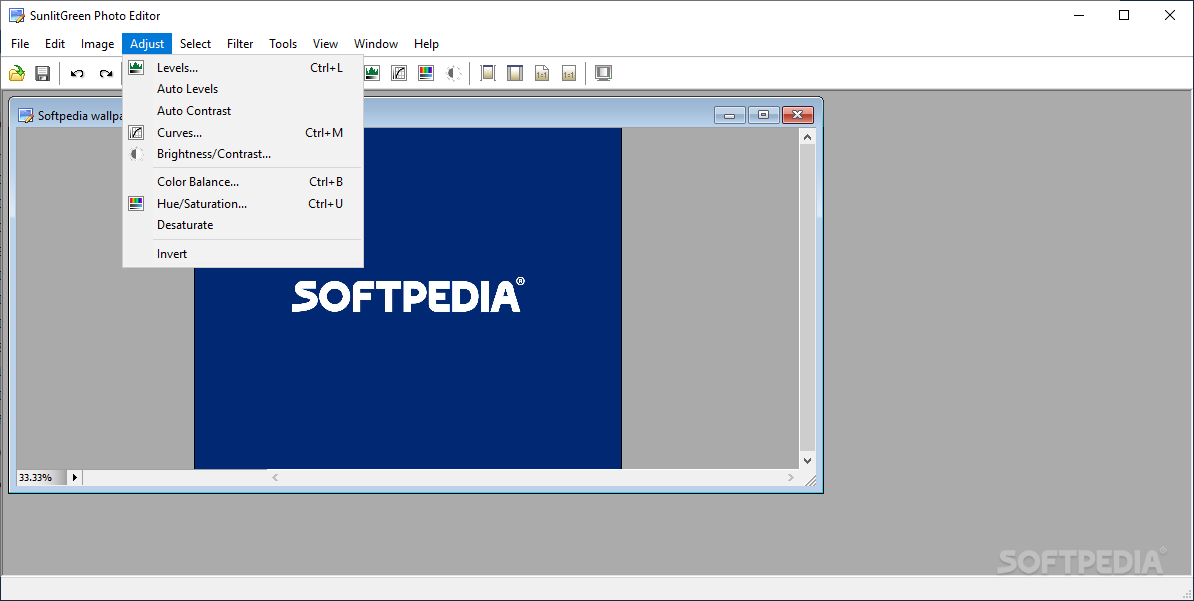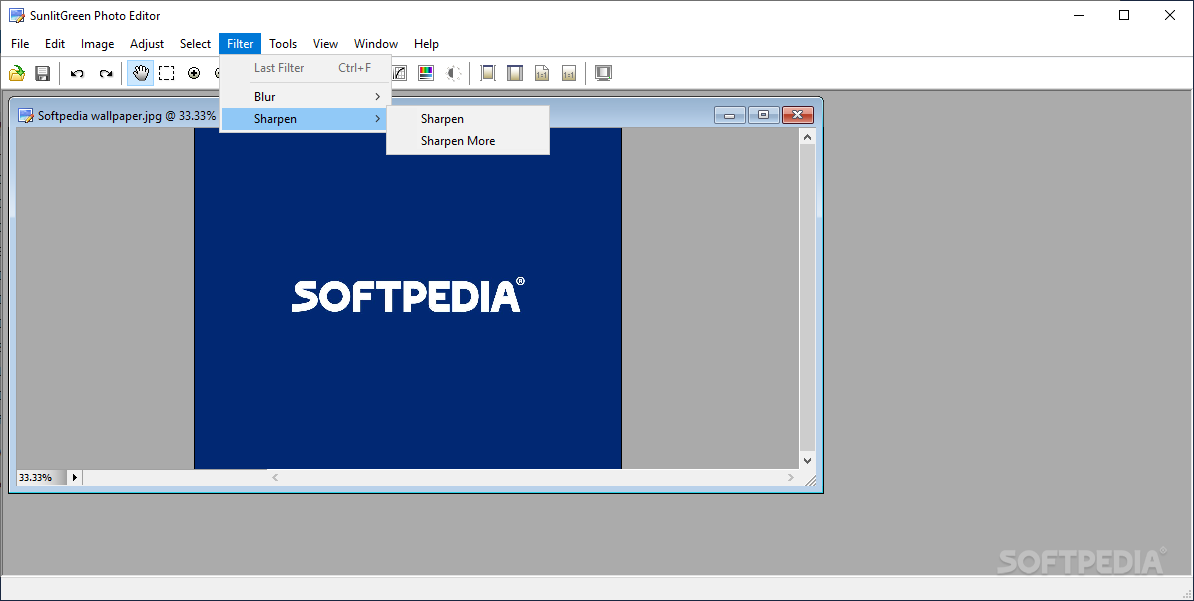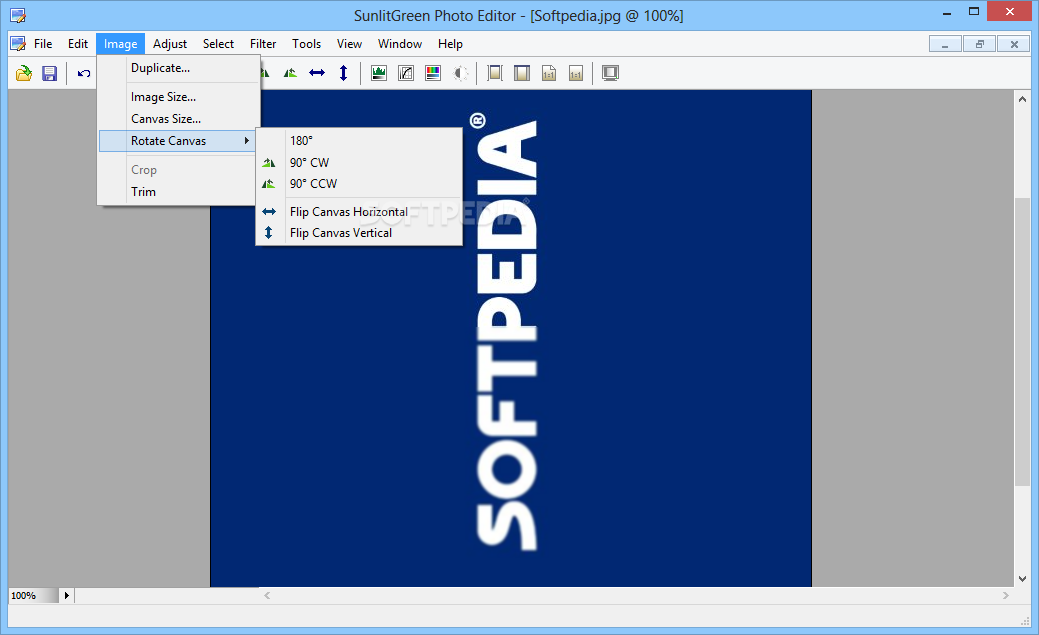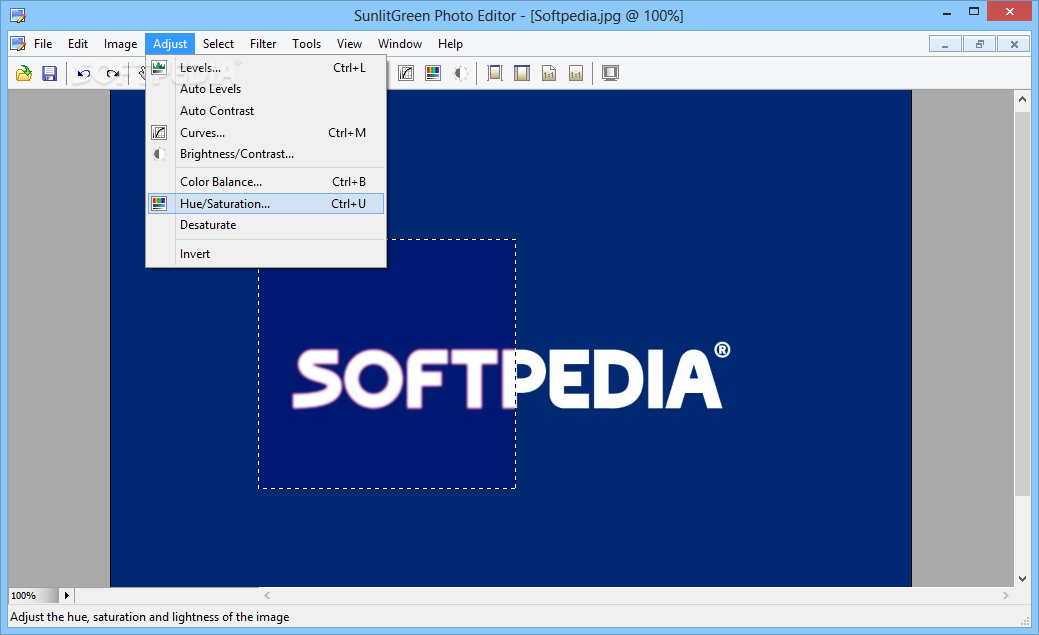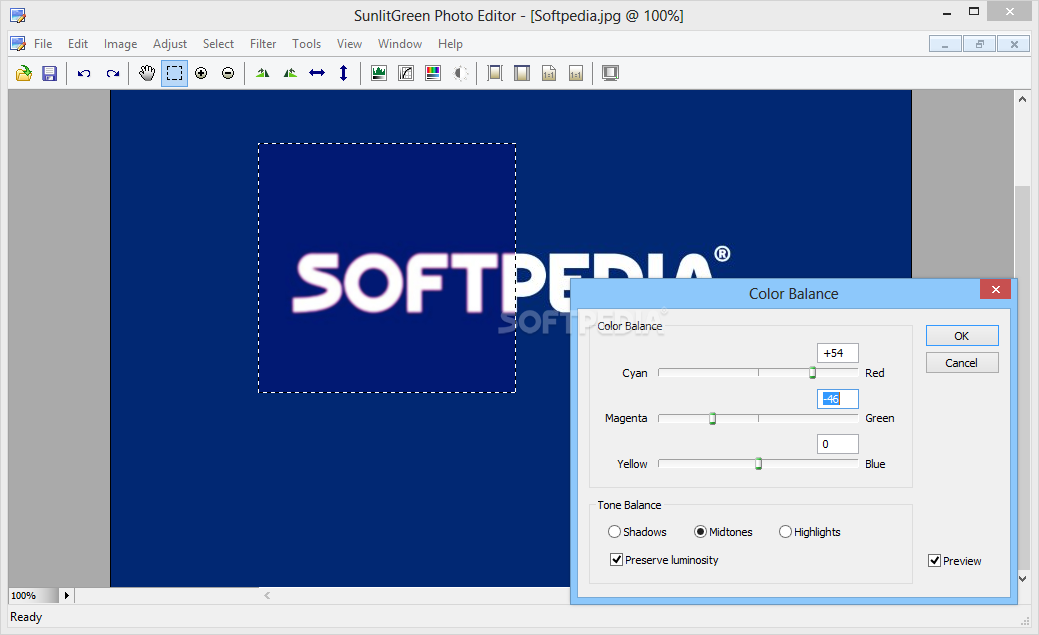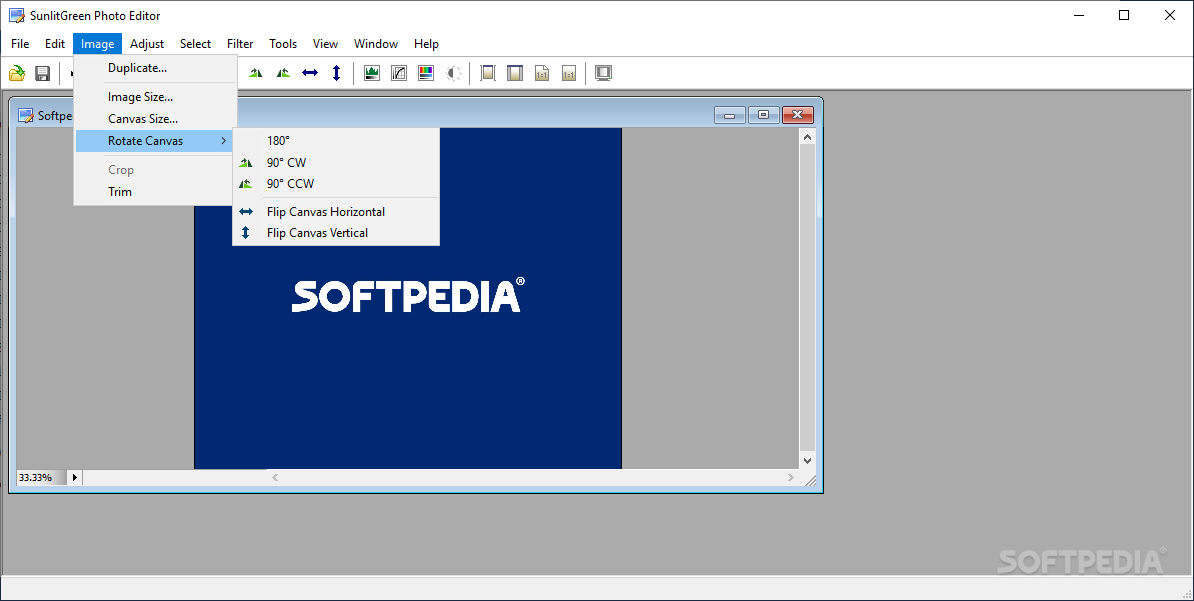
„SunlitGreen Photo Editor“ -įrankis skirtas nedideliam nuotraukų redagavimui, joms pritaikant įvairius filtrus, apverčiant norimu kampu, pakeičiant kontrastą, sodrumą, spalvų balansą ar uždedant rėmelį.
English:
![]() Modify and optimize the look of your images by applying filters, rotating or flipping them, as well as adjusting brightness, contrast or saturation
Modify and optimize the look of your images by applying filters, rotating or flipping them, as well as adjusting brightness, contrast or saturation
Trying to breathe new life into your pictures is a natural thing to do, regardless of how reliable your digital camera is. SunlitGreen PhotoEditor is an application that you can use to make some adjustments to your image files, thus proving of great help in this regard.
Simplistic GUI packing some basic editing tools
First of all, it is worth mentioning that the interface of the program is very plain and simple to navigate through. Pictures can be imported by using either the file browser or the „drag and drop“ method.
So, you can use basic graphic editing tools, such as hand, marquee, fill color, zoom in and out, rotate, flip, levels and curves, and more.
Other than that, you should know that you can also adjust the levels for brightness, contrast, hue, saturation and color balance, as well as fit the image to screen or switch to full screen mode.
Lets you easily trim your images
Additionally, you have the possibility of duplicating, cropping or trimming the picture, changing the image and canvas size, rotating the canvas, inverting colors, saving and loading selections, as well as applying filters for blur (e.g. Gaussian blur) and sharpening.