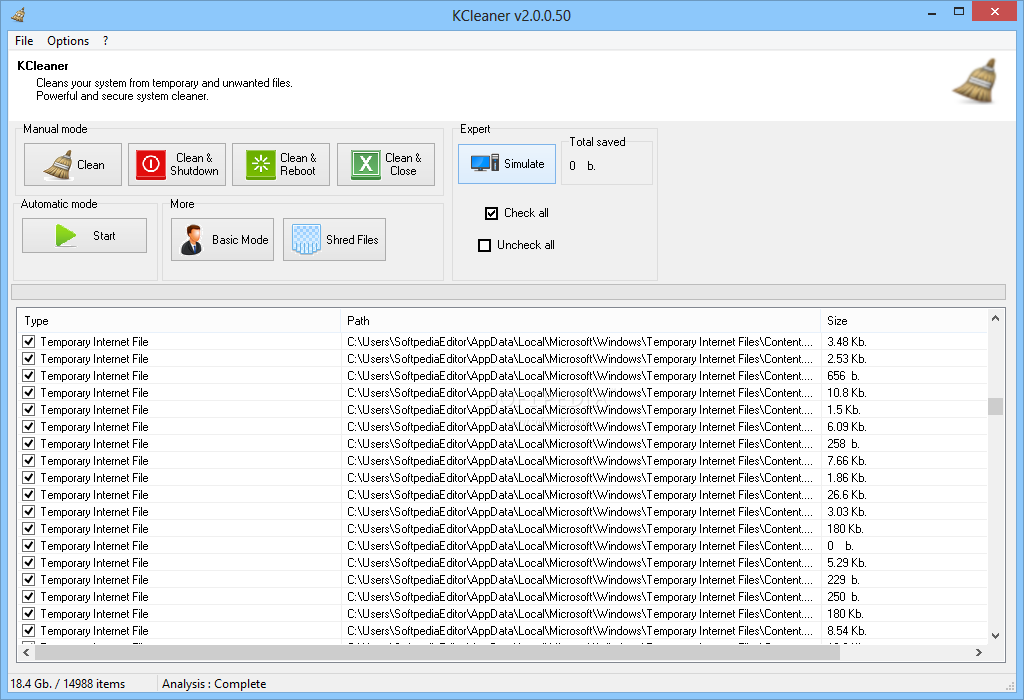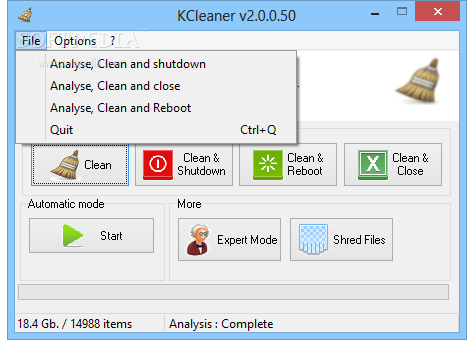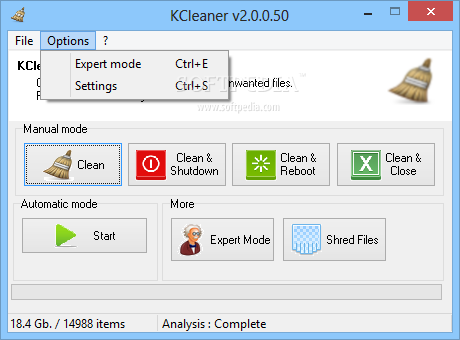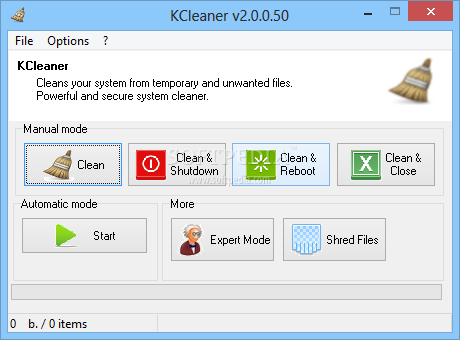
„KCleaner“ programa skirta norintiems atlaisvinti vietą kietajame diske ištrinant susikaupusius jau nebereikalingus laikinuosius failus, kurie atsiranda įdieginėjant/išdieginėjant programas bei naršant internete. Dažnai šių failų ištrynimas ne tik atlaisvina vietą, bet dar ir paspartina sistemą.
English:
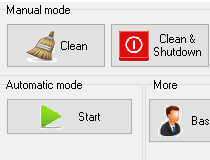 A tiny application (small memory footprint) than helps you keeping your system clean of unwanted / temporary files
A tiny application (small memory footprint) than helps you keeping your system clean of unwanted / temporary files
KCleaner is a software that can help you free up space on your hard drive by getting rid of unnecessary data.
The interface of the program is very plain. KCleaner can be easily used by individuals with any experience level.
In the „Settings“ menu, you can enable KCleaner to take care of the Recycle Bin, Windows installer duplicates, Apple and Adobe Reader installer cache.
But you can also clean temporary system and Internet files, cookies, the recent files list, Firefox and Macromedia cache, Windows log files, Chrome and QuickTime cache, DynDNS logs, PCHealth dumps, and others.
So, you can analyze information and manually choose the files you want to delete, or you can just set KCleaner to automatic mode.
Furthermore, you can specify the deletion method (e.g. standard, one pass random), enable KCleaner to scramble file names and to trim files before deletion, as well as set a frequency for the automatic mode (i.e. scheduling a task).
In addition, you can enable KCleaner to automatically run at system startup, set expert mode by default, minimize to system tray and to log deletions. Plus, can set the tool to close, shut down or reboot the computer after a scanning and cleaning task.
The program requires low system resources sand quickly finishes a scan and clean job. No errors have popped up during our tests. However, there is no help file or a button to deselect all files, and the interface could benefit from some upgrades. Otherwise, we recommend KCleaner to all users.