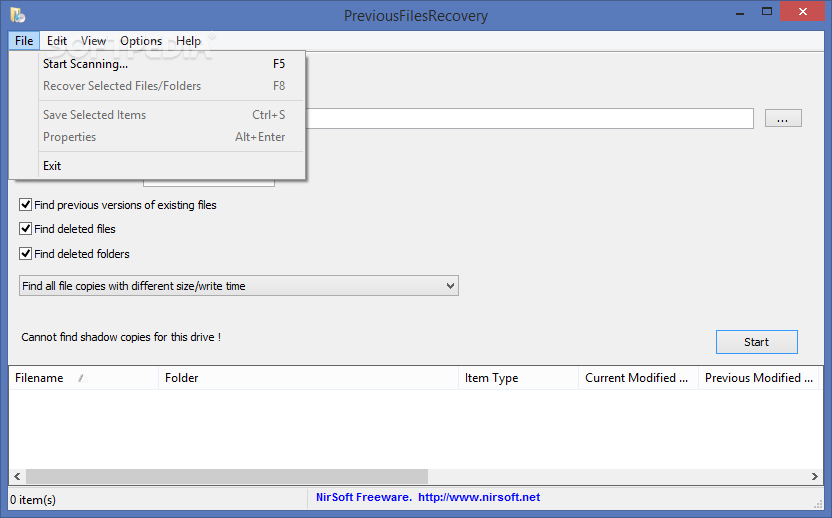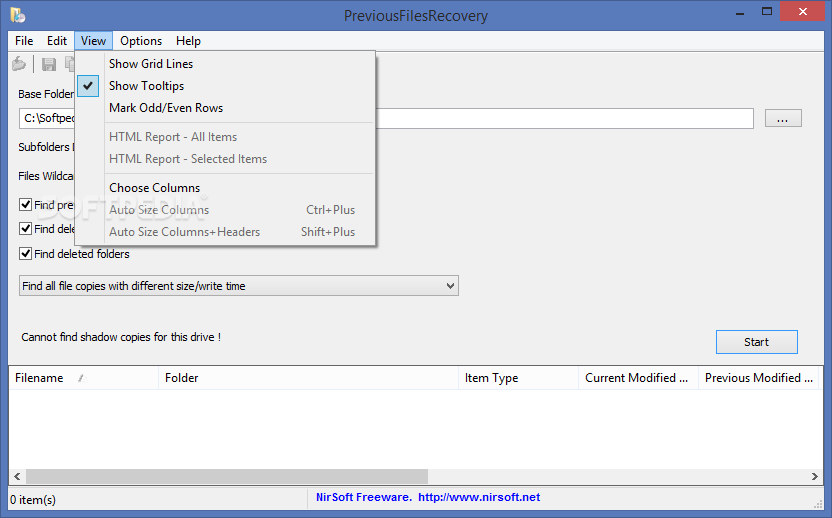„PreviousFilesRecovery“ – suraskite ir atkurkite ištrintus ankstesnių dokumentų versijų duomenis (dažniausiai nematomi/paslėpti), kurie per klaidą dingo ar nebuvo išsaugoti. Programos nereikia diegti į kompiuterį, dėl to ją galėsite paleisti iš karto.
English:
Identify and recover deleted or older version documents from the shadow copies on your local hard drive by using this application
Portable tool
Since this application is portable, you do not need to install it on your computer, as simply unpacking the contents of its archive and launching the corresponding executable grants you full access to its functions.
More so, it is possible to run it from removable storage media such as USB flash drives and external HDDs, as well. Furthermore, it does not modify any of your Windows registry entries nor does it generate additional files or folders on your computer without your explicit permission.
User-friendly layout
PreviousFilesRecovery comes with a simple, user-friendly interface that packs a handful of interactive functions, which can be easily accessed by a broad range of users, as they are neatly organized.
Its controls are available as both buttons on the main screen and as standard menu entries, thus letting you operate them however you want. This application also features an Options menu, but the only available setting is toggling the time to be displayed in GMT.
Atsisiųsti ( 64 KB/ Windows Vista/ 7 / 8/ 10 64-bit )
http://www.nirsoft.net/utils/previousfilesrecovery-x64.zip