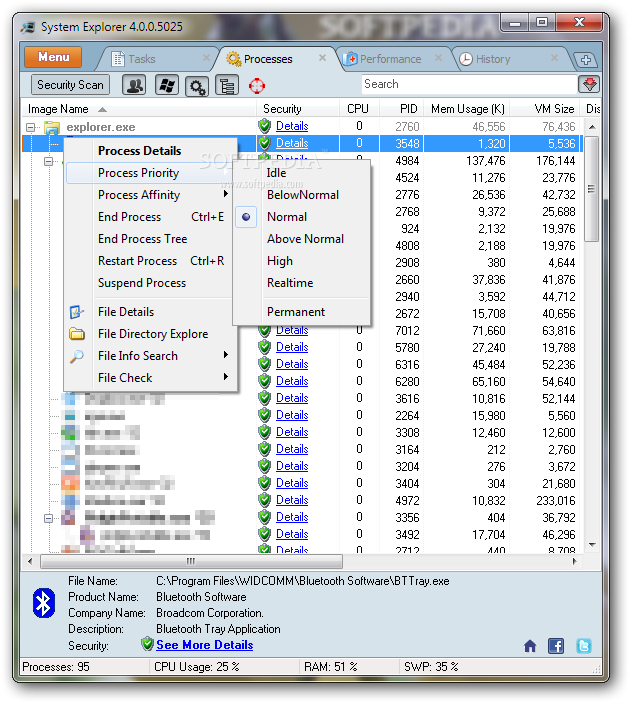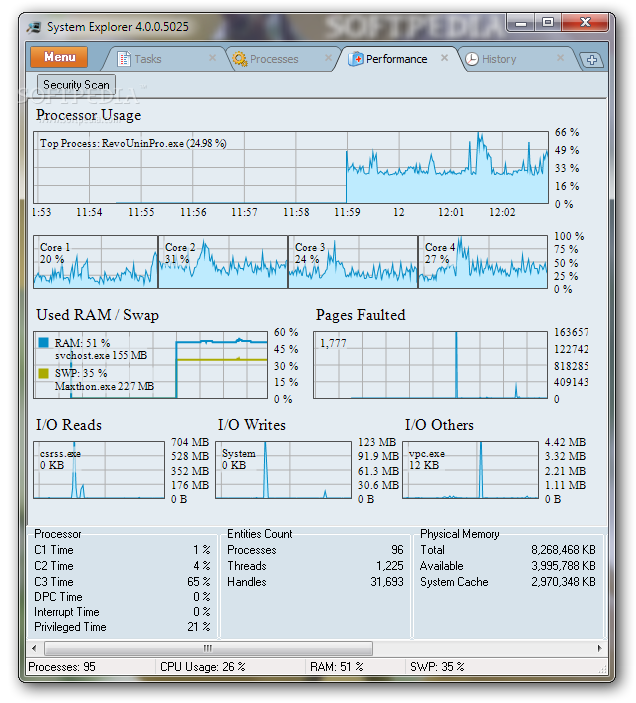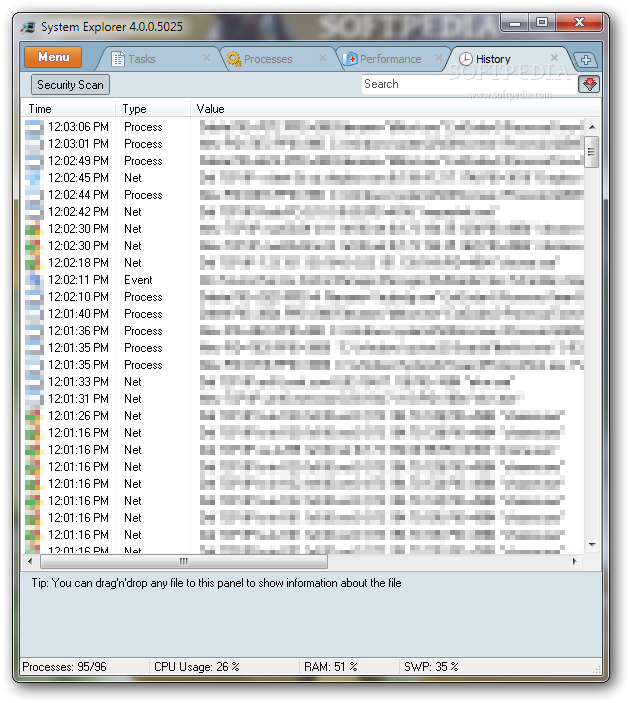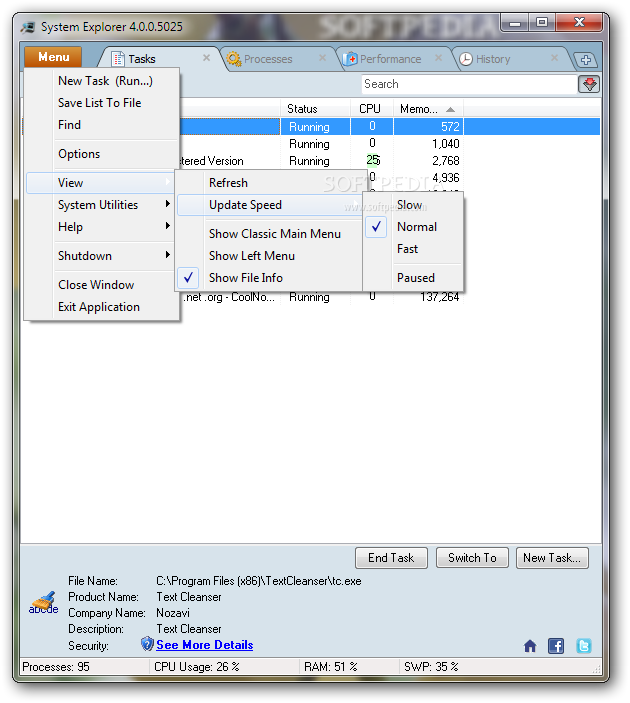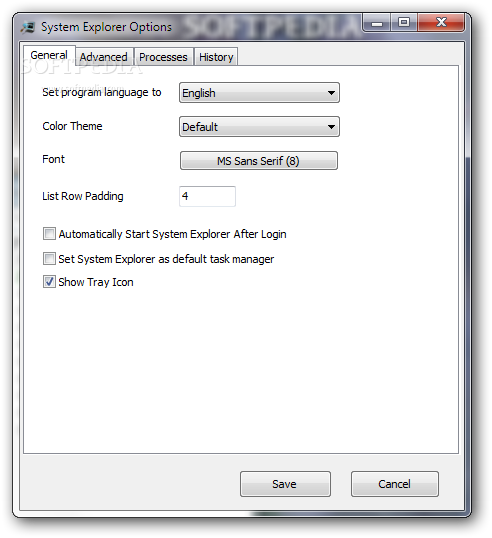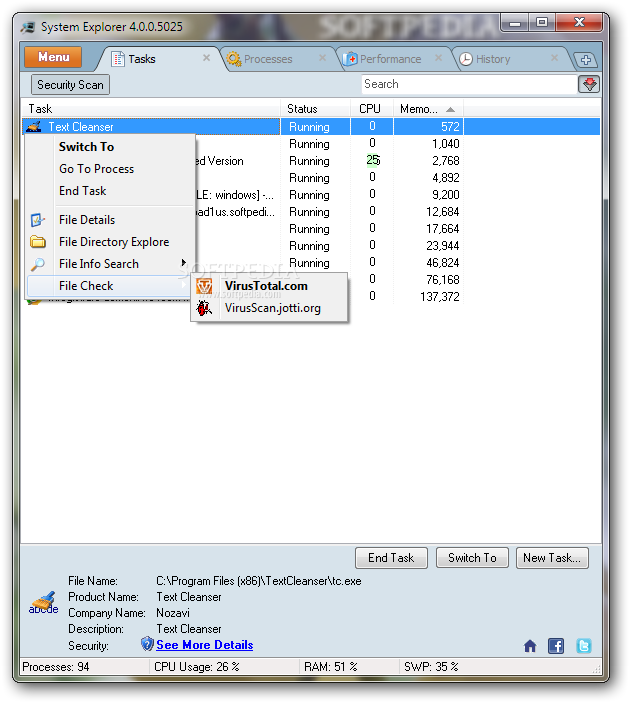 Šios programos pagalba sužinosite visą detalią informaciją apie savo kompiuterio dalis ir Windows OS veikiančius procesus, tinklo ryšius, tvarkykles bei procesoriaus apkrovą.
Šios programos pagalba sužinosite visą detalią informaciją apie savo kompiuterio dalis ir Windows OS veikiančius procesus, tinklo ryšius, tvarkykles bei procesoriaus apkrovą.
English:
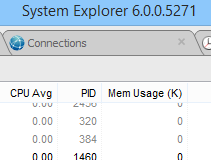 Detailed information about the system
Detailed information about the system
System Explorer will display details about the startup programs, running processes, Internet Explorer, IE Addons, installed applications, network connections, Windows OS, services, drivers, and opened files.
Action History for monitoring processes activities. Making of Registry & Files snapshots for easy comparing of system changes.
Result of comparation is displayed in tree view and text list. Can be used for analysation of product installers/uninstallers (like Total Uninstall). Performance graphs for monitoring usage of system resources in time.
Easy check of suspicious files via VirusTotal. Easy search details about file/process via online databases. Easy access to System Utilities.
Here are some key features of „System Explorer“:
· Detailed informations about Tasks, Processes, Modules, Startups, IE Addons, Uninstallers, Windows, Services, Drivers, Connections and Opened Files.
· Easy check of suspicious files via VirusTotal or Jotti service.
· Easy search details about file/process via online databases.
· Security Extension for automatic check of processes,modules and selected files.
· „New Task…“ dialog with integrated AutoSearch and AutoCompletion.
· Action History for monitoring processes activities.
· Performance graphs for monitoring usage of system resources in time.
· System Snapshots for easy finding of system changes.
· System Report builds rich text report containing major informations about your System.
· Multilanguage and Plugins Support.
Atsisiųsti ( 1.9 MB / Windows OS )
http://systemexplorer.net/download/1348725972-a8ec521cdbca35f1fdf293d1ca48794b/SystemExplorerSetup_396.exe