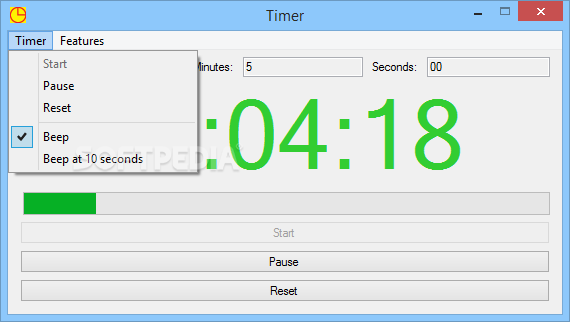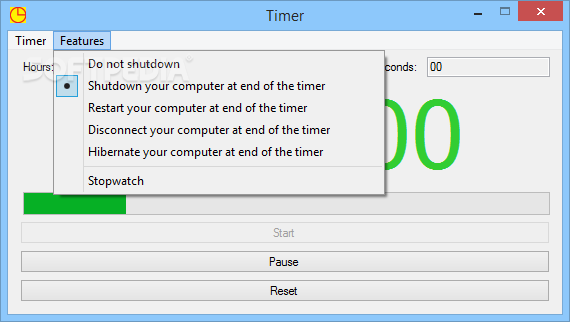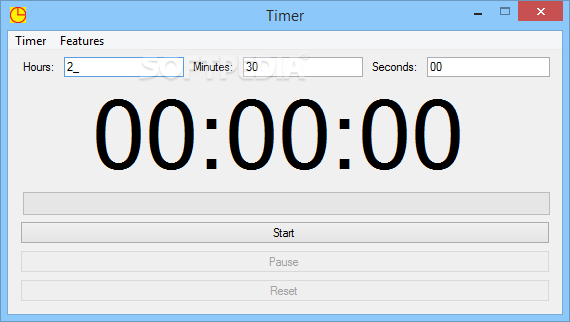
„Timer“ – nedidelė programėlė skirta po Jūsų nurodyto laiko (valandų/minučių/sekundžių) perkrauti, užmigdyti ar išjungti kompiuterį.
English:
 Set up a countdown timer and shut down or restart your computer after a specified amount of time, with this simple utility that also offers a helpful stopwatch
Set up a countdown timer and shut down or restart your computer after a specified amount of time, with this simple utility that also offers a helpful stopwatch
Timer is a straightforward application that enables you to configure and run a timer on your desktop, as well as launch a stopwatch. It is fairly simple to use, and it can also shut down your computer, restart it or put it in hibernation mode.
Simple tool that allows you to set up a timer or stopwatch
The timer is very easy to configure, and it can be paused or canceled at any time. Depending on the amount of time there is left, the values are displayed using different colors, and you can enable or disable the „beeps“ that are played every second or once every ten seconds.
You can also launch a stopwatch whenever you need to time a particular activity. Unfortunately, though, this utility is opened in a separate window, and it is not possible to close the timer without shutting down the stopwatch tool as well.