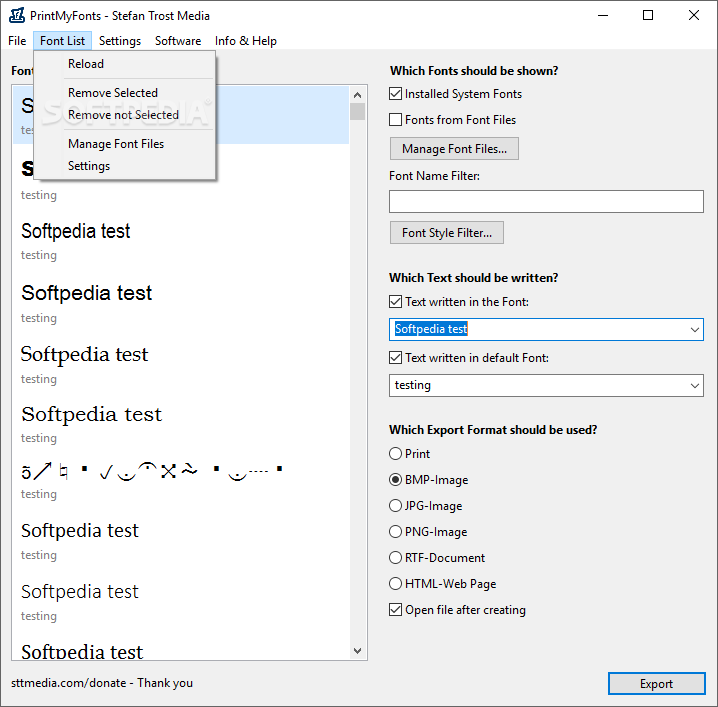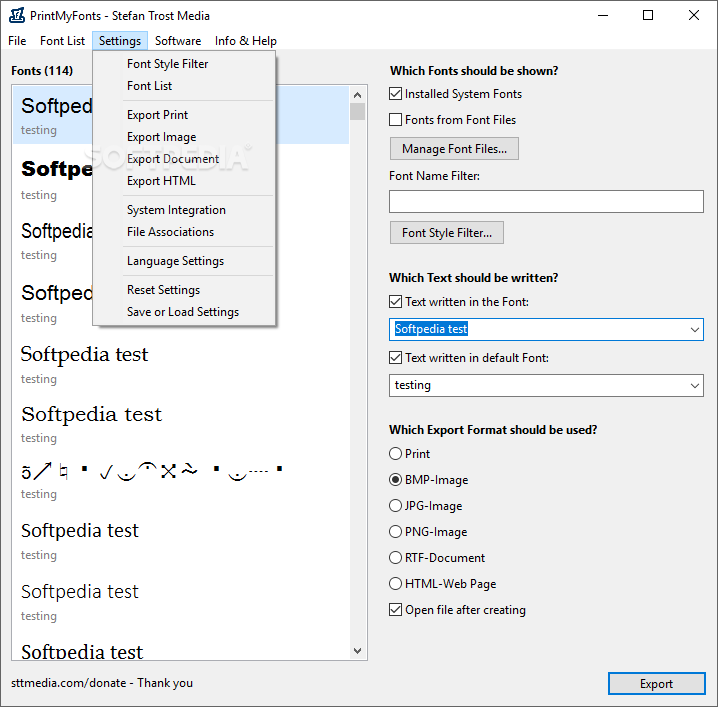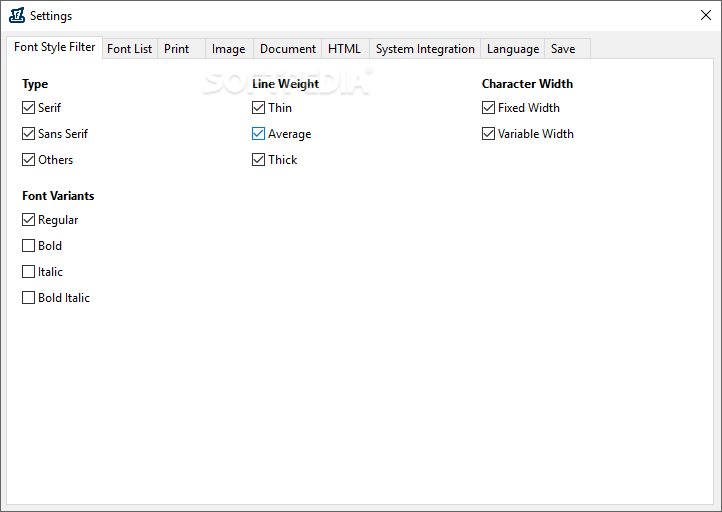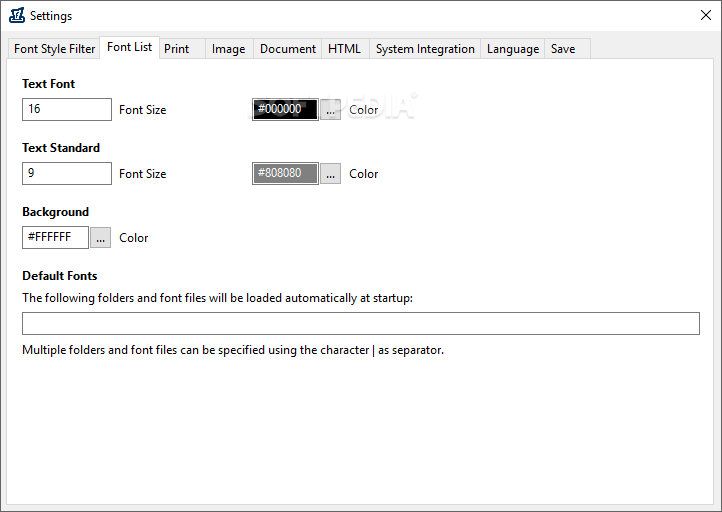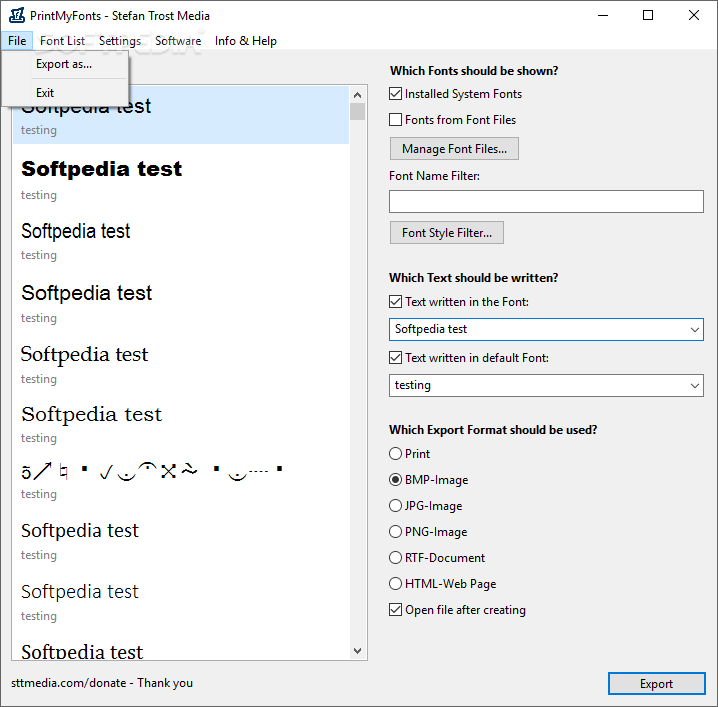
„PrintMyFonts“- programos pagalba galėsite matyti visus kompiuteryje įdiegtus šriftus, juos eksportuoti į BMP, JPG, PNG, RTF, HTML formatus ar tiesiog atsispausdinti (įskaitant ir PDF spausdintuvus).
English:
![]() An intuitive application that enables users to preview all the fonts available on their computer and print them or export them to several formats
An intuitive application that enables users to preview all the fonts available on their computer and print them or export them to several formats
PrintMyFonts is a straightforward and portable software application made to help you view and print all installed fonts. It doesn’t include complex options or configuration parameters, making it suitable for all user levels.
Portability perks
Since there is no installation involved, you can drop the program files anywhere on the hard drive and just click the executable to launch PrintMyFonts. Otherwise, you can copy it to a removable storage unit to directly run it on any PC with minimum effort. Unlike most installers, it doesn’t modify Windows registry settings.
Simple interface and options
The GUI consists of a single window that shows all installed fonts at startup, allowing you to browse the this list and select any font to preview.
By default, the app shows the system fonts too, but they may be hidden from display. Moreover, you can indicate a custom folder or drive to load additional fonts from, show a large box for the font preview, or display the font preview in the list.
Edit characters to print fonts
The bottom part of the main application window lists a string of characters that will be printed, and you can edit it as well as pick the output printer (including PDF printers).
It’s possible to customize the color and size of the font preview, switch to a different UI language, as well as to delete any selected fonts from the list, or all entries apart from the selected ones.