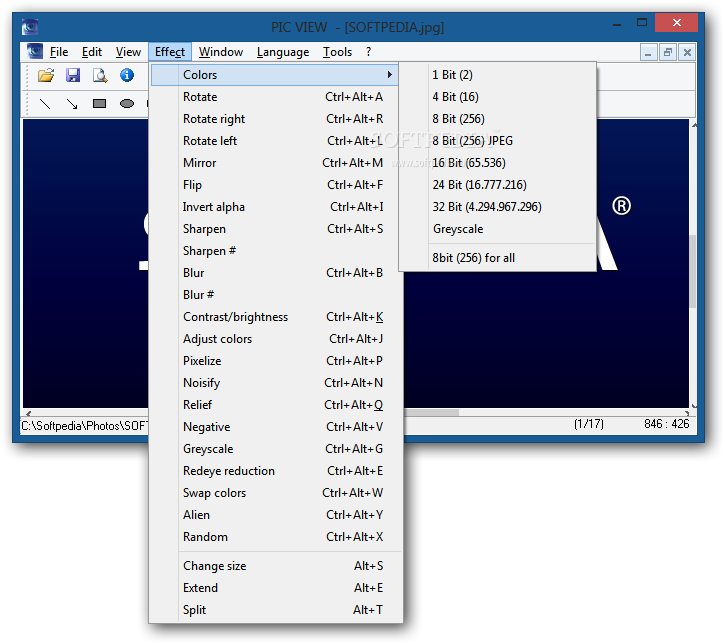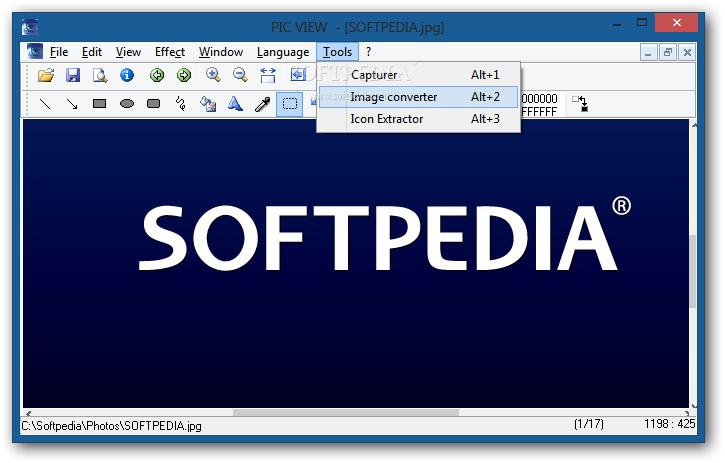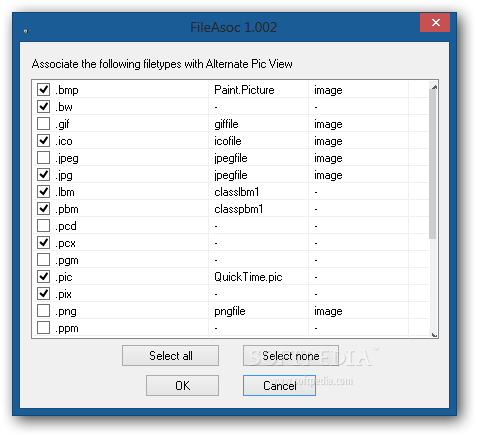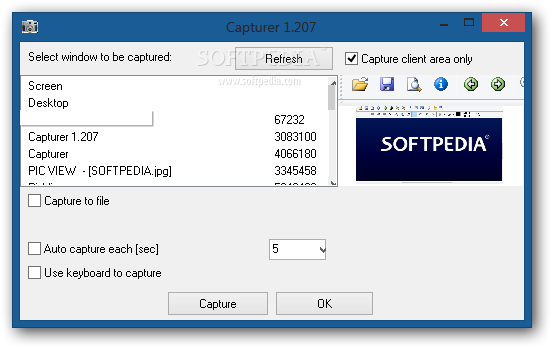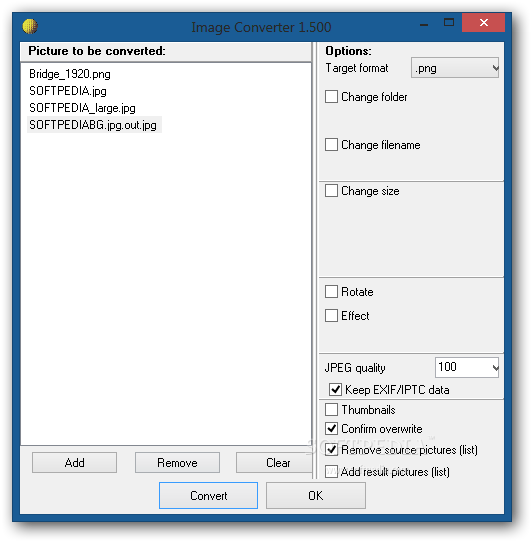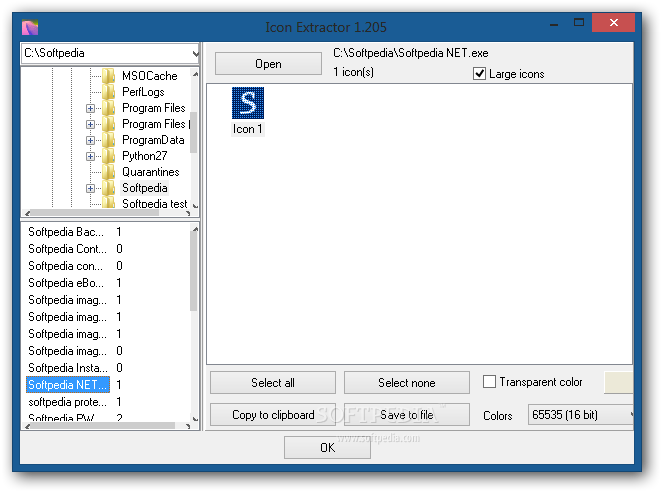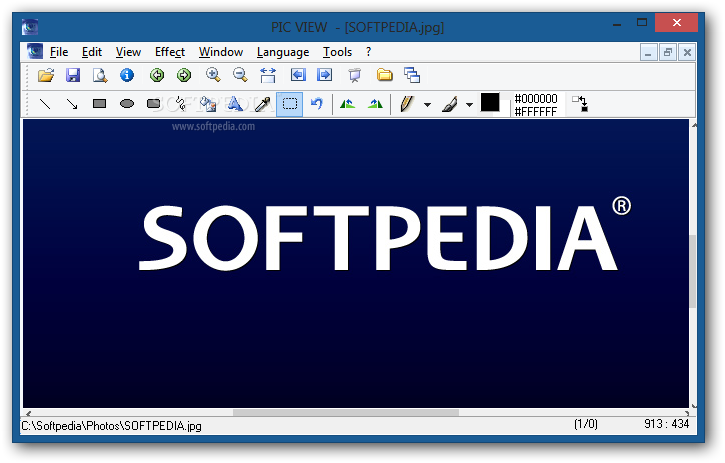
Su „Alternate Pic View “ programa galėsite peržiūrėti bei redaguoti nuotraukas ar paveikslėlius. Programoje yra įdiegti įrankiai nuotraukų apvertimui, elementų piešimui ar iškirpimui, dydžio ar formato keitimui ir kiti. Nuotraukas galėsite pagražinti programoje pateikiamais filtrais. Programa palaiko beveik visus grafinius formatus įskaitant BMP, JPG, PCX, TGA ir WMF. Taip pat programoje yra ir ekrano fotografavimo funkcija.
English:
 A software application that acts as a useful image viewer and editor
A software application that acts as a useful image viewer and editor
Alternate Pic View is a program that enables you to view image files and make some adjustments. It supports multiple formats, including BMP, JPG, PCX, TGA and WMF.
The interface of the application is familiar and easy to work with. Images can be imported with the help of the file browser or ‘drag and drop’ method.
So, you can use some basic editing tools, such as line, arrow, rectangle, freehand, fill, text and pen, along with the undo and redo functions.
But you can also zoom in and out, switch to full screen mode, create a slideshow, enable thumbnail view mode, crop a selection and make Alternate Pic View retain the EXIF/IPTC information.