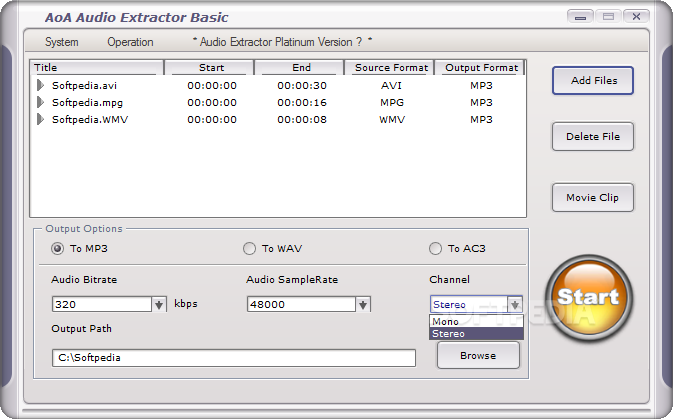
Argi nebūtų gerai, jog mokėtume video failą atskirti nuo audio? Su šią programa galėsite tai išmokti. Audio failą galėsime išsaugoti MP3, WMA, AC3 formatais.
English:
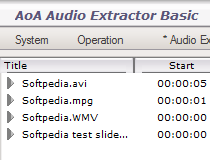 Free tool to extract audios from video files and save them as MP3, WMA, AC3.
Free tool to extract audios from video files and save them as MP3, WMA, AC3.
AoA Audio Extractor is a simple tool that can extract audio tracks (to the MP3, WMA and AC3 format) from videos of several extensions, including AVI, MPEG, MP4, MOV and ASF.
The interface of the program is plain and simple. You can import videos by using the file browser or the „drag and drop“ method. Batch processing is also supported.
In the list you can view the title, start and end time, source and output format of each file.
So, you can select the output destination and format, and initiate the conversion process.
But you can also configure audio settings when it comes to the bit rate, sample frequency rate and channel.
Furthermore, you can cut the audio track by specifying the start and end point of the video files, and by adjusting a slider bar.
During the conversion, you can view the progress of all videos and the current one, as well as the output size. When extraction is finished, a message pops up to notify you of the success, but the tool also opens the output directory (this option cannot be changed).
The program takes up a low-to-moderate amount of system resources and quickly finishes a task without popping up any errors. The sound quality of the output videos is very good.
However, you cannot rename output files, set the tool to turn off the computer when conversion is finished or convert more than three files at a time. But you can open multiple instances and simultaneously encode as many videos as you want. Plus, AoA Audio Extractor automatically overwrites files with the same name and you cannot change this option.
All in all, AoA Audio Extractor is a very good tool for ripping audio tracks from video files. It simply needs to incorporate an „Options“ menu in which you can configure program settings. Otherwise, we strongly recommend it to all users.
Here are some key features of „AoA Audio Extractor“:
· Convert AVI, MPEG, MPG, DAT, WMV/ASF, FLV (Flash Video), MOV, MP4, 3GP to MP3
· Convert AVI, MPEG, MPG, DAT, WMV/ASF, FLV (Flash Video), MOV, MP4, 3GP to WAV
· Convert AVI, MPEG, MPG, DAT, WMV/ASF, FLV (Flash Video), MOV, MP4, 3GP to AC3
· Batch conversion support.
· Ability to save any portion of the audio of a video file.
Requirements:
· 64MB of RAM (128MB recommended)











