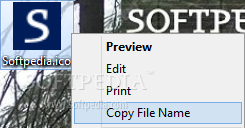
„Copy File Name“ yra mažas įrankis skirtas failo, katalogo ar programos pavadinimo nukopijavimui.
English:
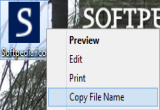 A reliable and user-friendly software solution that comes in handy when you want to quickly copy the name of the selected file or directory
A reliable and user-friendly software solution that comes in handy when you want to quickly copy the name of the selected file or directory
Copying the names of various files isn’t a very hard task under normal conditions, but Copy File Name is a small utility that can make the job even easier.
Basically, the program places a new entry into the context menu. Thus, after it is installed, a new option is available each time you right-click a file or folder. By selecting the “Copy file/folder name” from the menu, a new window appears on the screen.
There are several options that can be selected, such as the full path, file name, short path, URL, UNC and UNC URL. Any of the entries may be picked with the help of the mouse or the arrow keys.
Atsisiųsti ( 1.9 MB / Windows 2K / XP / Vista / Vista 64 bit / 7 / 7 64 bit / 8 / 2003 / 2008 )
http://www.bullzip.com/products/cfn/pad/copyfilename.zip











