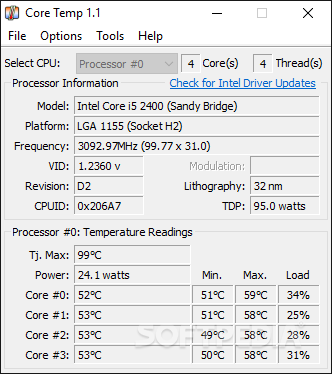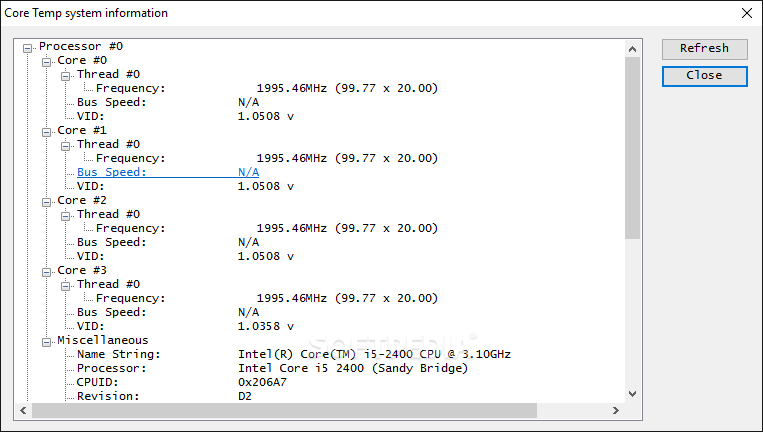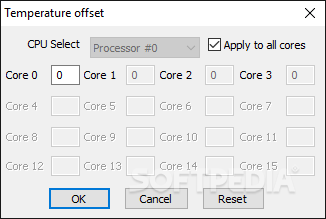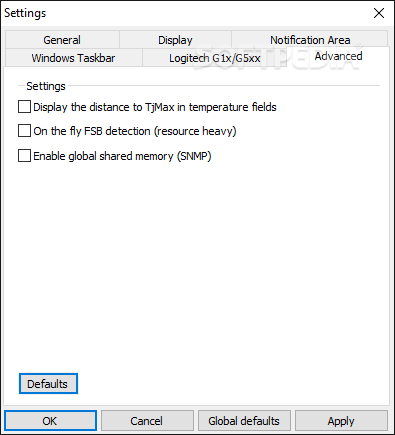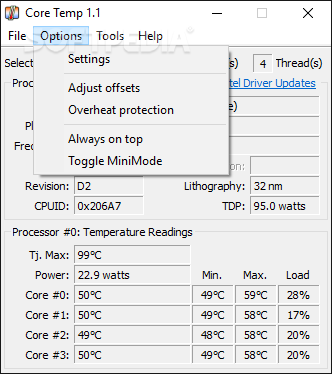
Core Temp“ skirta procesoriaus temperatūrai stebėti. Ši programa sudomins tuos, kas dirba su daugiaprocesorinėmis sistemomis. „Core Temp“ suteiks galimybę stebėti temperatūrą ne tik atskirai kiekviename procesoriuje, bet ir kiekviename branduolyje. Duomenis apie temperatūros pasikeitimus tam tikro laiko periodu bus galima išsaugoti ir eksportuoti į „Excel“ lentelę, kuriame jie bus atvaizduojami grafiko pavidalu.
(šaltinis: http://remis.sig.lt)
English
 A compact, no fuss, small footprint program that monitors CPU core temperatur
A compact, no fuss, small footprint program that monitors CPU core temperatur
Core Temp aims to monitor the temperature of your CPU cores. It does so for each core, displaying the fluctuations in real time together with workload information.
Your system’s CPU is solicited every time you open a new process; imagine the impact that a highly demanding one has on the overall performance of the memory and ultimately, the CPU.
Core Temp is a little software that displays temperature values, so you can prevent CPU overload. Web developers, game players, and anyone who usually puts a lot of strain on their machine should have this kind of utility tool installed.
The user interface is simple, but intuitive enough. Even though usage is not rocket science, a certain amount of technical knowledge is required for interpreting the values and adjusting advanced settings.
After you launch it, you should be able to view general information such as processor model, number of cores, platform, frequency, minimum and maximum temperature for each of the cores.
Other features allow you to adjust temperature offsets, view a detailed system information report, options to reset high/low values, etc. For when critical temperatures are reached, you can enable the Overheat Protection mode, which can be set to prompt you or shutdown the computer.
Other customizations can be performed from the Settings window. Here, you can change the temperature unit from Celsius to Fahrenheit, configure field colors, enable Windows 7 Taskbar features, tweak offsets and more.
To sum things up, Core Temp is an excellent tool that monitors your computer’s CPU. What’s more, you can have it perform various actions when temperatures are too high.
What’s New in This Release:
· It adds support for the latest Intel and AMD processors, Ivy Bridge and
· AMD Bulldozer, Trinity and the upcoming Piledriver CPUs.
· It fixes the APU frequency bug that RC3 had.
· It fixes plenty of other RC3 bugs and improves support of some older processors which were not detected correctly.