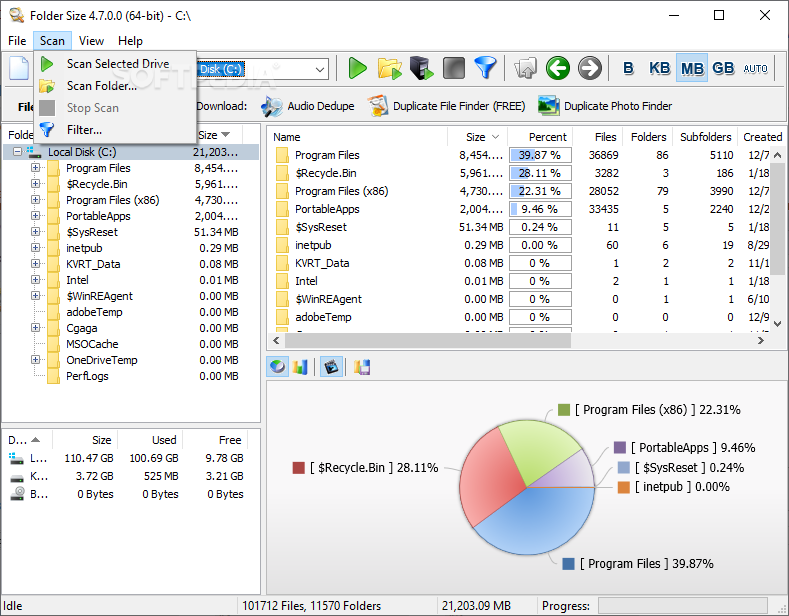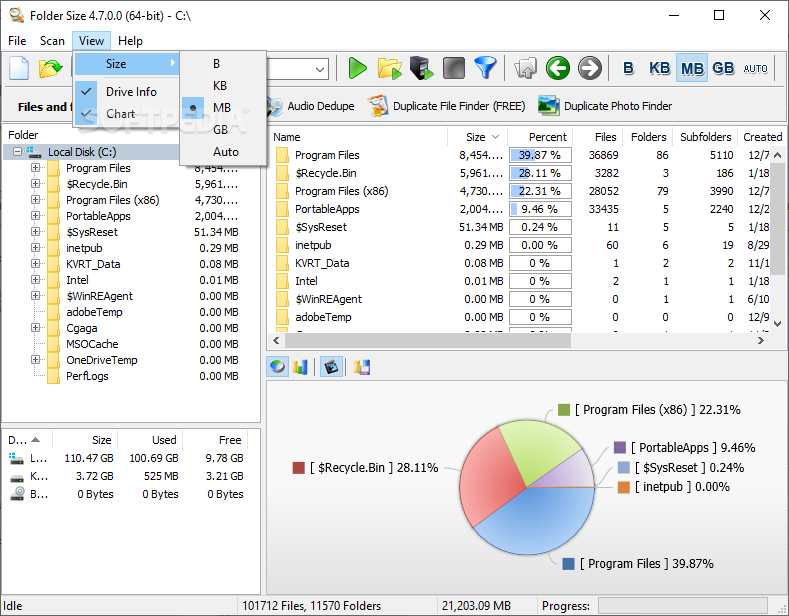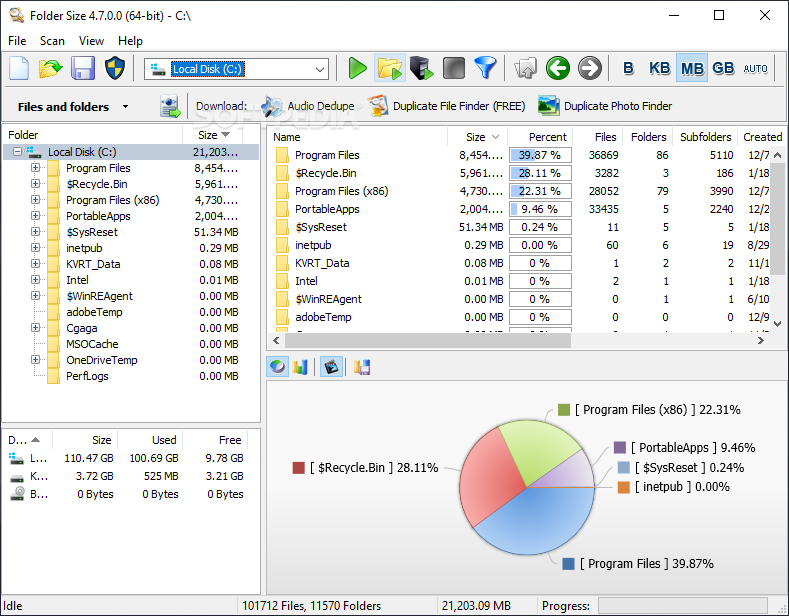
Su „Folder Size“ įrankiu galėsite patikrinti, kiek vietos kietajame diske užima bet kuris failas ar katalogas. Duomenys prie kiekvieno failo/katalogo bus pateikiami procentais bei diagramoje.
English:
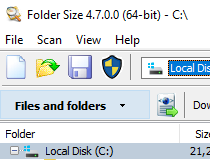 Powerful utility that scans your drives and displays the sizes of all files and folders
Powerful utility that scans your drives and displays the sizes of all files and folders
Folder Size is a useful software application that reveals the exact size of files and folders on your computer. This way you can find out which items take up the most space on your hard drive, for instance.
The interface of the program is user-friendly. You can pick a local or removable storage unit and let Folder Size perform a scanning procedure.