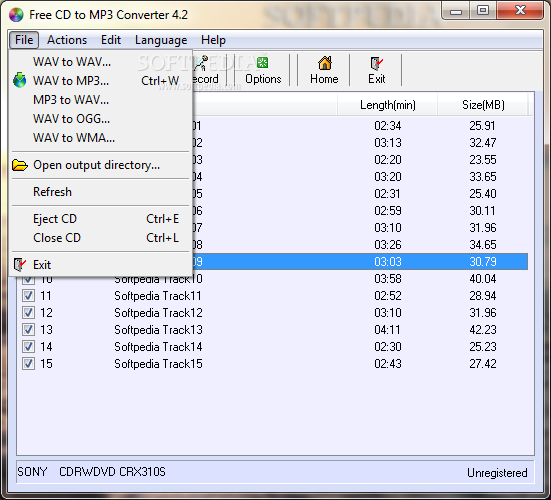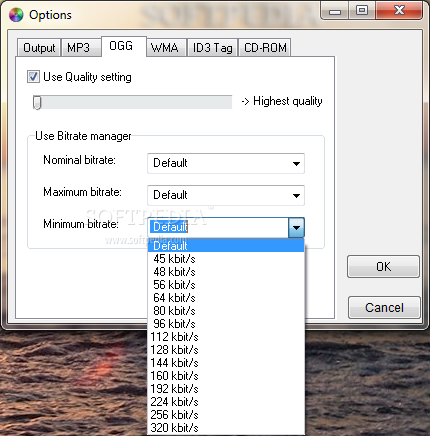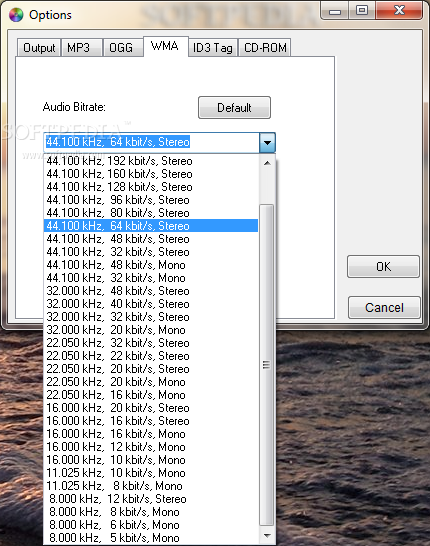Norint iš kompaktinio disko į kompiuterį perkelti dainas, neužtenka jų tik nukopijuoti į kompiuterį. Tam yra reikalinga speciali programa mokanti tai padaryti. Atsisiuntę šį įrankį galėsite lengvai perkelti dainas iš kompaktinio disko į kompiuterį bei jas konvertuos į MP3, WAV, OGG arba WMA formatus.
English:
 A CD ripper software that allows you to rip audio CD and convert to MP3 format
A CD ripper software that allows you to rip audio CD and convert to MP3 format
Free CD to MP3 Converter is a compact application that allows you to rip the content of an audio CD and convert audio tracks into a more versatile audio format, such as MP3, WAV, OGG or WMA files.
The program can convert WAV files into another format, as it has support for WAV, OGG and WMA files. Although it may seem pointless to convert a WAV file into another WAV file this process aims to change the file parameters such as the number of channels or the sample rate of the original. The result of this process is optimization of the file for certain devices or balancing the sound quality.
You can use this software in order to record sounds from the computer’s microphone or line in. The controls are basic and the output file can be either MP3 or WAV. If you want to listen to an OGG file after the conversion you can use the built-in OGG player.
The application includes other interesting features such as the ID3 tag editor that allows you to change the ID3 information for MP3 files. However, the editor includes only the basic information, such as the title, the artist, the album, the year and the genre. These fields are enough for most users since they are the most frequently used by media players.
When extracting tracks from an audio disc you can activate the normalization function that brings the volume of every track to the same level.
The interface of the program is quite easy to use and understand and it allows you to perform most operations with just a few clicks. Advanced users can also adjust the conversion settings by changing the bitrate or the number of channels.
When you convert the tracks to MP3 the conversion time can be adjusted by decreasing the sound quality. In our case, with default settings, it took about 10 seconds to convert a 3 minute track. The resource usage is insignificant so you do not have to stop your normal activity when you need to rip a CD.
Requirements:
· PC 486DX
· 8MB RAM
· 10 MB free HD
Limitations:
· Nag screen
What’s New in This Release:
· Bug fixes and stability improvements.