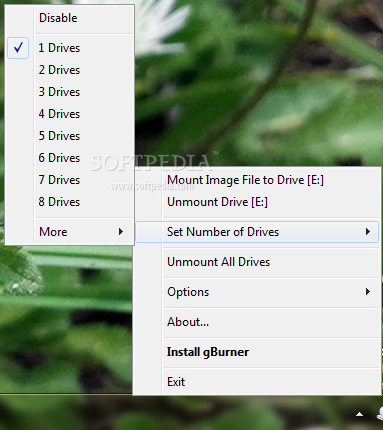
„gBurner Virtual Drive“ – tai virtualiųjų CD ir DVD diskų kūrimo programa, kuri leis sukurti net iki 16 šių įrenginių. Šio nemokamo įrankio valdymas gana paprastas ir gerai pažįstamas iš analoginės programos „Daemon Tools“. Ji naudoja mažai kompiuterio resursų, o sukurtiems įrenginiams galėsite priskirti norimą raidę.
English:
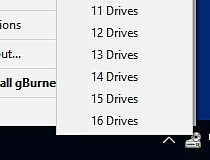 An efficient virtual drive software
An efficient virtual drive software
Similar to Daemon Tools, gBurner Virtual Drive is a tool that specializes in the creation and management of virtual CD and DVD drives. It addresses all types of users, regardless of their skill level.
Once installed, you can access gBurner Virtual Drive’s features by opening the icon of its system tray icon.
So, you can specify how many drives you want to use simultaneously (up to 16), umount all drives, as well as make the app run at system startup and mount drives automatically.
These options are also available through the Configuration panel. In addition, it is possible to assign letters to the drives.
Although gBurner Virtual Drive is not very resourceful as other more powerful similar utilities, such as Daemon Tools, the app offers a straightforward solution when it comes to mounting virtual CD and DVD drives.












