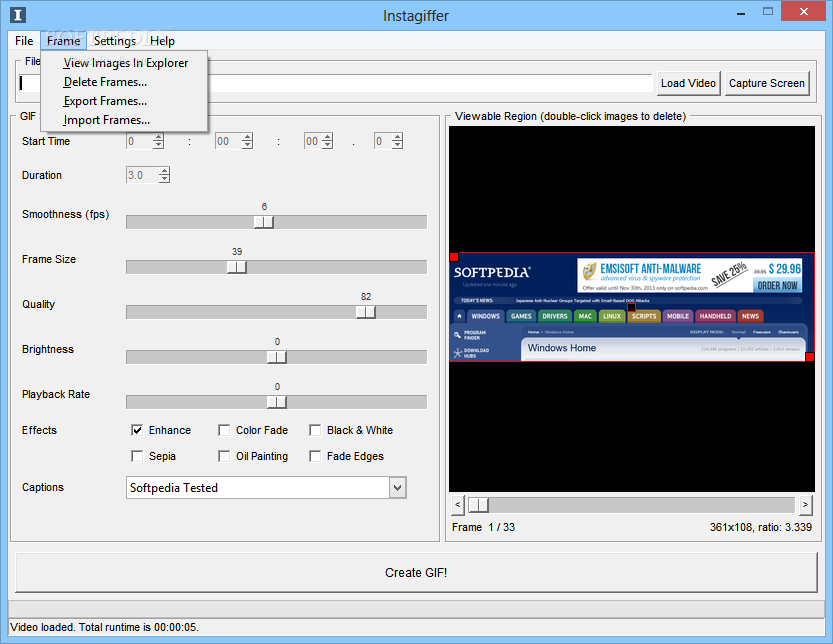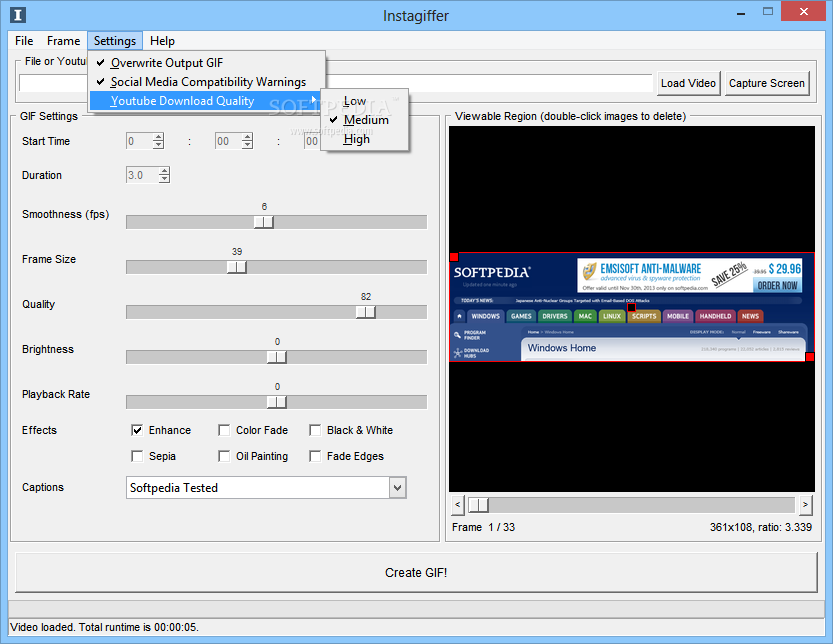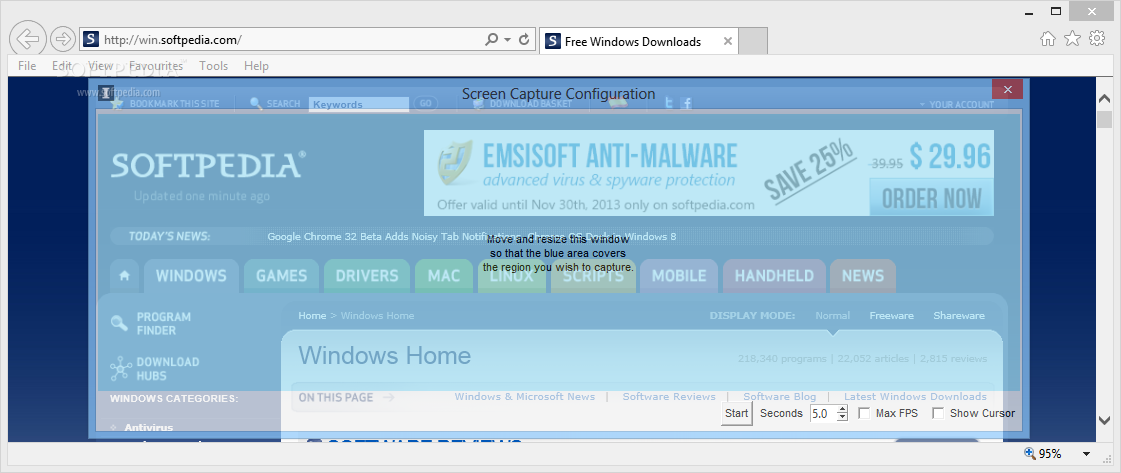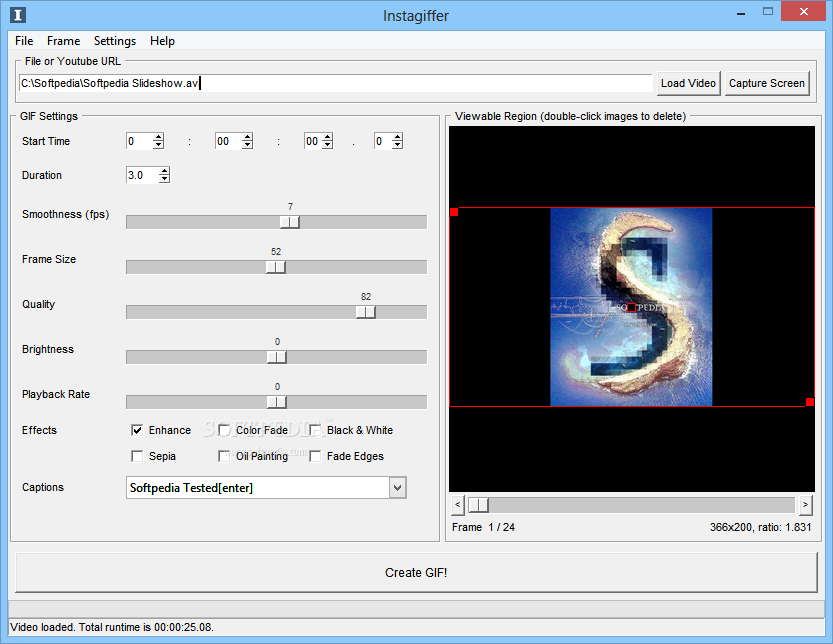
„Instagiffer“ – tai judančių GIF paveikslėlių kūrimo programa. GIF paveikslėlius galėsite kurti iš internetinėse svetainėse publikuojamų ar iš kompiuteryje esančių vaizdo įrašų. Galėsite pasirinkti paveikslėlio trukmę, dydį, kokybę, šviesumą bei pritaikyti kelis efektus. Sukurti GIF paveikslėlį dar niekada nebuvo taip paprasta!
English:
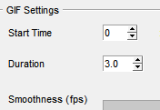 A simple to use application that can create GIF animations from clips embedded in a website or video files located on your computer
A simple to use application that can create GIF animations from clips embedded in a website or video files located on your computer
A presentation for your projects or a website can be enhanced with various media file types. When it comes to creating GIF animations, applications like Instagiffer make it seem like a game, by providing a set of tools with the help of which you are able to create the right animation of nearly any media file on your computer.
Fast, reliable and easy to use
Running the application brings up your workspace, fitted with all available features. Several sliders are put at your disposal in order to set quality related details. All changes made are clearly visible and updated in an integrated preview section that lets you scroll through frames.
Once you are done sorting out all details, hitting the “Create GIF!” button generates an animation from the given media. The process is done fast and output quality leaves nothing to be desired.