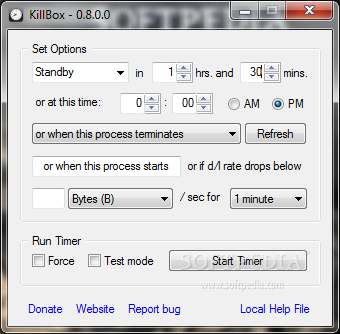
Šios nemokamos programos pagalba galėsite nustatyti laiką kada Jūsų kompiuteris turi išsijungti, persikrauti ar užmigti.
English:
 A small program to schedule when your computer should Logoff, Shutdown, Hibernate or Reboot.
A small program to schedule when your computer should Logoff, Shutdown, Hibernate or Reboot.
KillBox is a small and easy to use application designed to Logoff, Shutdown, Hibernate or Reboot your computer after a specified time, when a selected process ends, when a user defined process starts or when the download rate drops below user defined threshold for a set time. It is very easy to use and requires no under the hood configuration – just run it and choose your options.
Here are some key features of „KillBox“:
· Simple to use!
· Set an Alarm, Logoff, Suspend, Shutdown, Hibernate, Reboot or Lock your computer
· Perform action after a time delay
· Perform action at a specific time
· Perform action when a selected process terminates
· Perform action when a process you define starts
· Perform action when network download rate falls below threshold for set time
· Combine multiple triggers in which case the first condition that is met will trigger selected action
· Automatic and manual update checking
Limitations:
· Settings can not be saved in Demo mode
· Nag screen
What’s New in This Release:
· a few small updates and under-the-hood changes
· fixed bug where junk files could be written to Windows directory (fragments of config.ini)
· fixed bug where updated checking may falsely report a new version is available











