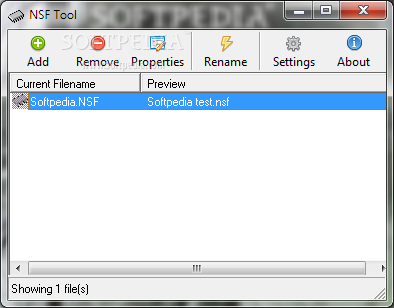
„NSF Tool“ – tai maža programėlė skirta atidaryti, redaguoti ir pervardinti NSF formato failus. Programa nereikalauja įdiegimo į kompiuterį.
English:
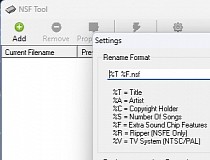 Lightweight and clean utility which enables you to open NSF files, view properties and rename them, with a minimal amount of effort
Lightweight and clean utility which enables you to open NSF files, view properties and rename them, with a minimal amount of effort
NSF Tool is a software program that provides users with a simple means of opening NSFs, viewing information pertaining to them and editing it.
The upside of a portable app
This tool is portable, meaning that the installation process is no longer a prerequisite. Consequently, the Windows registry and Start menu/screen are not going to be updated with new entries and no remnants are going to be left behind after its removal from the drive.
It is also important to keep in mind that you can take NSF Tool anywhere with you and run it on any computer you come in contact with. This is possible if you copy the program files to a USB thumb drive.
Clear-cut GUI
The interface you come by presents a design which can only be described as plain and simple, as it consists of a few buttons and a pane in which to view uploaded items. Although no Help contents are integrated, you can easily get around it, regardless of your previous experience with computers.
Upload and edit NSF files
It is possible to upload one or multiple NSF items at a time with the built-in file browser or the “drag and drop” function. All of these are going to be displayed in the main window as a list, while you can also bring up and edit information such as title, artist, copyright, songs and type with just a few clicks. Aside from that, you can adjust the rename format and enable a manual confirm for each such process or fully automate it.
Bottom line
In conclusion, NSF Tool is a pretty simple, yet handy piece of software. It does not hinder the computer’s performance and therefore, the CPU and memory usage is minimal at all times. The interface is accessible to all users, the response time is good, yet the number of options is pretty limited and the application has not been updated in quite a while.

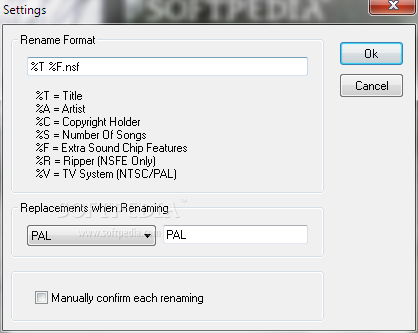
![]()











