
Ši malonios išvaizdos ir lengvai suprantama programa leis pakeisti vienos ar daugelio nuotraukų dydį vienu metu. Nuotraukas galėsite apversti norimu kampu, pakeisti jų kokybę bei pritaikyti kelis programoje pateikiamus efektus (juoda-balta, negatyvas, sepija), kas nuotraukoms suteikia papildomo žavesio.
English:
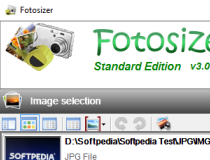 Resize images in no time at all
Resize images in no time at all
Fotosizer is a program which enables you to batch-resize and convert image files.
The interface of the application is plain and intuitive. You can import pictures from file or folder by using the file browser (the „drag and drop“ method is not supported on Windows 7).
Batch resizing:
· Choose to resize by percentage of width and height
· Choose to set custom width and height
· Maintain aspect ratio
· Choose where the resized images will be saved
Image selection:
· Add single image or selection of images
· Add images from a folder
· Include sub folders when adding from a folder
· Shows thumbnail preview list of images due to be resized
· Shows details such as filename, original file size, file type of images due to be resized
Supported Image Formats:
· JPEG images (*.jpg, *.jpeg)
· Portable Network Graphics (*.png)
· Windows Bitmap (*.bmp)
· 8-bit Compuserve GIF(*.gif)













