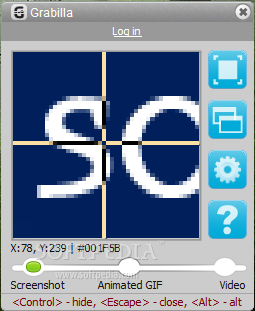
Su šia programa galėsite nufotografuoti ar nufilmuoti savo darbalaukio vaizdą, taip pat lengvai pasidalinsite vaizdu su kitais keliais mygtukų paspaudimais.
English:
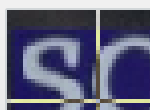 Take a screenshot or record screencast, upload it and share in three clicks
Take a screenshot or record screencast, upload it and share in three clicks
How to take a screen shot in one click? How to record a video with your screen and share it? You don’t have to use overpriced and complicated software, just run this simplest windows program to take a screenshot or record a screencast with single click and share it with friends.
After capturing your screen, your picture or video will be automatically uploaded to our server and you’ll get an address that you can share the way you like. You can paste it in your instant messenger or post to Facebook or wherever you want.
Making a screenshots and video casts never been so easy. You can select entire screen or only active window or just piece or screen. The program is small and simple as 1-2-3. Give Grabilla a try to fully assess its capabilities!











