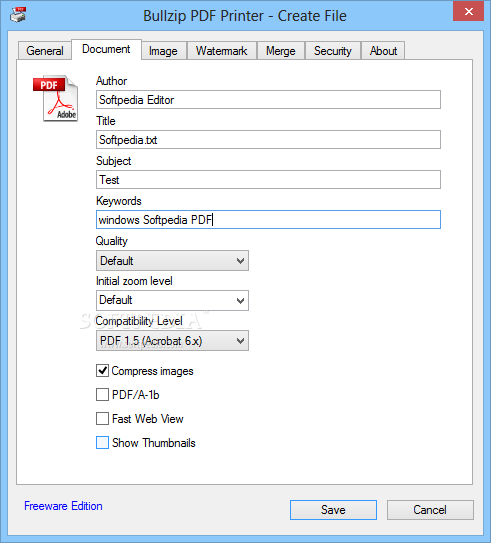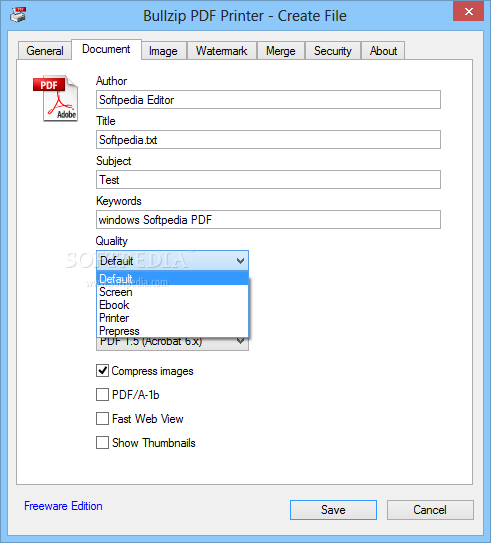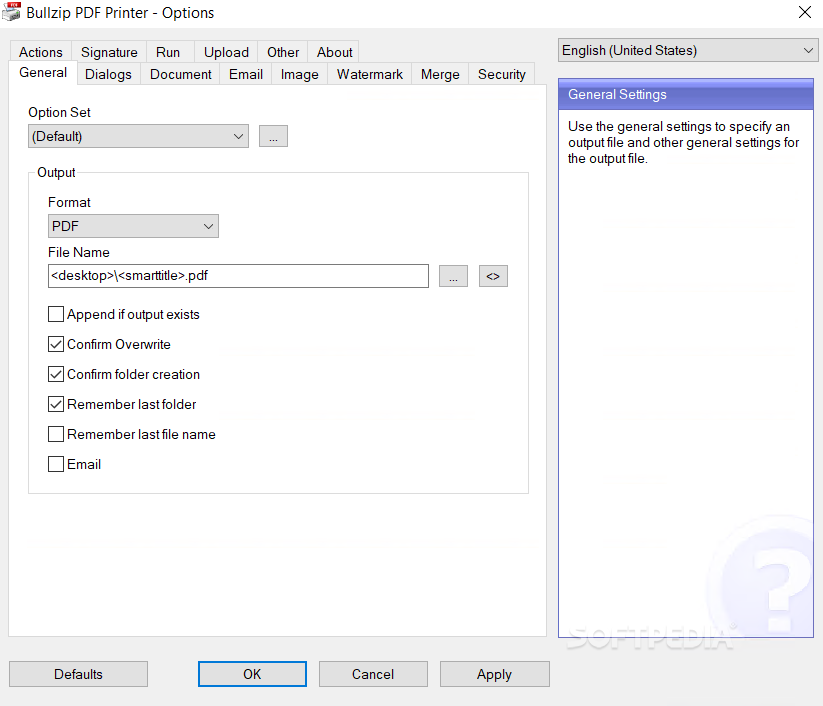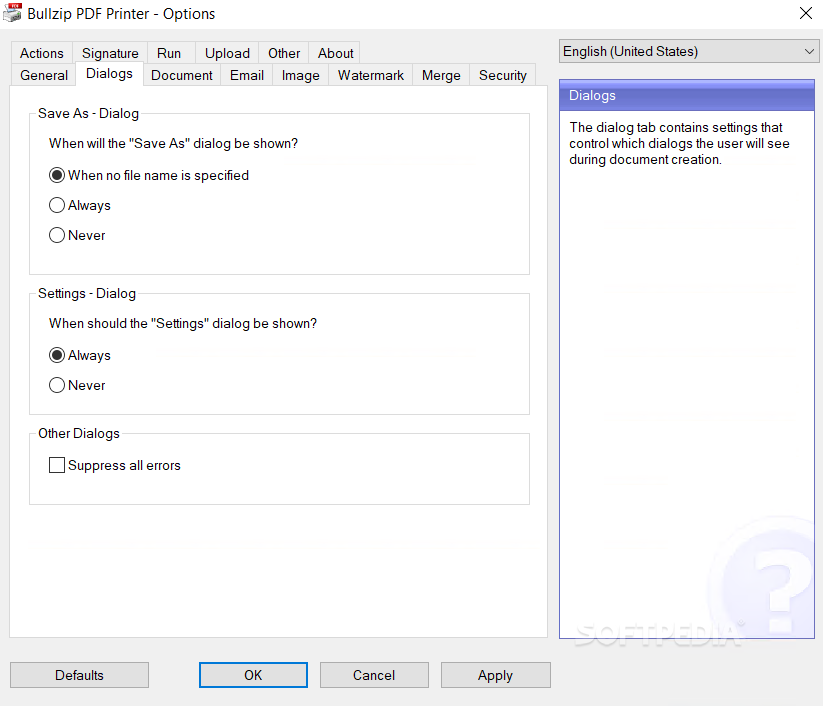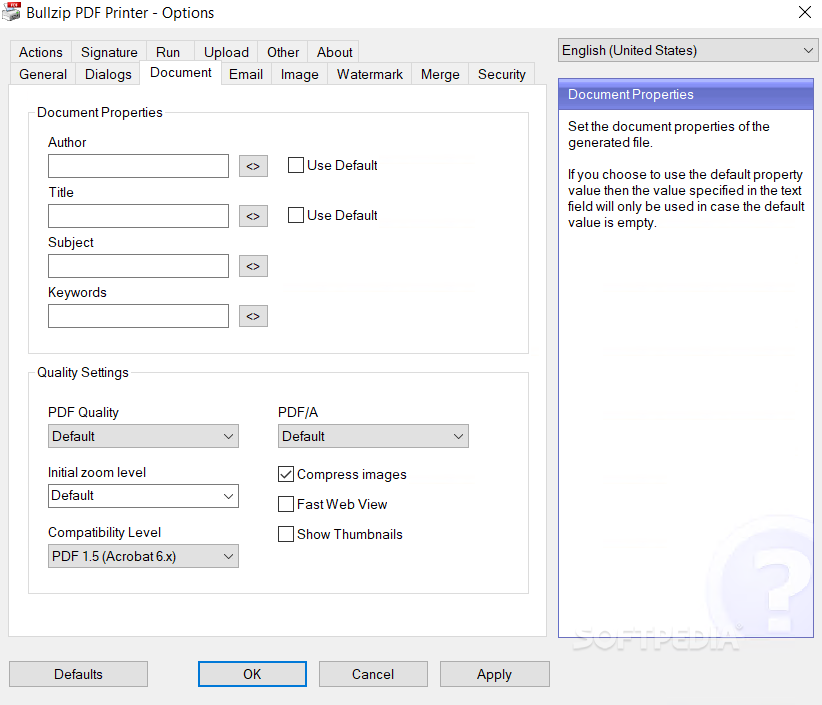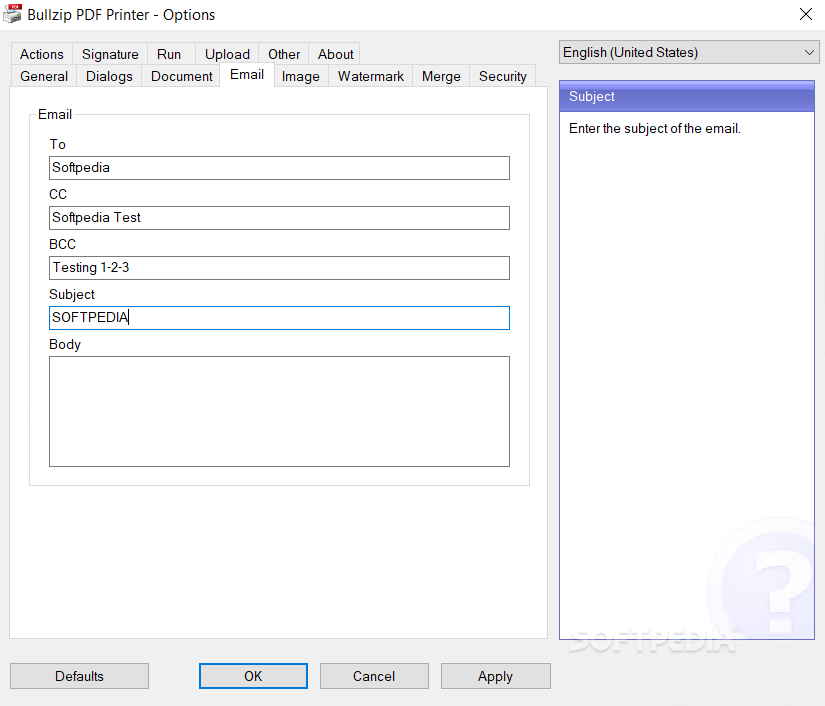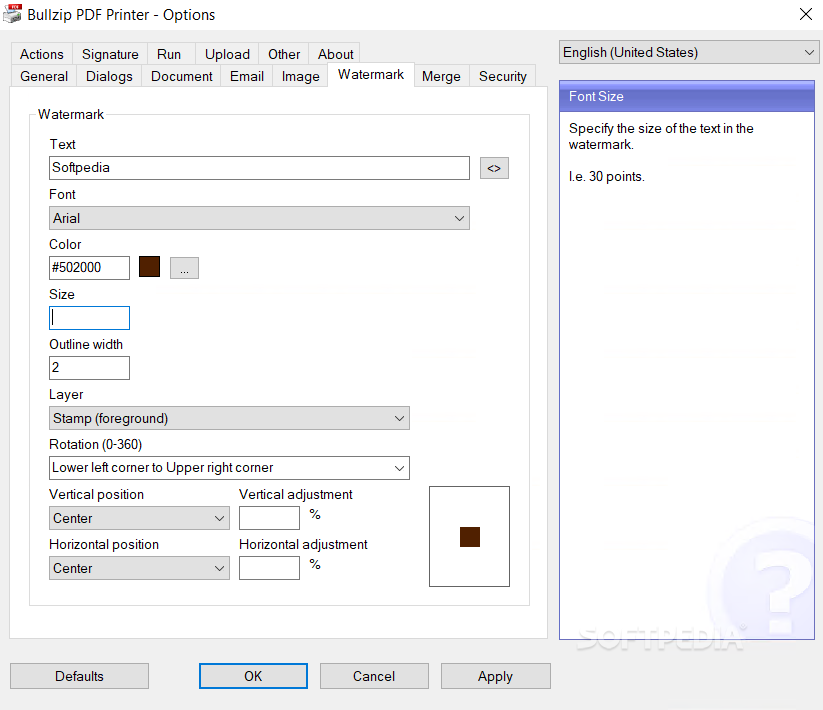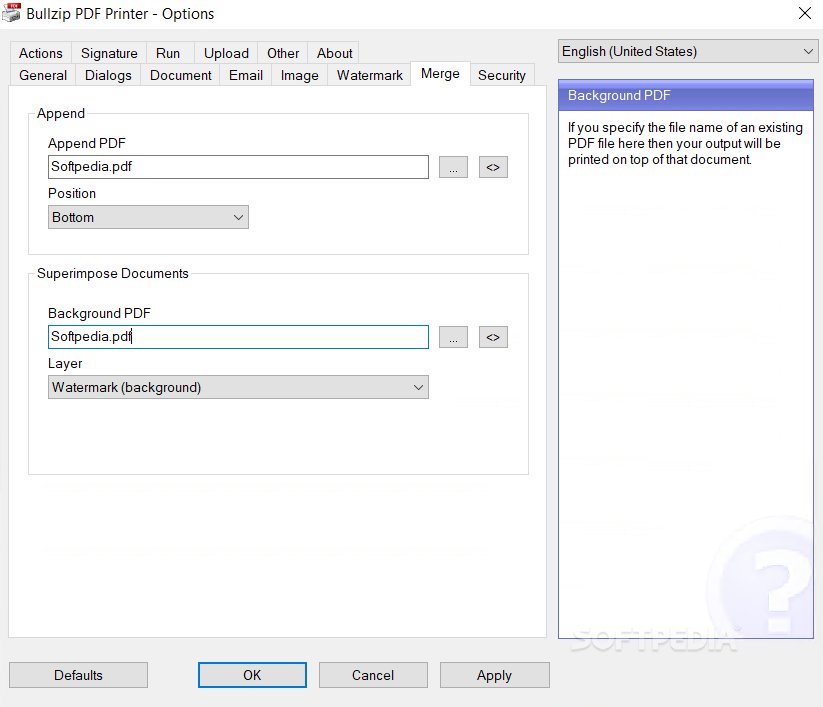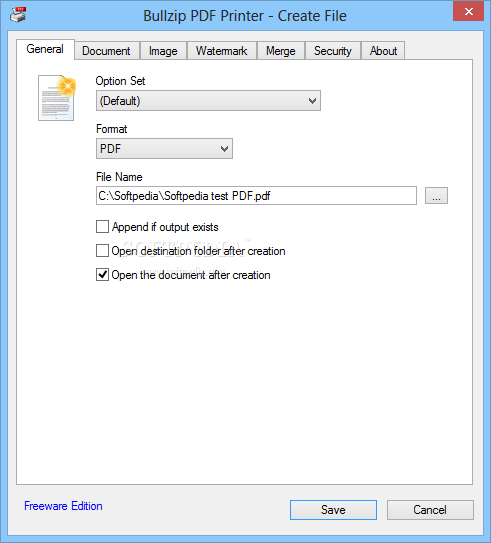
Bet kurį dokumentą, kurį galima atsispausdinti, galima paversti PDF failu. Toks galėtų būti šūkis šios nemokamos konvertavimo programos. Ja greitai ir paprastai išsaugosime bet kurį dokumentą PDF formatu, bet ir jį apsaugosime. Programa PDF dokumentą apsaugos vandens ženklais.
English:
 Works as a Microsoft Windows printer and allows you to write PDF documents to files
Works as a Microsoft Windows printer and allows you to write PDF documents to files
BullZip PDF Printer is a tool that sets up a virtual printer in Windows, in order to create PDF files from all types of documents. This way, it allows any application to create PDF documents using just the print menu.
During installation, it offers to download and install Ghostscript Lite, a third-party program that BullZip PDF Printer needs in order to properly function.
The user interface is standard, and the tabs are General, Dialogs, Document, Image, Watermark, Merge, Security, Actions and About.
In General, you can copy or create a new option set, select the output format (PDF, BMP, EPS, JPEG, PCX, PNG, PS, TIFF) and specify its default name (optionally use displayed macros), append if output exists, confirm overwrite, as well as remember last folder and last file name.
In Document, you can set the document properties of the generated file (author, title, subject, keywords), quality settings, PDF quality, initial zoom level, and compatibility level.
The image section allows you to control the creation of an image file – device, horizontal and vertical resolution, and others.
In BullZip PDF Printer you can also stamp your document with a text watermark, and customize its font, color, size, outline width, layer, rotation, and position.
Furthermore, you can merge and superimpose PDF documents, as well as set a password (owner and user) with key length and permissions.
BullZip PDF Printer works great. Too bad it requires Ghostscript to work, as it can cause problems for certain users (like timeout and other errors).
All in all, BullZip PDF Printer proves to be a great program for creating PDF files. It’s also free to use!
Here are some key features of „BullZip PDF Printer“:
· Print to PDF from almost any Windows program.
· Supports 64-bit operatings systems.
· Direct output to the same file each time or prompt for destination.
· Control if the printer should ask if you want to see the resulting PDF document.
· Control output and prompts programmatically.
· Setup can run unattended.
· Graphical user interface.
· Password protect PDF documents.
· 128/40 bit encryption.
· Quality settings (screen, printer, ebook, prepress).
· Set document properties.
· Watermark text, size, rotation, and transparency.
· Supreimpose/background documents.
· Appending/prepending documents.
· User interface control.
· Command line interface to all settings.
· COM/ActiveX interface for programmatic control.
· Support for Citrix MetaFrame
· Support for Windows Terminal Server
Requirements:
· GPL Ghostscript 8.54 or later
What’s New in This Release:
· Works with Windows 8 (Developers Preview).
· Support for Microsoft.NET Framework 4.
Atsisiųsti ( 4.7 MB / Windows OS )
http://mirror.pdfatlas.com/mirror/BullzipPDFPrinter_7_2_0_1320.zip