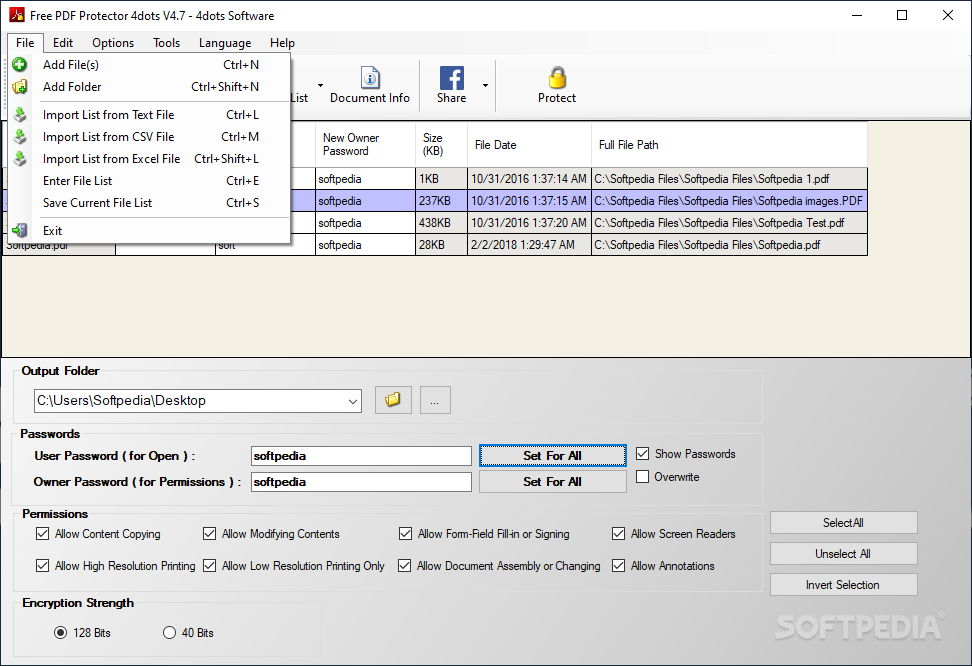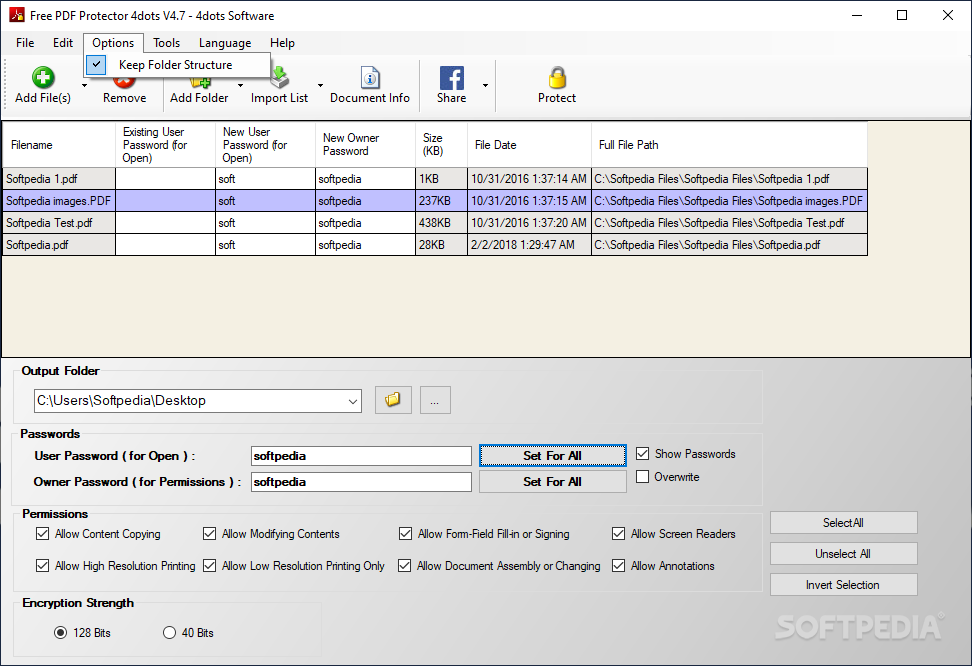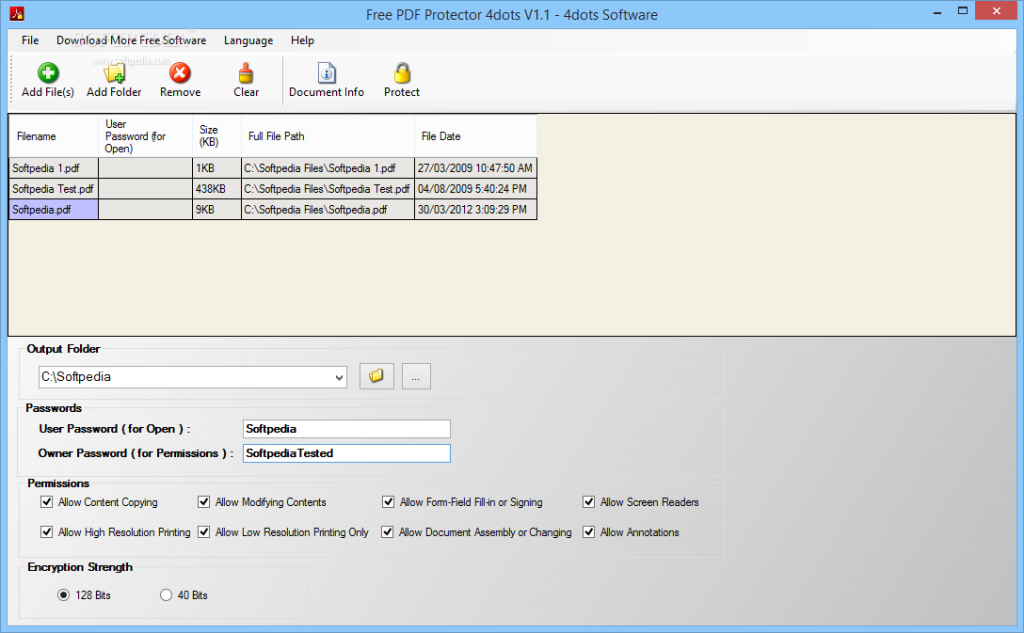
Apsaugokite slaptažodžiu bet kurį pasirinktą PDF formato dokumentą su įrankiu „Free PDF Protector 4dots“. Taip pat galėsite pasirinkti leidimus, t.y ką galima daryti su dokumentu jei neįvesite slaptažodžio.
English:
A handy and easy to use application created to help you batch protect your PDF files with a password, and the app integrates in Explorer’s context menu
Text documents are used in most domains of activity, but some formats are preferred over others when it comes to security. For instance, PDF is the type of documents which isn’t easy to edit, with options to set up even basic operation restrictions. As such, you can use Free PDF Protector 4dots to specify what can, and cannot be performed, and secure with a password.
Add one or more PDF files
After a short and uneventful setup process, you can take the application for a spin to see how it can help you out. The visual design makes sure you don’t have problems accommodating, with separate sections for the list of files you add, and protection options, but all in plain sight. Just be sure to check for .NET Framework, because it’s required for proper functionality.
Unfortunately, you can’t just drag PDF files over the main window, but the application does offer to integrate itself in the system context menu for a faster approach. Additionally, you can use the browse dialogs to pick individual files, or add the content of a folder, with options to also include subdirectories.