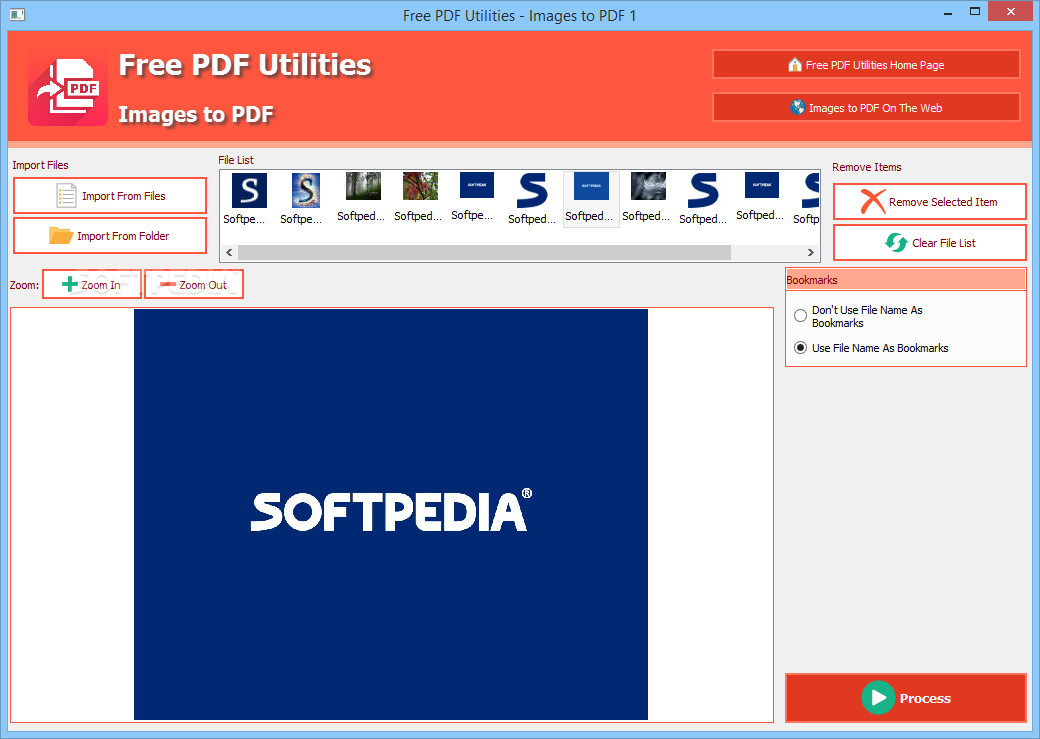
„Images to PDF“ – įrankis skirtas nuotraukų/paveikslėlių konvertavimui į dokumentų PDF formatą. Programa palaiko tik kelis nuotraukų/ paveikslėlių formatus: JPG, JPEG, PNG ir BMP.
English:
 Seamlessly convert images you have stored on your local drives to PDF to maintain the pages’ layouts, margins and other settings with this app
Seamlessly convert images you have stored on your local drives to PDF to maintain the pages’ layouts, margins and other settings with this app
With the advent of social media and smartphones, the Internet has become a place where everything is about being visual and eye-catching. From simple e-commerce pages to e-publishing and technological research, digital images are by far one of the most widespread media.
Then again, when the quality of an image is the number one criterion, then converting to a more versatile and integral format is a necessity. Images to PDF is an application that can help you convert JPG, JPEG, BMP and PNG images to the compact and multi-dimensional PDF format.
Intuitive interface and straightforward functionality
The interface consists of a single window and displays all the available functions and features. While in the upper region you can add the images, clear the list and import from a dedicated folder, in the lower section, you can preview the images as well as use the zoom in or out to examine various details.
You should know that the program only supports a handful of images, namely the BMP, JPG and PNG file format. It would be useful if the app could work well with other photo formats as well.
Atsisiųsti ( 17.4 MB/ Windows Vista, 7, 8, 10
http://download.freepdfutilities.com/Download/ImagestoPDF.exe











