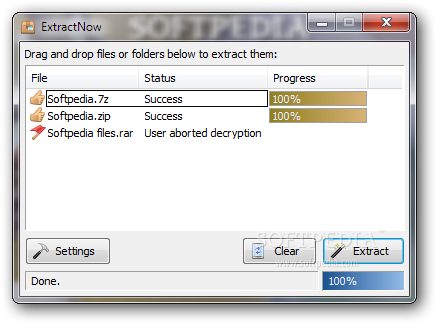
Programa, sugebanti labai greitai išskleisti suspaustus failų archyvus. Jeigu yra labai daug suspaustų failų archyvų, juos išskleisti užimtų nemažai laiko, tačiau jei pasinaudosite „ExtractNow“ programa, darbas bus atliktas kur kas greičiau. Programa atpažįsta ZIP, RAR, ISO, BIN, IMG, IMA, IMZ, 7Z, ACE, JAR, GZ, LHZ, LHA ir SIT formatu suspaustus failų archyvus. „ExtractNow“ programa turi paieškos archyvuose ir kataloguose įrankį, galimybę ištrinti išskleistus failus, išskleisti failus į nurodytą katalogą, taip pat gali dirbti visų darbastalio langų viršuje.
English:
A tool that allows you to extract multiple files from archives
Portable ExtractNow is a lightweight applciation tha twill help you easily extract any archives in no time.
Why wear out your clicking finger extracting files one by one when you can extract at once? Portable ExtractNow does a fine job of bundling compressed files and extracting their contents in one fell swoop.
Portable ExtractNow has a clean, well-designed and easy-to-use interface. To extract files, simply drag and drop them into the main program window, or right-click the files while in Windows Explorer.
Simple but not simplistic, this is a powerful and reliable program that will be of use to anyone who manages many compressed files.
The program supports ZIP, RAR, ACE, JAR, ISO, IMG, IMA, IMZ, BIN, MP3 (MP3>WAV), LHA, LHZ and SIT formats.
Here are some key features of „Portable ExtractNow“:
· Supports most major archive formats
· Drag and drop files or folders from Windows Explorer to extract them
· Simple user interface and sleek design in a small package
· Recursively search through folders for archives (Just drag and drop them)
· Delete files or close program after extraction options
· Windows explorer file associations for all supported archive types
· Extract files into current directory, named folder, or favorite folder of choice
· System tray icon on Minimize and Always on top features
· Integrates with Windows Explorer via special context menu items
What’s New in This Release:
· Fixed ‘Remove duplicate archive name folder’ option
· Fixed monitor directories on long copy operation
· Added ability to launch external extraction tools
· Improved monitoring directories tab interface











