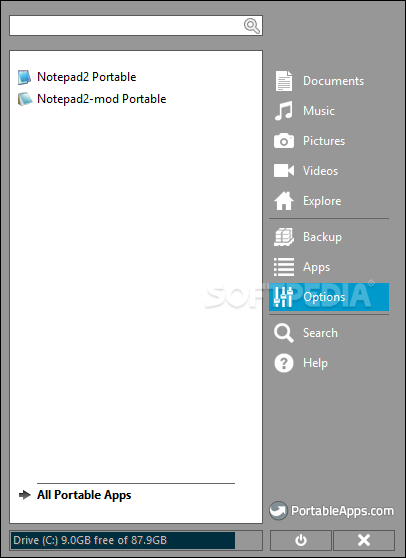
Prisėdę prie svetimo kompiuterio, pvz., mokykloje ar darbe, pasigendame savo pamėgtų programų. Kad taip neatsitiktų, į savo USB atmintinę arba išorinį kietąjį diską įdiekime programų rinkinį „Portable Apps Suite“. Jame esančiais įrankiais galėsime naudotis bet kuriame kompiuteryje. Nereikės keisti programų nustatymų – jos visur veiks vienodai. Be to, nepaliksime jokių pėdsakų. Rinkinyje yra daugybė gerai žinomų programų, pvz., interneto naršykle „Firefox“, biuro programų paketas „OpenOffice“, internetinių pokalbių programa „Pidgin“.
English:
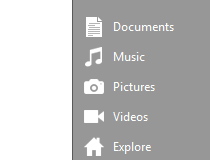 This is a collection of applications preconfigured to work portably
This is a collection of applications preconfigured to work portably
PortableApps Suite is a collection of portable apps including a web browser, office suite, email client, antivirus, calendar/scheduler, instant messaging client, sudoku game, backup utility and integrated menu, all preconfigured to work portably.
Just drop it on your portable device and you’re ready to go.
All versions of the PortableApps.com Suite include the integrated PortableApps.com Menu (pictured at right) and the PortableApps.com Backup utility along with a set of custom icons, an autoplay configuration, folders and a quick start shortcut. In addition, the packages include:
Mozilla Firefox, Portable Edition (web browser)
Mozilla Thunderbird, Portable Edition (email)
Mozilla Sunbird, Portable Edition (calendar/tasks)
ClamWin Portable (antivirus)
Pidgin Portable (instant messaging)
Sumatra PDF Portable (PDF reader
KeePass Password Safe Portable (password manager)
Sudoku Portable (game)
Mines-Perfect Portable (game)
CoolPlayer+ Portable (audio player)
OpenOffice.org Portable* (office suite)
– Writer (word processor)
– Calc (spreadsheet)
– Impress (presentations)
– Base (database utility)
– Draw (drawing)
All runs comfortably from a 512MB drive.
Consider the Possibilities…
· Carry your web browser with all your favorite bookmarks
· Carry your calendar with all your appointments
· Carry your email client with all your contacts and settings
· Carry your instant messenger and your buddy list
· Carry your whole office suite along with your documents and presentations
· Carry your antivirus program and other computer utilities
· Carry all your important passwords and account information securely
Consider the Convenience…
· Have your favorite websites handy to recommend to a friend or colleague
· Have your presentation AND the required software ready to go for that big meeting
· Have your password with you if you want to bank online while traveling
· Have utilities handy when visiting family or friends that are having PC problems
Known issues:
Some applications have known issues. These are details on each application’s support page. The Suite has the following issue:
· No Deleting Apps While Menu Running – Installed apps can’t be deleted while the menu is running. This is because the Menu keeps a lock on each applications file to use display its icon. This will be fixed in a later release.
What’s New in This Release:
· First non-test release of the suite
· Introduction of PortableApps Menu
· Update of all apps
· Custom icons











