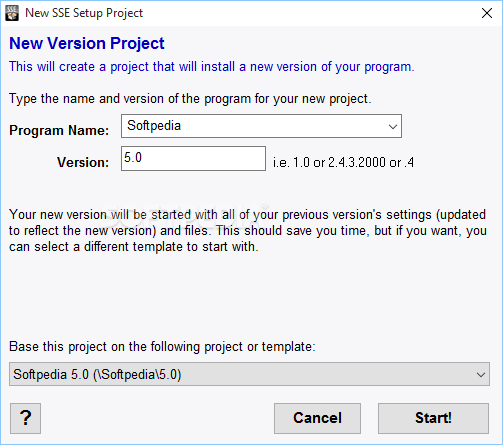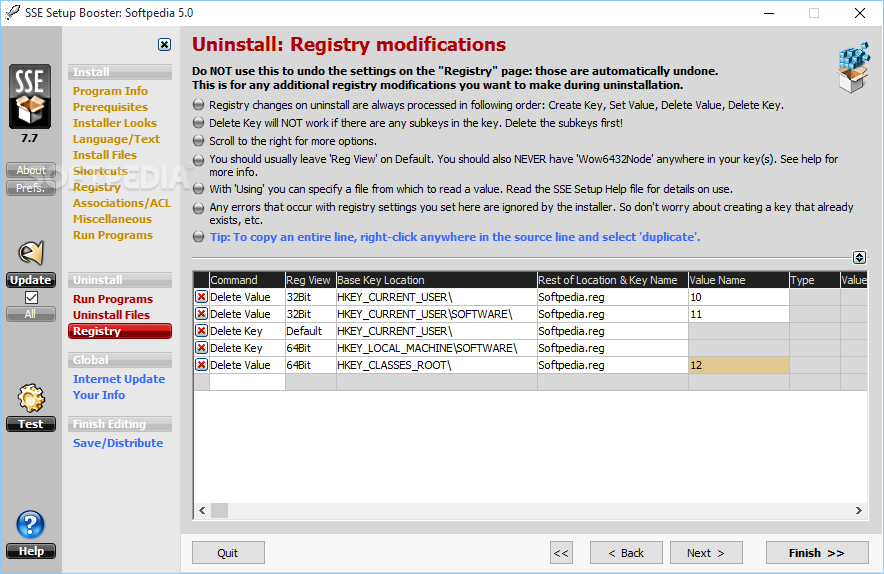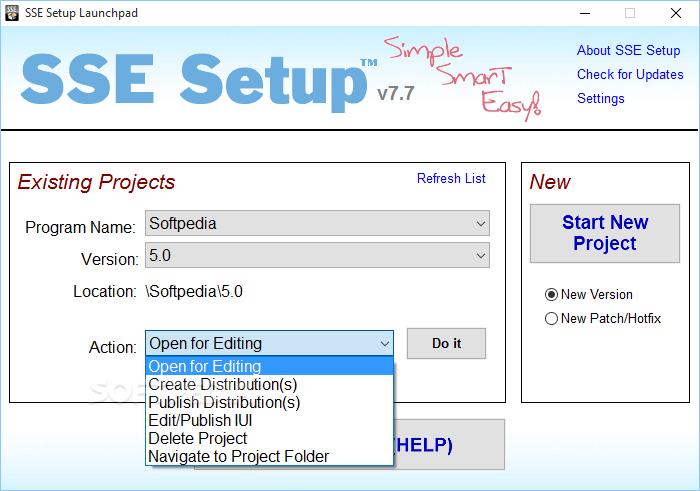
Šis profesionalus įrankis Jums padės sukurti savąjį įdiegimo failą, kuris bus tarsi nauja, atskira programa. Tereikės pasirinkti norimos sukurti programos pavadinimą, parašyti jos versiją ir pasirinkti failus, kuriuos norėsime jog įdiegtų į kompiuterį paleidus Jūsų programą, čia jau bus tik Jūsų fantazijos reikalas. Programoje galite pasirinkti, kokiu formatu: .EXE ar .ZIP norite išsaugoti savo sukurtą darbą, o prireikus galite iš karto jį įdiegti į CD/DVD kompaktinius diskus. Programa palaiko 12 labiausiai pasaulyje naudojamų kalbų. Šis įrankis nenaudoja sudėtingų „skriptinimo“ kalbų, dėl to sukurti įdiegimo programą Jums bus vieni juokai.
English:
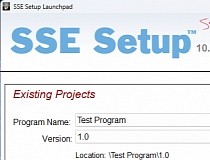 A program installer for developers to use with their programs
A program installer for developers to use with their programs
SSE Setup is an easy-to-use and intuitive software that will help developers build their programs.
You can create a good looking installer/uninstaller for your program in literally only a few minutes. Unlike other programs, it does NOT use a complicated scripting language that you have to learn.
SSE Setup is a FREE, full-featured program installer and uninstaller for both 32-bit and 64-bit programs. It was designed from the beginning to be Simple, Smart, and Easy, both for the developer to create installs and for the end-user to actually use.
It includes all the standard basics you’d expect plus lots of frills including full Internet Updating support, built-in multi-language support, non-admin install support, audio support, .NET framework download ability for .NET installs, automatic detailed LOG file generation, file-type associations, and much much more!
SSE Setup creates small, efficient self-extracting .EXE’s, standard .ZIP’s, or prepares for CD/DVD burning. Installs run solidly on Win95 and greater (including Vista)
NOTE: SSE Setup is only free to use with your program if your program is a FREE program.
Here are some key features of „SSE Setup“:
· NOT a complicated scripting language!
· Create a fully functional installer in minutes (NOT days!)
· Handles the most common things automatically
· Creates small, efficient .EXE’s or .ZIP’s, or burns to CD/DVD
· Non-Admin (Limited/Standard user) install support
· Very UAC friendly on Vista and greater
· Can legitimately provide a way for your program to avoid UAC elevation prompts if it needs Elevated Admin privileges on Admin accounts
· Upgrade and patch support for installed programs
· Integrated Internet Updater solution that can download & install needed patches or upgrades
· Prerequisites checks to look for needed hardware / OS’s / software; can download needed software (runtimes)
· For .NET installs, easy framework download if user needs
· Built-in Language support for 12 of the world’s most-used
· Customizable GUI and 7 presets to choose from
· Recognizable design ensures great end-user experience
· Ability to digitally sign installer/uninstaller/your program’s files
· Display license agreement
· Install files & shortcuts; modify registry
· Automatic DLL/OCX registration if needed
· Automatic removal of everything installed during uninstall
· Run external programs during install/uninstall
· Show welcome screen or custom messages
· Play audio files
· Associate filetypes with your software
· Create/Run/Delete Task Scheduler Tasks
· Modify security permissions (ACL) on files/folders/registry
· Modify user or group privileges/rights
· Automatic system restore point creation
· Replaces „in use“ system files
· Detailed LOG file generation
Requirements:
· Pentium 133 MHz
What’s New in This Release:
· Enhancements, bug fixes