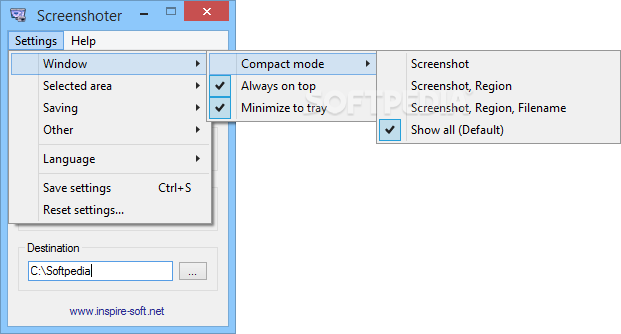Nufotografuokite darbalaukio vaizdą vos per kelias akimirkas su „Screenshoter“ programa. Galėsite pasirinkti kokiu formatu norite išsaugoti paveikslėlį bei kurią ekrano vietą norite fotografuoti.
English:
 An easy-to-use screen capture tool
An easy-to-use screen capture tool
Screenshoter has title that pretty much explains its purpose – this software allows you to capture the screen of your monitor in several methods, in a user-friendly interface.
This is a portable product, so installing Screenshoter is not necessary. It means that you can place it on an external drive, plug it into any computer and directly run its executable file. Plus, no changes will be made to your Windows registry keys.
The interface of the application is based in a small, standard window in which you can select the region between full screen, window and selected area. But you can also specify the image format between JPG, PNG and BMP, along with the output directory.
Atsisiųsti ( 287 KB / Windows 2K / XP / Vista / Vista 64 bit / 7 / 7 64 bit )
http://hardas.lt/wp-content/Failai/screenshoter.zip