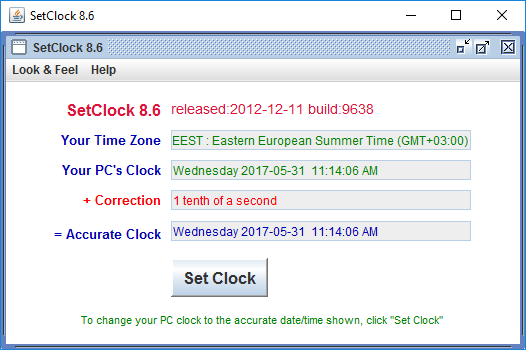
Ne visų kompiuteris rodo tikslų laiką ar datą. Dėl to kyla daug bėdų su darbais. Atsisiuntus šią mažą programą galėsite patikslinti esamą laiką su internete esančiais duomenimis.
English:
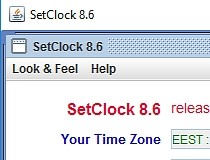 Resync your PC clock from an atomic clock
Resync your PC clock from an atomic clock
SetClock is a very small application that can be used to synchronize your PC clock with an atomic server.
As compared to the other similar products on the market, no configuration is needed, and it’s basically enough to launch the app and see if synchronization is required.
In just a few words, the application displays all the necessary details right in the main window, so you can instantly determine whether your clock needs to be adjusted or not.
You can thus see your time zone and your PC’s clock, the accurate clock and the difference between the two. Simply hit the “Set Clock” button and you’re done.
SetClock isn’t quite a breathtaking application from the feature point of view, as it includes only the essential utilities to serve its job. It does lack some very important tools, including options to automatically synchronize the clock at a defined time.
SetClock cannot be minimized to Tray to run in the background and it requires Java Runtime Environment, so it may load a bit slow at the first try.
On the other hand, this means that it can be successfully installed on all Windows versions released so far and it doesn’t even require administrator privileges to do its job.
So, to sum up, SetClock is one of the most basic pieces of software developed to synchronize the clock with atomic servers. An Internet connection and average computer skills are everything you need to successfully use this application.











