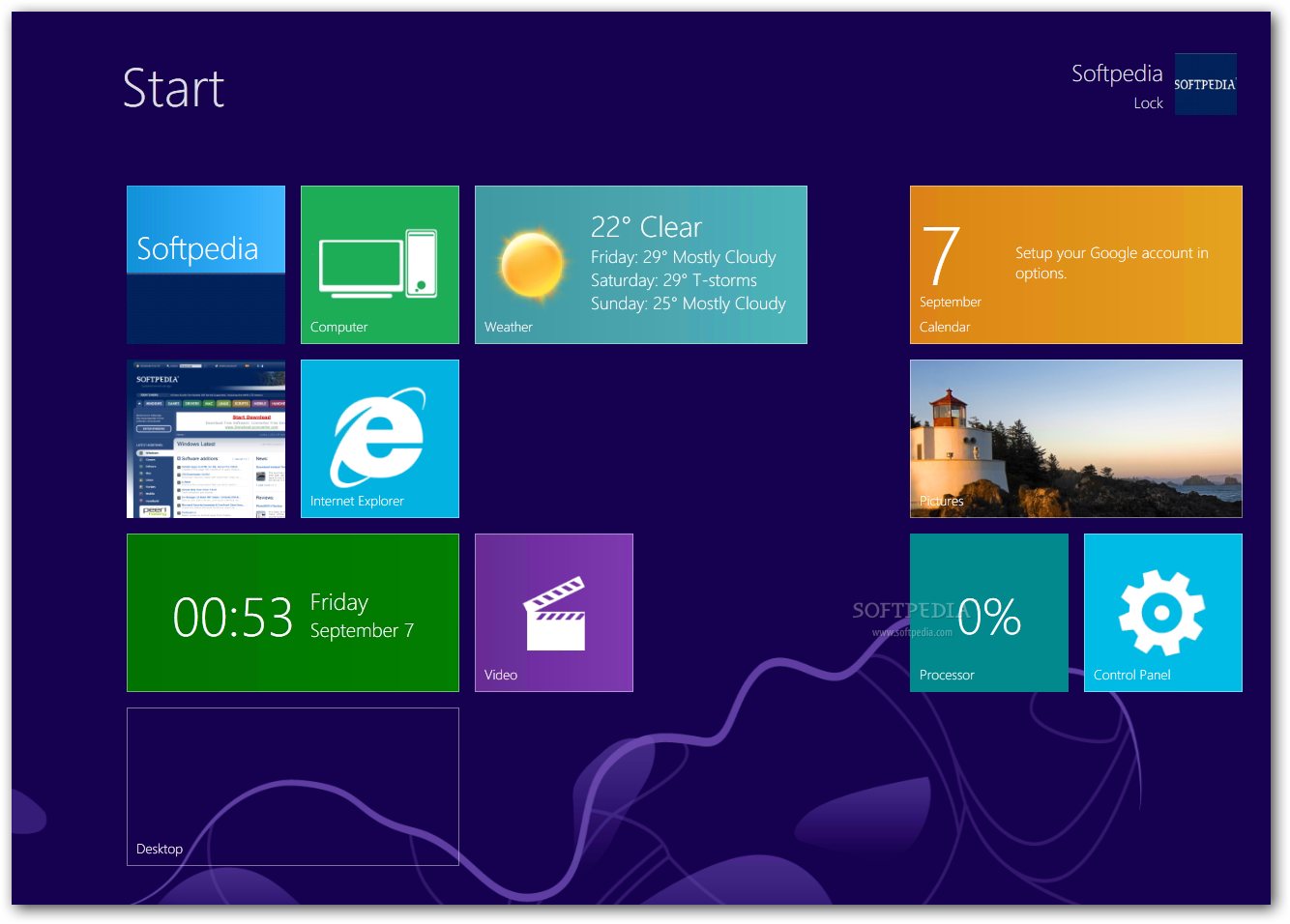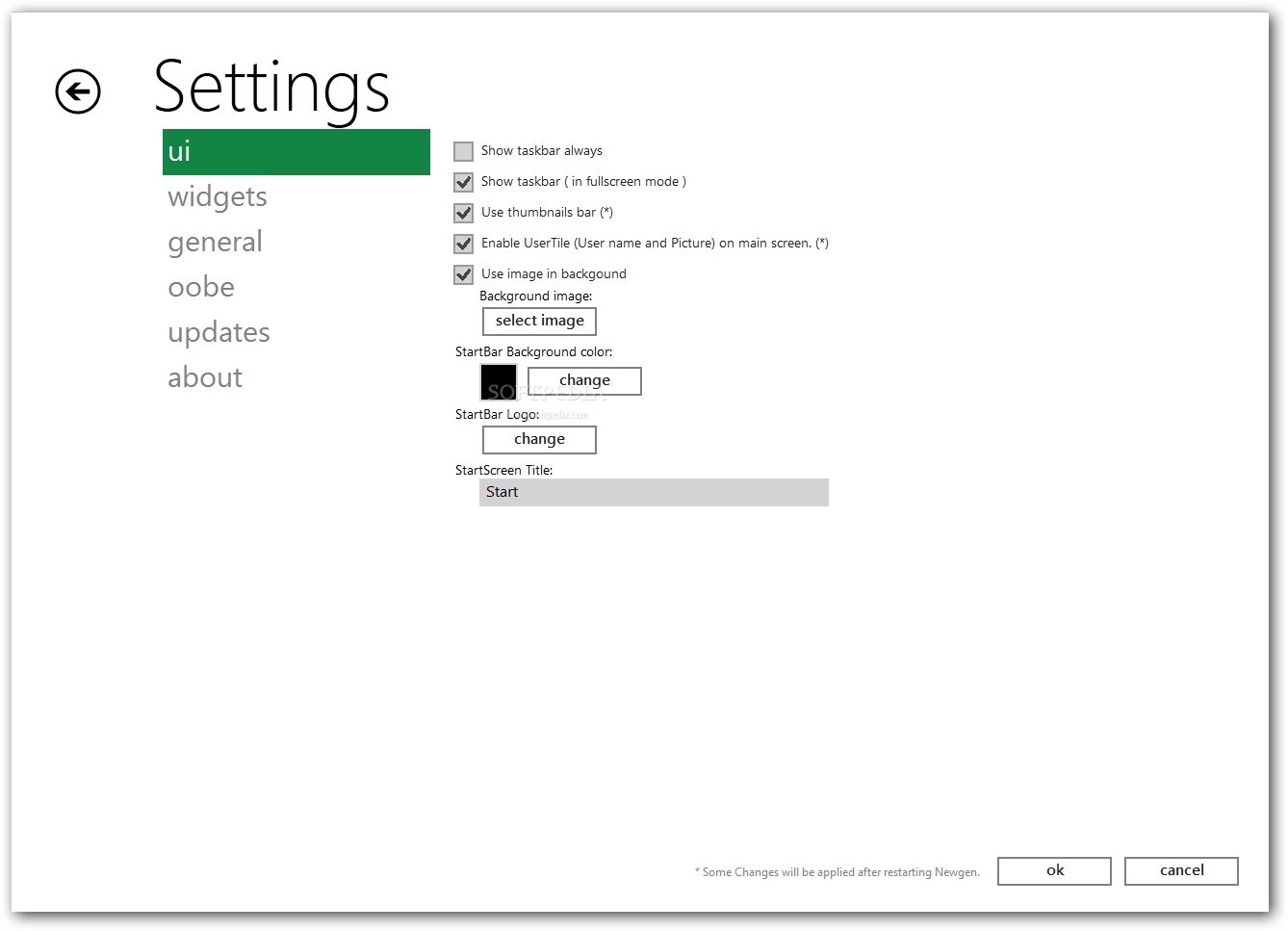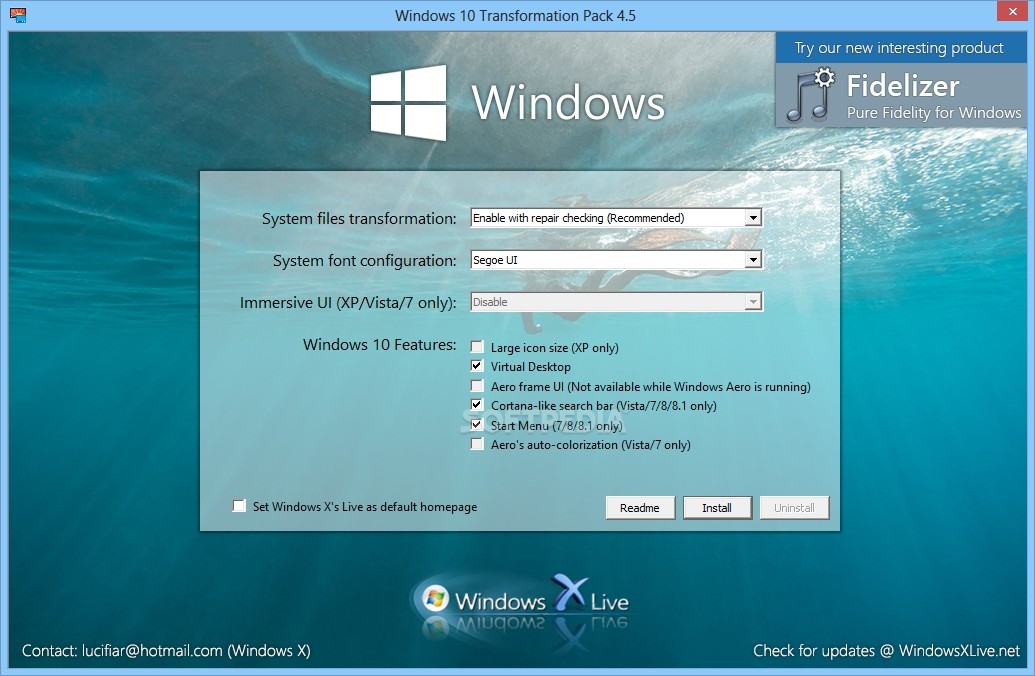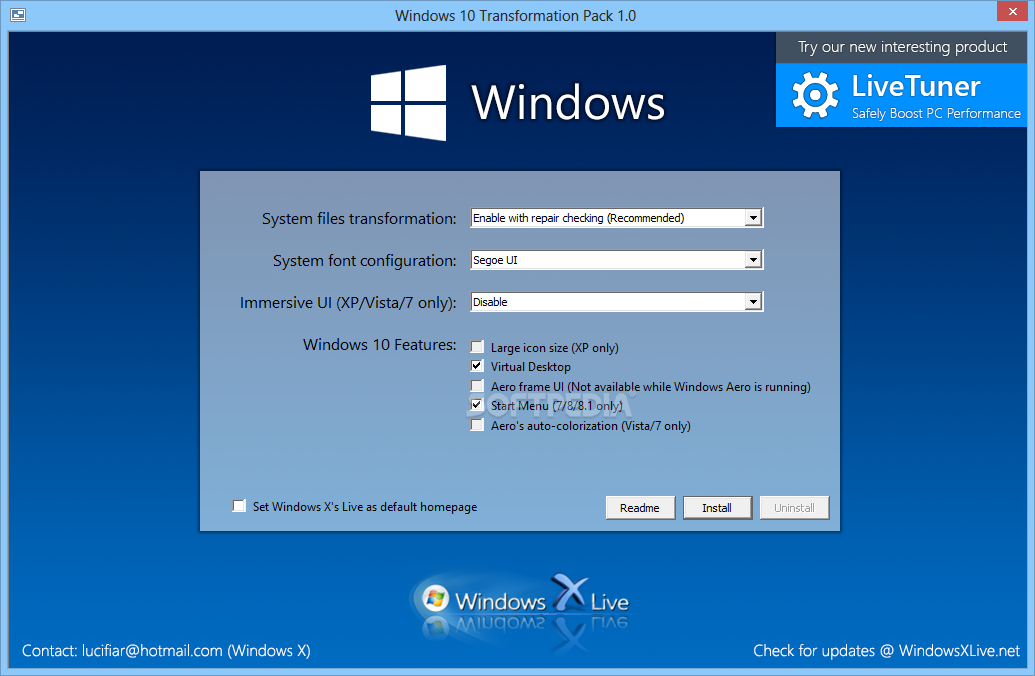
Šis paketas pakeičia Jūsų Windows XP, Vista, 7 išvaizdą į Windows 8 operacinės sistemos išvaizdą. Paketas pakeičia sistemos iconas, skiną ir įrankių juosta, taip pat prideda naujus patobulinimus darbalaukyje.
REIKALAVIMAI:
.NET Framework
English:
 Bring to your desktop the look of Microsoft’s Windows 8 operating system
Bring to your desktop the look of Microsoft’s Windows 8 operating system
Windows Transformation Pack is a bundle of tools developed to convert virtually any edition of Windows, be it XP, Vista or 7, to Windows 8. The change focuses only on the interface though, as this pack won’t bring any of the features the developers over at the Redmond-based giant promise to include in the upcoming iteration of Windows.
The installation of the Windows Transformation Pack is perhaps the most difficult part, as you could actually spend several minutes in front of the screen to decide what features you should select. Fortunately, many options are pretty intuitive, but, if you’re a user who has never experienced Windows 8, it’s most likely you’ll have little to no idea about the things you’re about to install.
The interface is pretty basic and, as noted during our test, it’s only a matter of choosing among a bunch of options that impact directly on the way your operating system looks.
This Windows Transformation Pack can change almost everything, starting with icons, the Start Menu, themes and wallpapers. Plus, it brings a fresh logon screen and pre-configured gadgets for Windows 8’s Metro UI.
As enticing as the new Windows 8 interface may be, it can still a little bit risky to install such packs, as history proved that uninstalling this kind of application can actually lead to tons of errors in the OS and there are quite a few user reports that confirm it for this transformation pack.
All things considered, if you’re planning to get an early taste of Windows 8, this new pack is a great solution, but only if you want your computer to look cool because productivity could be affected to a certain extent.
Requirements:
· NET Framework 2.0 – Required for system files transformation in Windows XP/Server 2003 x64 Editions Only
· NET Framework 4.5 – Required for Windows 8 features like User Tile/Metro UI Desktop/Auto-colorization
What’s New in This Release:
· Added ‘Transformation Pack Notes’ in readme about temporary disabling
· antivirus software
· Changed default Immersive UI back to Charms Bar
· Fixed default user account configuration not checking requirements causing
· improper configuration
· Fixed font installation using method from version 5.0 with improved API
· code
· Fixed launcher incompatibilities with limited user account
· Fixed permission problems with 3rd-party applications
· Fixed Windows version checking error that allows installation on Windows 8
· Removed Aero Frame UI from default configuration as some machines find it
· not stable enough
· Updated Metro Inspirat theme for Windows XP having Modern UI updated on
· taskbar and start menu
Users are advised to pay attention while installing this ad-supported application:
· Offers to change the homepage for web browsers installed on the system