
Ši programa leidžia „stumdyti“ langus užduočių juostoje.
English:
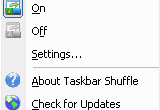 Will allow you to rearrange the taskbar buttons by simply dragging them around
Will allow you to rearrange the taskbar buttons by simply dragging them around
Taskbar Shuffle is an application that allows you to rearrange the taskbar buttons by simply dragging them around.
No hotkey, no extra steps, drag and drop the programs on your Windows taskbar by simply… well, dragging and dropping them! Neat concept, huh?
No need to get all nervous when an application crashes or if you need to reboot; you can reorder your programs exactly as they were anytime by just dragging and dropping them directly within your Windows taskbar!
Once you download, install, and run Taskbar Shuffle, left-click and drag the programs/buttons on your Windows taskbar to rearrange them. It’s that easy, if you need any help, post to the forum or contact me. As of version 2.1, you can shuffle your tray icons as well, but that requires you to hold a hotkey (CTRL by default).
What’s New in This Release:
· added: UltraMon (http://realtimesoft.com/ultramon) compatability
· added: option to disable auto-check for updates
· added: holding a key while dragging tray icons is now optional (added None to key list)
· added: if grouping is enabled, you can now shuffle the buttons in a grouped button’s popup menu
· fixed: if grouping is enabled, clicking, holding, and dragging the mouse upward to a buttons popup menu should not cause the button to start dragging anymore
· fixed: sometimes the ghosted button would get stuck to the mouse
· fixed: tray icon flicker if you chose to hide it
· fixed: a few other tweaks under the hood












