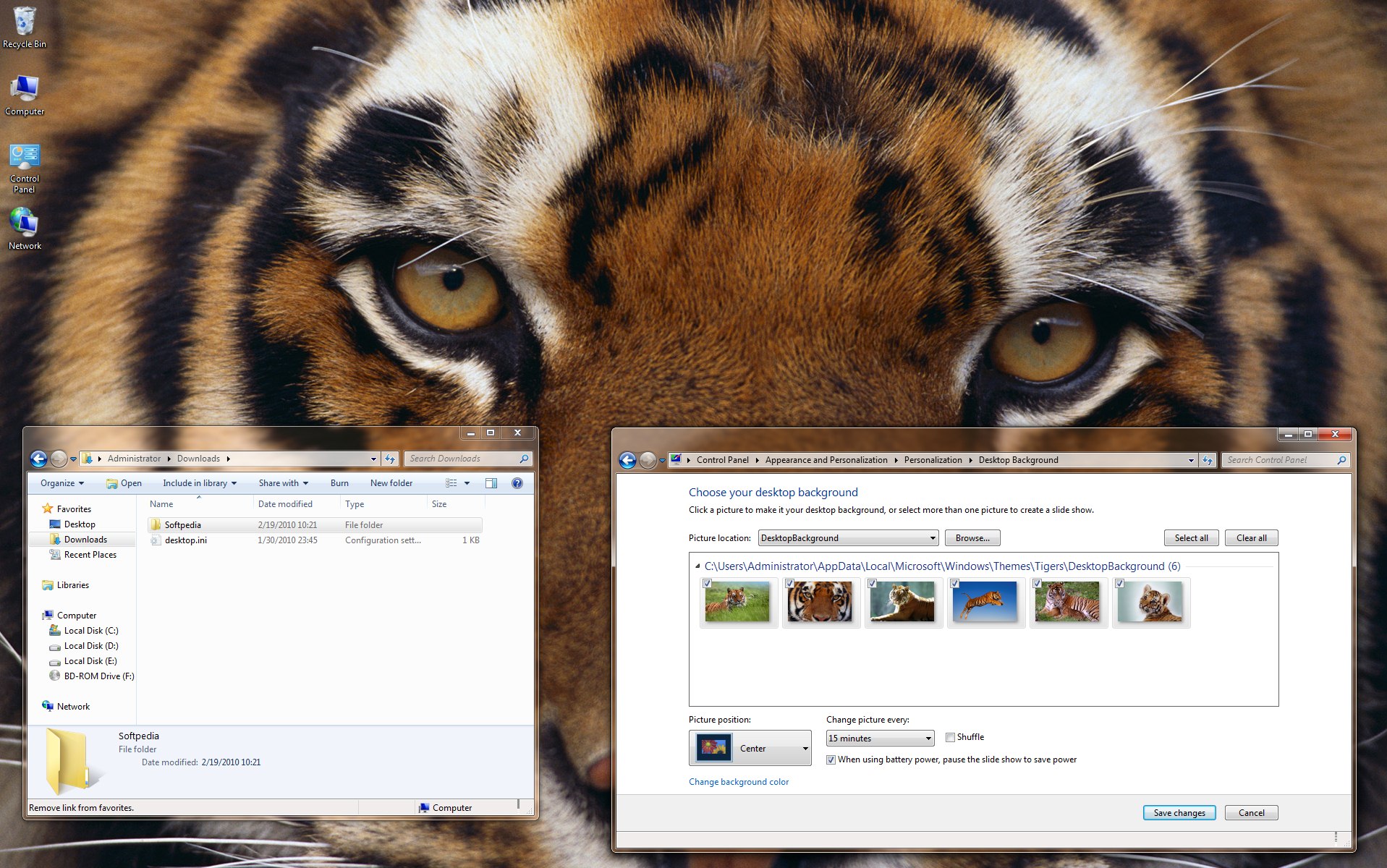
Windows 7 tigro metų tema.
English:
 Bring the exotic beauty of Bengal tigers to your desktop
Bring the exotic beauty of Bengal tigers to your desktop
Year of the Tiger Windows 7 Theme is a theme pack developed by Microsoft for all users who like Bengal tiger. It can be seamlessly installed and configured, even by inexperienced users.
Once installed, the theme is automatically applied to your desktop. The pack includes six high-quality pictures, and each of them shows a Bengal tiger.
These images have a high resolution of 1920 x 1200 pixels. It means that they should perfectly fit all screen types, no matter how large they are.
By using the default options available through the operating system, you can access the ‘Desktop Background’ window found in the ‘Control Panel’ area to configure some settings.
Therefore, you can pick the wallpapers you don’t want to be displayed on the screen and deselect them. The leftovers may be set to appear in a consecutive or random order, at a specific time interval (start with 15 minutes and going up to an entire day).
Additionally, you can modify the pictures’ position, by selecting one method from the drop-down menu – ‘Fill’, ‘Fit’, ‘Stretch’, ‘Tile’ or ‘Center’. The small pack puts little strain on the computer’s resources, since it uses a low amount of CPU and system memory. It didn’t cause Windows to freeze, crash or pop up error dialogs. Unfortunately, it does not come with built-in sounds, unlike other similar tools.












