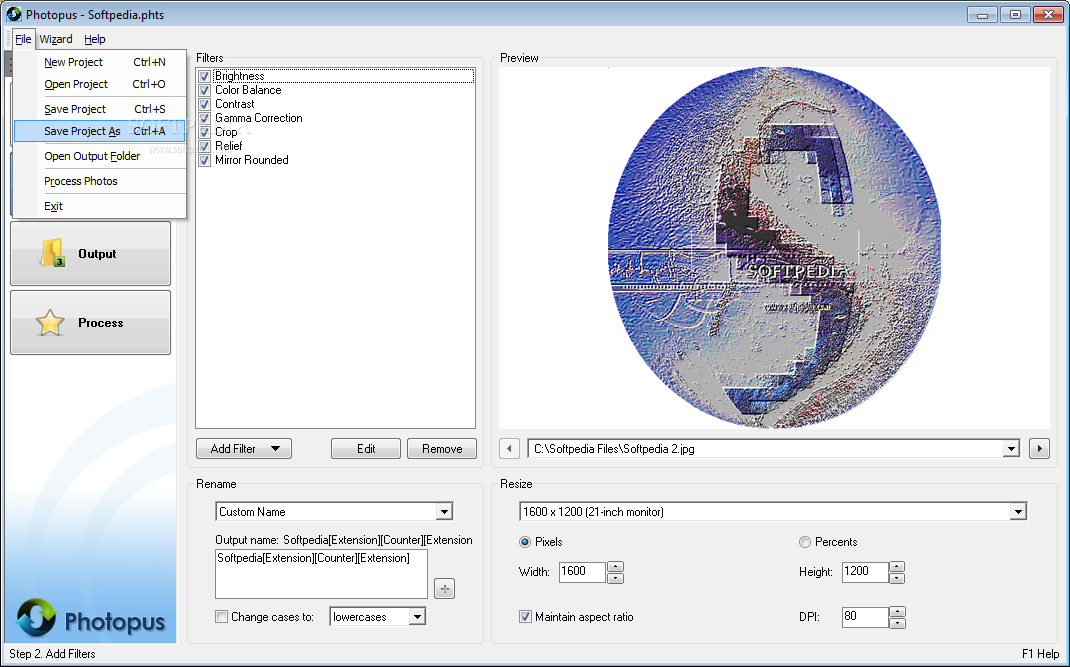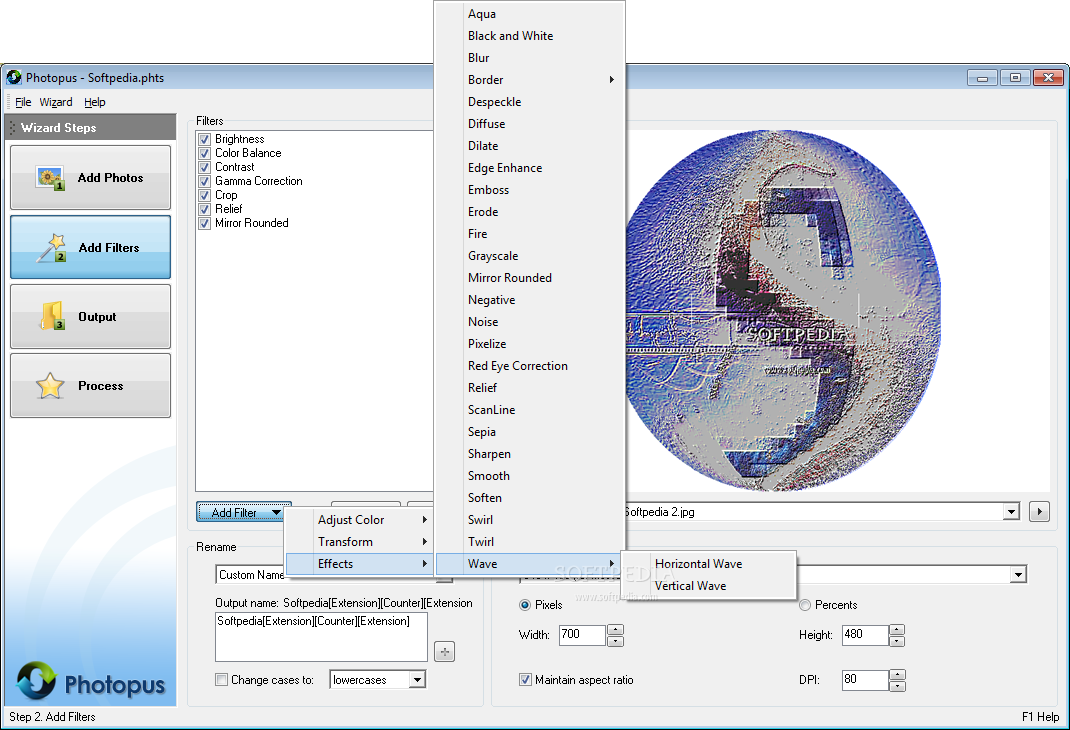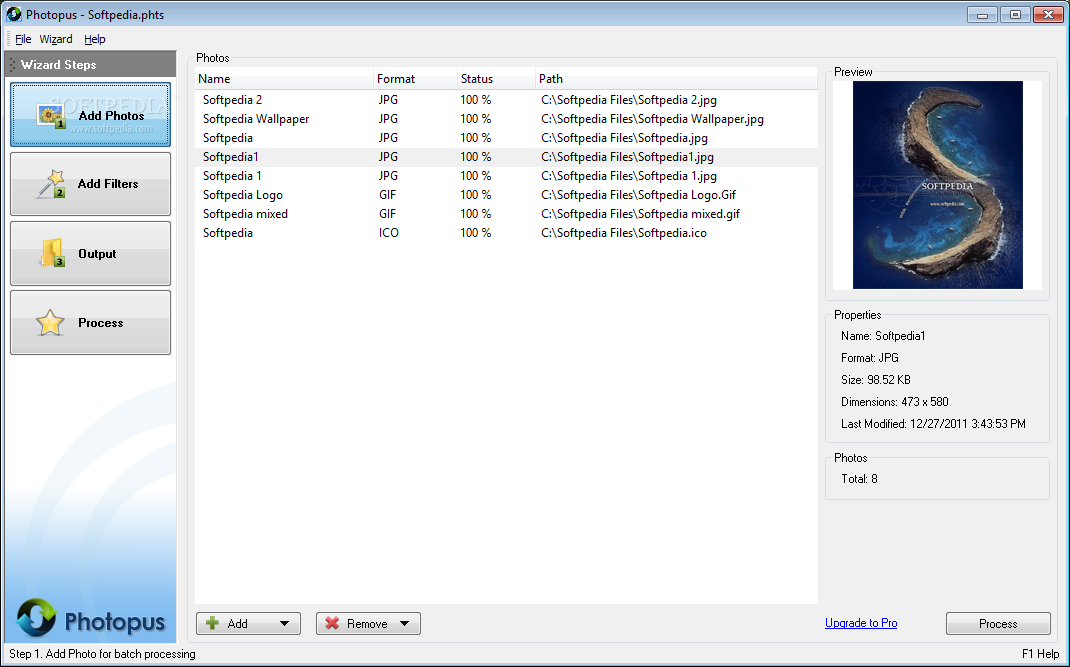
Konvertuokite ir redaguokite vienu metu neribotą nuotraukų skaičių su „Photopus“ programa. Nuotraukas galėsite konvertuoti į bet kurį kitą grafinį formatą ar net PDF ir TIFF. Programoje pateikiama kelios dešimtys efektų, kurie vizualiai pagražins Jūsų nuotraukas. „Photopus“ palaiko daugiau negu 60 grafinių formatų.
English:
 Convert, and edit several images simultaneously
Convert, and edit several images simultaneously
Photopus is an easy to use batch image processing software to simplify the process to convert, resize, transform, touch-up, rename, and apply effects to your digital images.
Rather than spending hours for editing numerous digital images individually, Photopus enables you to perform batch image processing within a few mouse clicks.
With Photopus, you can batch resize images automatically with ready preset for most common output sizes; Rotate images; Flip; Rename images; Crop images; Convert image to other image formats (including multi-page PDF, TIFF); Adjust DPI; Apply special effects like black and white, sepia, blur, emboss, red eye correction, twirl, grayscale, add border and more; Touch-up images by adjusting brightness, contrast, sharpen, smooth, color balance and etc.
Photopus supports over 60 images formats including BMP, JPG, GIF, TIFF, TGA, PNG, ICO, PDF, PDF/A, PSD, WMF, EMF, JBIG, JBIG2, WBMP, PICT, PCT, JNG, JPEG 2000, PIC, ICB, VDA, VST, PDD, WAP, WBM, EXR, PNM, PBM, PGM, PPM, XPM, CUR, CUT, DDS, DIB, FAX, HDR, IFF, BIE, JBG, JB2, JIF, KOA, LBM, MNG, PCD, PCX, PFM, PGM, RAS, SGI, RLE, XBM, EXIF, JTIF and etc. Multi-page image format is fully supported.
Atsisiųsti ( 8.5 MB / Windows 2K / XP / Vista / 7 / 8 / 2003 / 2008 )
http://netdna.photopus.net/photopus.exe