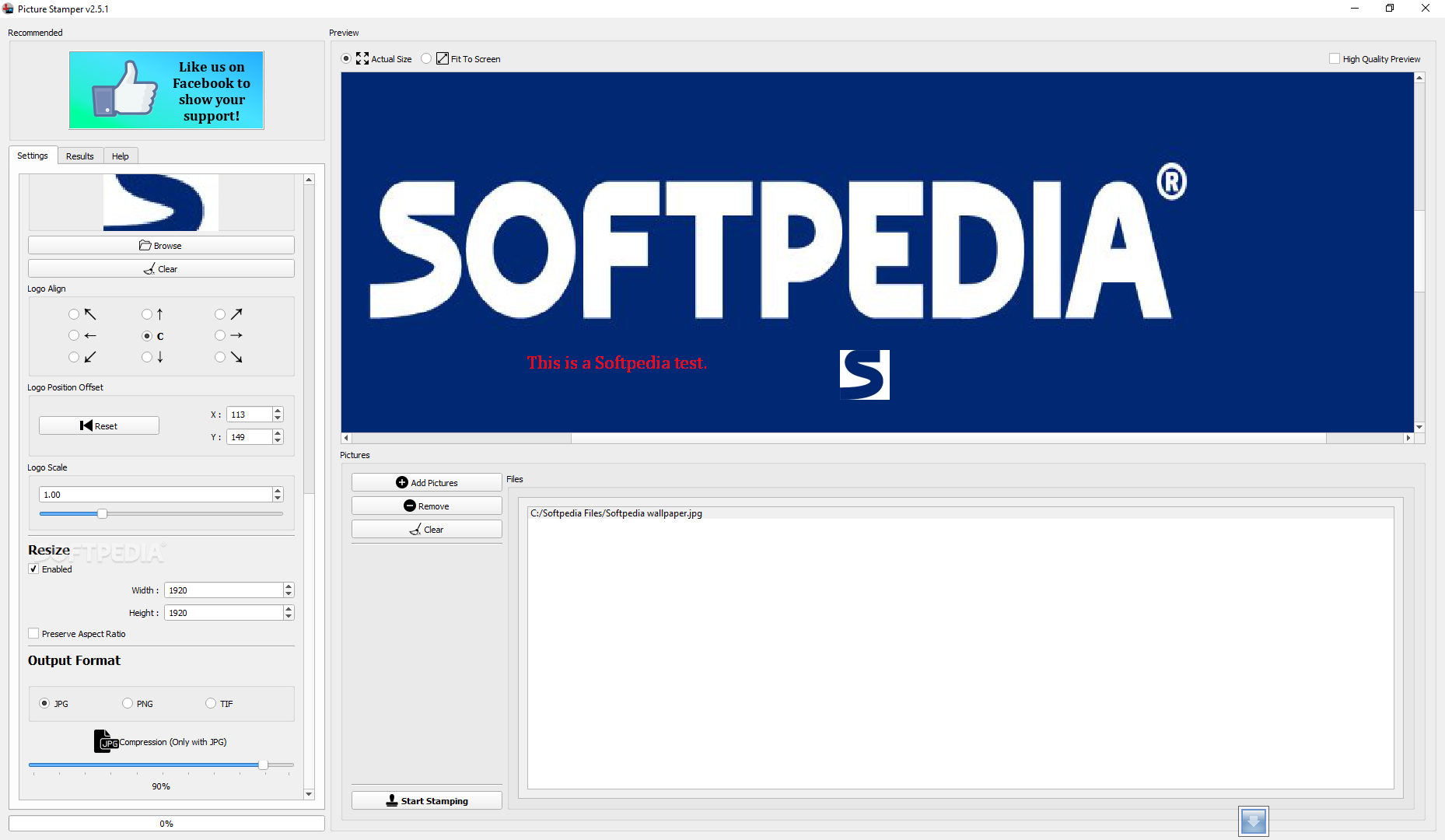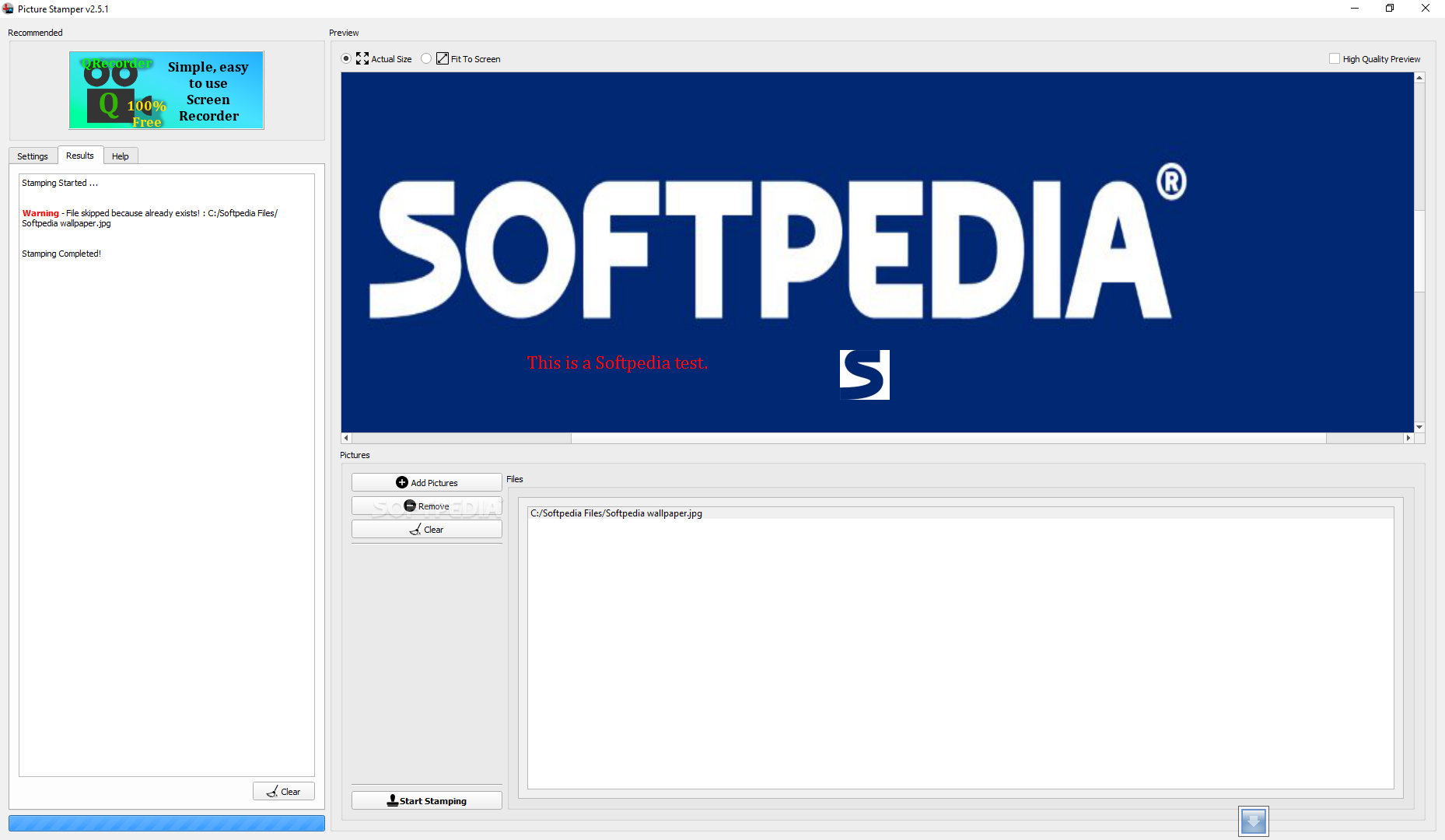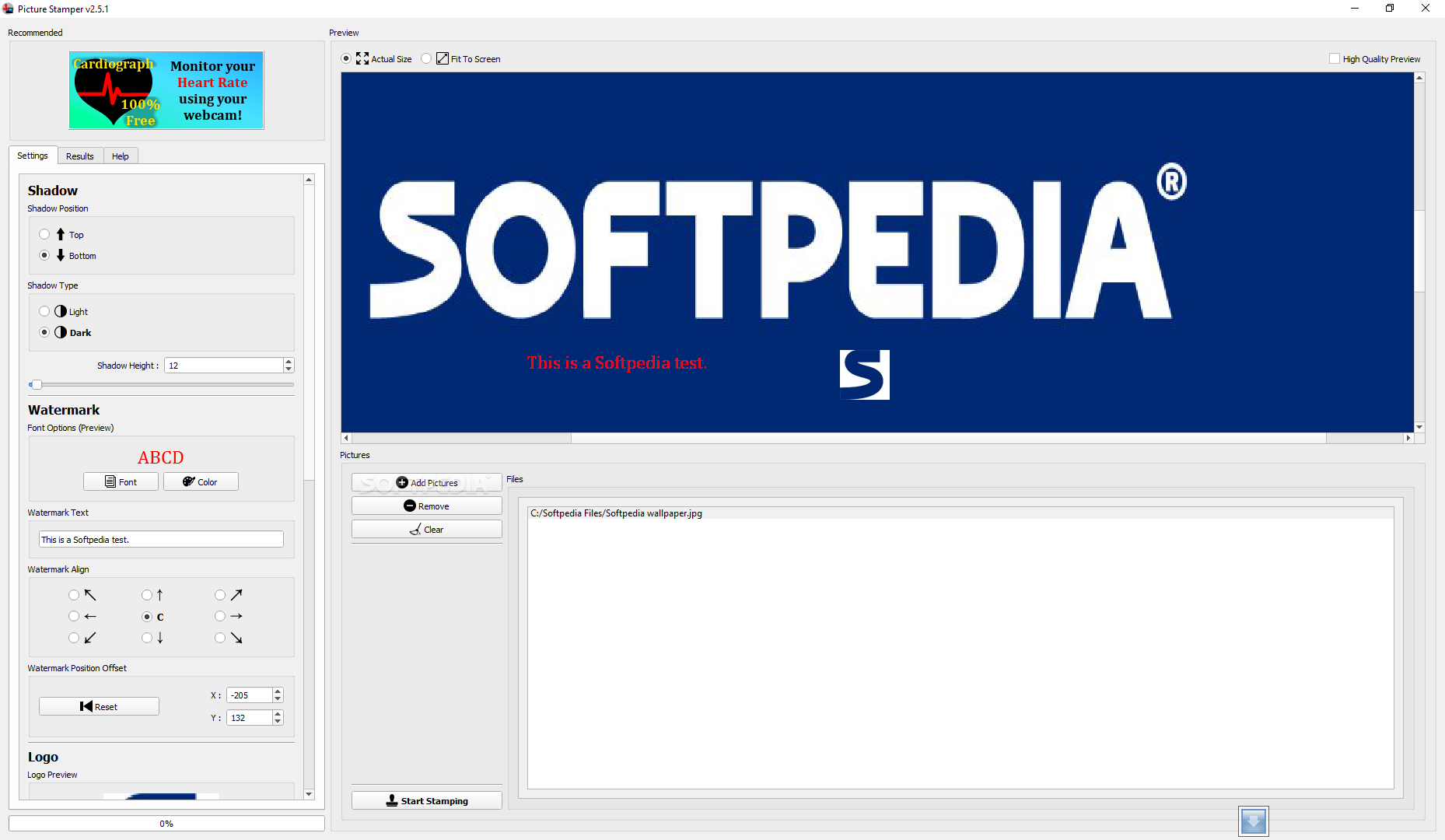
„Picture Stamper“ programos pagalba galėsite ant pasirinktos nuotraukos uždėti savo vandens ženklą panaudojant logotipą, tekstą ar kitą kontaktinę informaciją. Programa pasižymi minimalistine vartotojo aplinka, tad ant nuotraukų pridėti savo žymą bus labai paprasta.
English:
 Effortlessly stamp your photo collection using your logo, address, name or contact details using this user-friendly software solution
Effortlessly stamp your photo collection using your logo, address, name or contact details using this user-friendly software solution
Irrespective of whether you commonly share dozens of unique pictures on various social networks or you are a website owner, one of the things you should account for is protecting your photos.
As the name suggests, Picture Stamper is an application that enables you to create a copyright protection for the images you upload on the Internet.
Minimalistic, yet user-friend UI
Although it is not very impressive, the interface is well-arranged and intuitive, especially since it is organized in tabs. The GUI acts as an indicative of the features and functions of the app, namely that you can alter or add a shadow, watermark, logo, resize images or change the compression rate for JPEG pictures.
It is necessary to mention that the application works with a wide variety of file formats, including but not limited to RAS, JP2, DIB, XMB, XPM, PMB and PPM. This feature can surely come in handy if you usually upload pictures you took with your smartphone or digital camera.
Enables you to stamp batches of photo quickly
Since the role of the app is to save precious time with batch image stamping, you can load them – or use the drag and drop function – and proceed to process the images.
In addition to the actual watermark or logo, you can also add a shadow to your pictures, a feature that can come in handy when you want to highlight a piece of information on a large batch of photos. Moreover, the program allows you to customize the watermark’s font by selecting one of the numerous writing styles available and adding a strikeout or underline effect.
After you are done playing with the settings, you can select a dedicated folder, but you cannot specify the desired file format as the program saves them all as JPG.
A quick and efficient tool for batch file stamping
All in all, Picture Stamper is an overall good tool for processing pictures and can surely come in handy for bloggers or photographers who want to protect images they upload from sharing or using without permission.