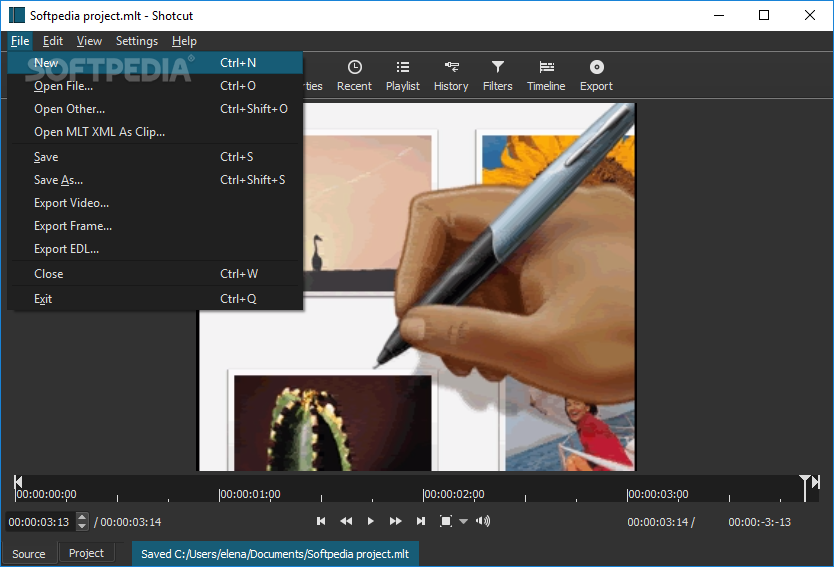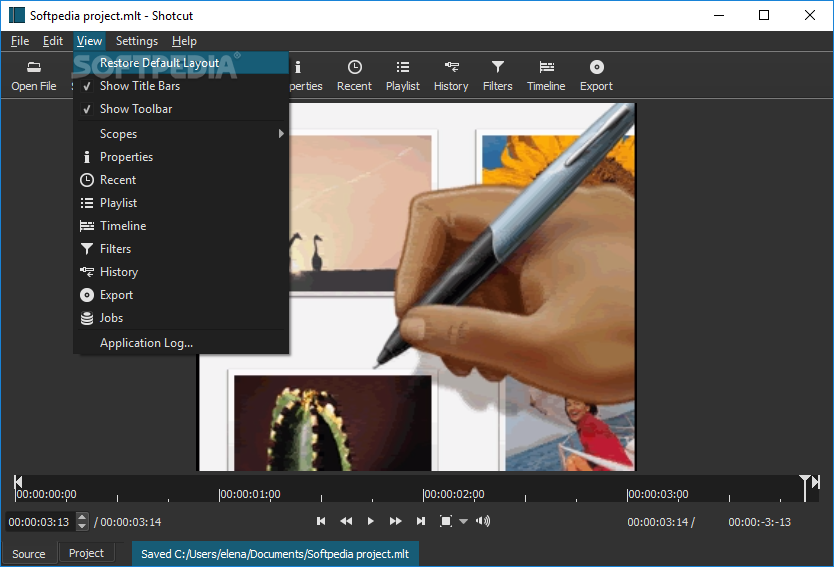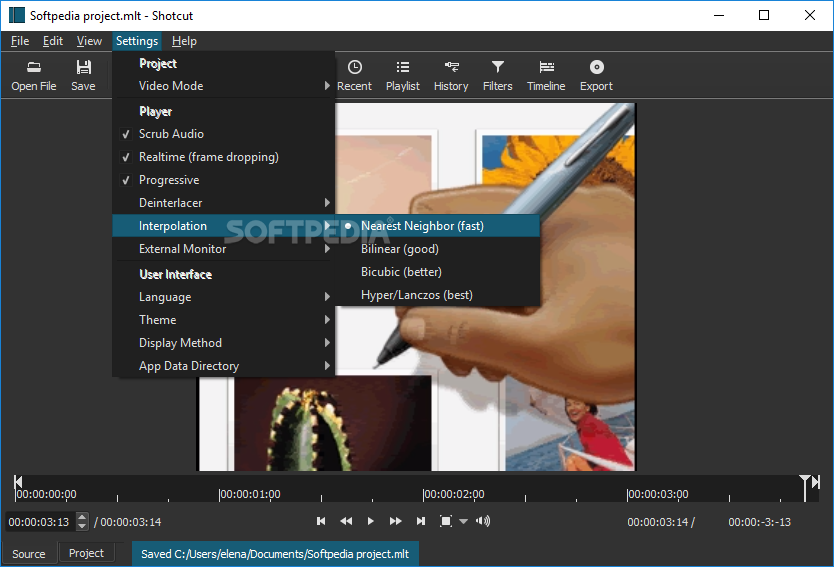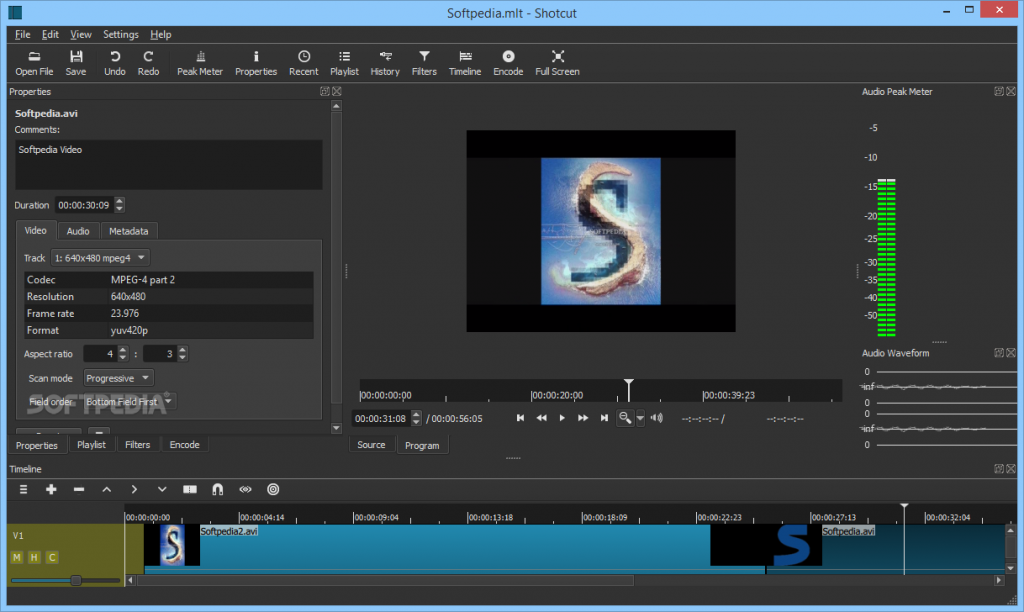
„Shotcut“- vaizdo įrašų redagavimo programa leisianti jiems pritaikyti skirtingus efektus, padaryti kadrų perėjimus, norimas vietas iškirpti ir išsaugoti/konvertuoti vienu iš pasirinktu formatu: M4A, MXF, VOB, FLV, MP4, M2T, MPG, AVI, MOV, OGG, WEBM ar kt.
English:
Edit your videos using this comprehensive application that allows you to apply custom filters, trim and combine files, then convert them to a multitude of supported formats
Shotcut is a simple and user-friendly video editor that offers a series of features and functions to help you adjust and retouch your favorite movies, in just a few clicks of your mouse.
The application supports various video, audio and even image formats, so you can work with any type of media you want. The ‘Multi-format Timeline’ enables you to mix and match resolutions as well as framerates throughout an editing project. You can analyze the video frame by frame, allowing you to correct or enhance its every aspect.
Another interesting feature of Shotcut is the fact that it opens and plays MLT XML as clips, so you can even use this application to test such files. In addition, Shotcut allows you to create and play MLT XML playlists, that you can easily encode or stream to a preferred network.
The application also provides you with a number of video filters, such as ‘Blur’, ‘Color Grading’, ‘Crop’, ‘Glow’, ‘Mirror’, ‘Rotate’, ‘Saturation’, ‘Sharpen’, ‘White Balance’ enabling you to fully customize the appearance of your movie, while the ‘Color Wheels’ can be used for color correction and grading.
Atsisiųsti ( 80.3 MB/ Windows OS 64-bit)
https://github.com/mltframework/shotcut/releases/download/v20.09.13/shotcut-win64-200913.exe