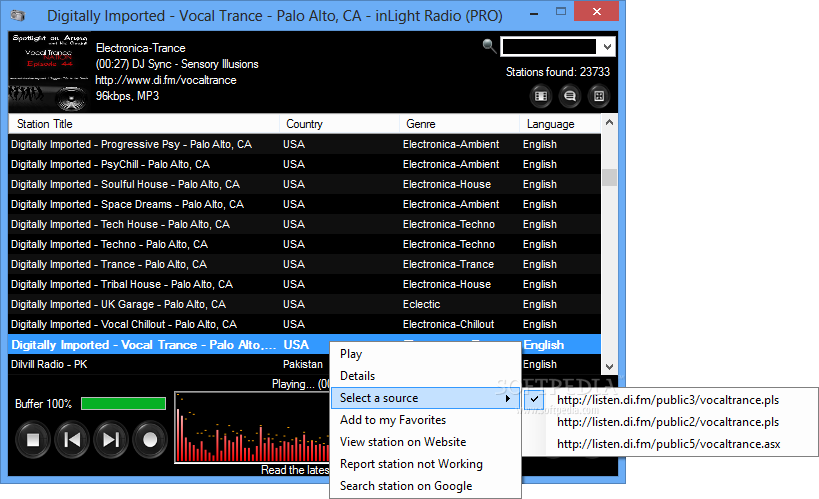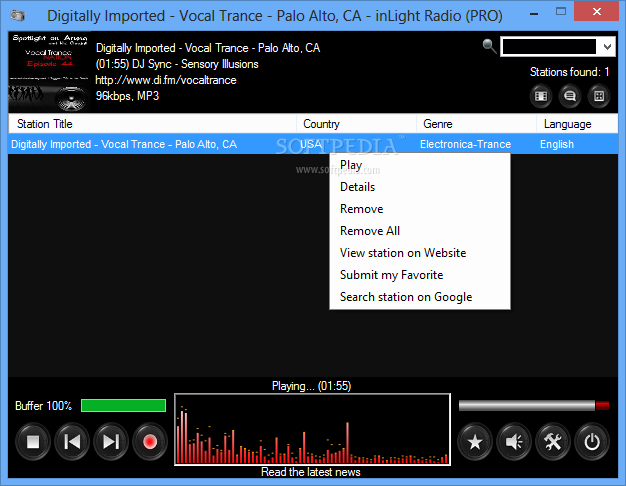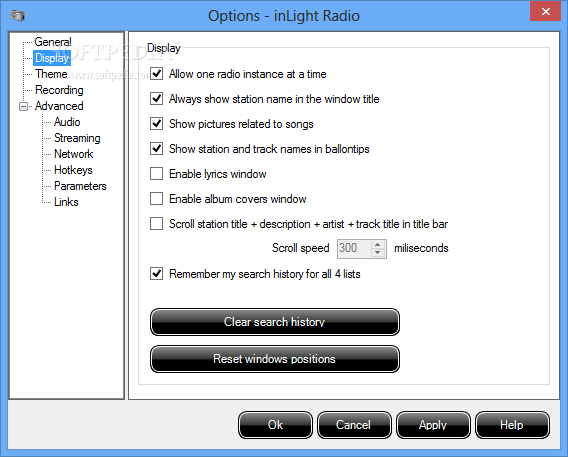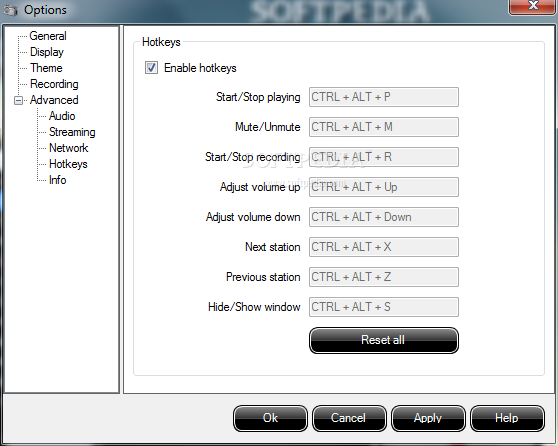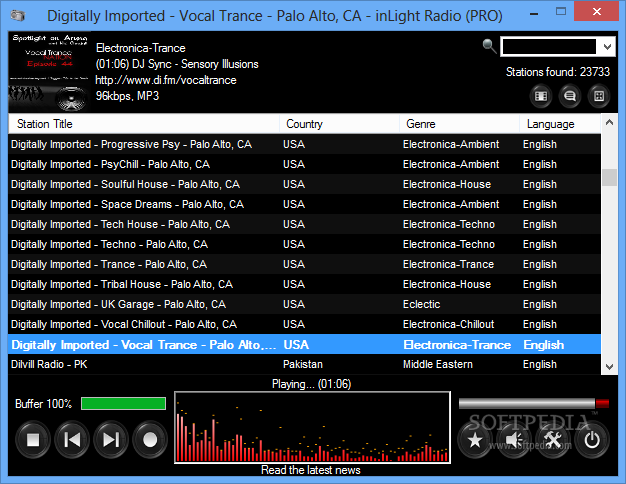
Mėgstate klausytis radijo stočių internetu? Tuomet ši programa kaip tik Jums. Joje rasite daugiau kaip 17 tūkstančių radijo stočių iš viso pasaulio.
REIKALAVIMAI:
.NET Framework 4
Microsoft Internet Explorer
English;
 An easy to use radio player for streaming music from the Internet
An easy to use radio player for streaming music from the Internet
inLight Radio is an easy to use radio player for streaming music from the internet. By using inLight Radio to over 17,000 internet radio stations.
inLight Radio allows you to listen to an online radio station, as well as record it to a separate file, in order to use it later. You can also add radio stations to a favorites list.
Note: The free version has some limitations (you can only perform 4 simultaneous recordings, you can view the front album cover art only in low resolution, you can only save 100 stations to favorites). In order to remove these limitations and add more features, you have to buy the Pro version.
Here are some key features of „inLight Radio“:
· A simple radio player for streaming music from the internet!
· Implemented Bass into radio, copyright by Un4seen Developments.
· Implemented Lame Encoder into radio, copyrighted by The LAME Project.
· Automatically cycles through the current station sources till one is playable
· Over 17,000 radio stations in the database and counting
· You can easily record what you’re listening to (record current track only, record all, record track from beginning)
· It has a 14 different spectrum analyzers that can be changed by left and right mouse clicks
· It has a huge database, and stations can be added by the user
· It will show album artwork cover if available (save the album image to a file)
· Writes artwork image and all tags possible into the recorded file
· You can right click on the album artwork and purchase the mp3 download or album from Amazon
· It will show track lyrics if available (save the lyrics to a text file)
· It can hide in the system tray while playing music
· It has a volume control and buffer status
· It has 4 EQ presets Jazz, Pop, Rock, and Classic
· Manage your favorite radio stations, play, add, edit and delete
· Play URL’s from websites etc.
· It has the option to crossfade between stations
· Go back and view your playback history to play, clear one, or clear them all
· Add your own stations to the radio (unlimited)
· Automatically check for new program versions and stations updates
· Built in sleep timer that will stop playback, close the radio or even shutdown the PC!
· There is 4 list views in the radio Show all stations, Show my stations, Show my favorites, Show my history
· It is very easy to use
Requirements:
· .NET Framework 4
· Intel Pentium or Xeon processor /AMD processor
· Microsoft Internet Explorer
· 128MB of RAM (256MB recommended)
· 12MB of available hard-disk space
· Color monitor with 32-bit color video card
· Internal/External Sound Card
· Internet connection required
What’s New in This Release:
· The latest stations database file was compiled with this version!
· Sorry for the update again after a 2 day update patch (critical bug in languages code)
· Fixed a bug in the language code, This did not affect the „English“ language but all other languages.
· Fixed a bug in the search filters, for first time radio execution & when switching your lists.
· Fixed a bug in the tooltip „All stations“ when mouse over „Station Title“ on the header.
· Updated some code in the Option form/window, Made some corrections to the code methods.
· Bug fixes and other minor improvements.