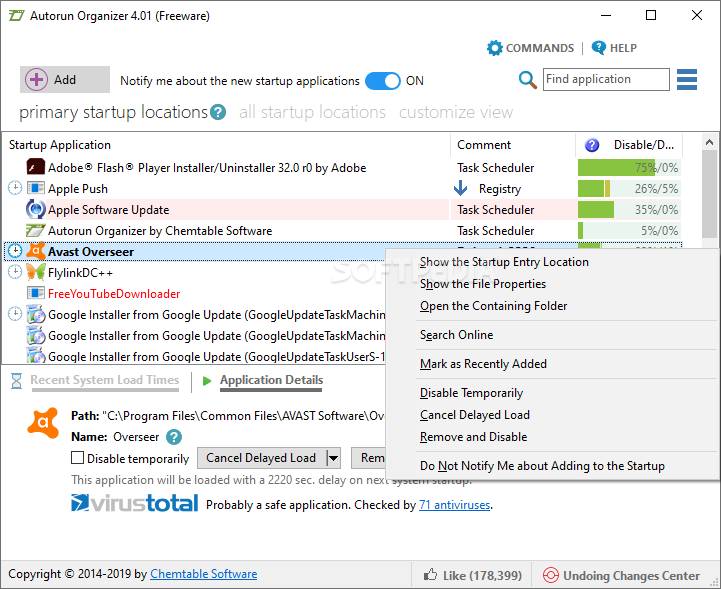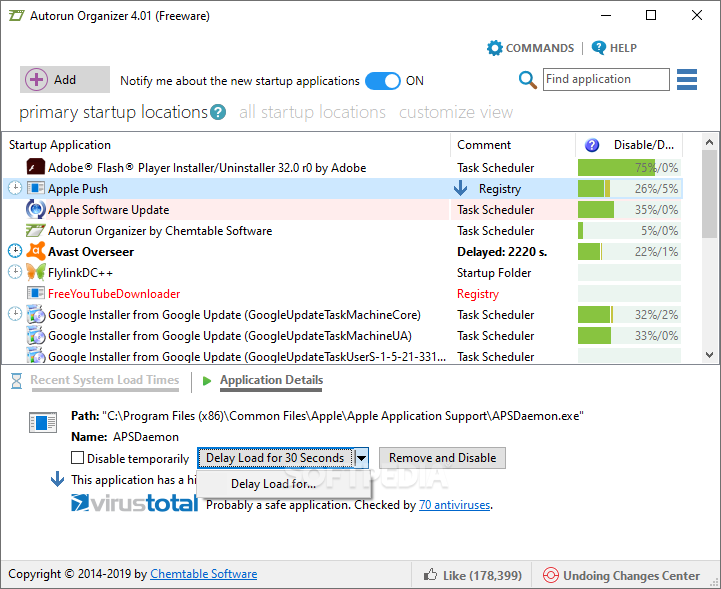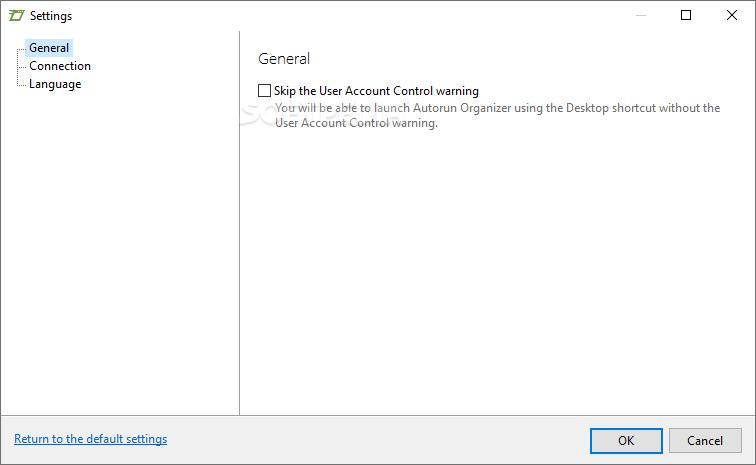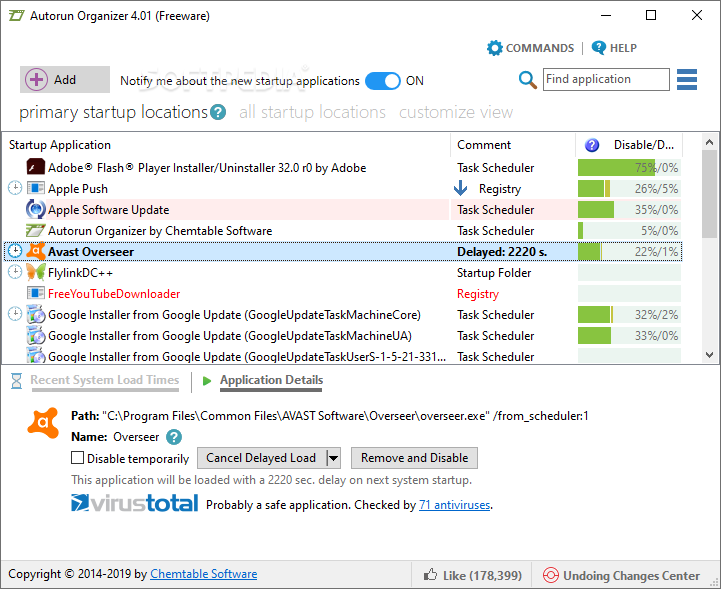
„Autorun Organizer“ – labai patogus automatinės paleisties tvarkymo įrankis skirtas stebėti, išjungti ar ištrinti OS veikiančius procesus ar programas. Pateiktame programos lange matysite ne tik pavadinimą, bet ir naudojamų resursų kiekį bei kokiai kategorijai jis priklauso.
English:
Easily manage the programs that automatically run every time you turn on your computer with the help of this intuitive piece of software
Autorun Organizer is a reliable start up checker that enables you to view and manage the programs that automatically run when your operating system starts. You may view the programs’ properties, as well as modify their running schedule.
The new and the old
The software displays all the software scheduled for an automatic start, sorting them into recently added or old applications. Thus, you can easily find a program that you just installed or added to the start up list, because Autorun Organizer displays it at the top of the column.
The context menu contains useful leads, such as the file Properties window, the containing folder or a shortcut to the start up entry location. Each application can be moved from the Old applications category to the Recently added, and vice versa.
Software details
You can view such details as path, full name and start up status, for each application, in the lower area of the window. Most applications run with a slight delay, but some of them load instantly. You can adjust each program’s load delay, by entering a number of seconds. The modification acts the next time your computer starts.
You can easily add more programs to the start up list, by simply selecting them from the destination folder. Additionally, you may remove unwanted applications, such as those that take too long to load.