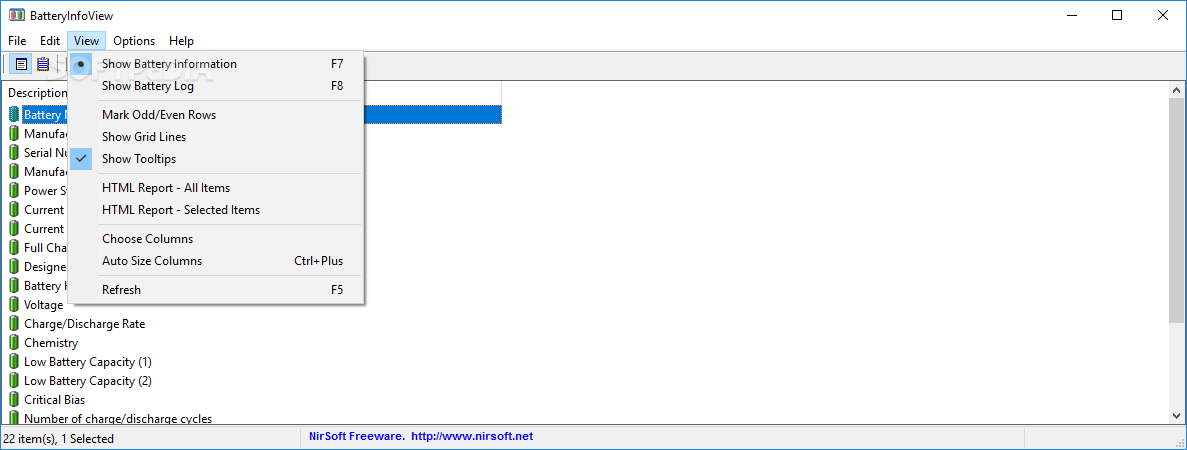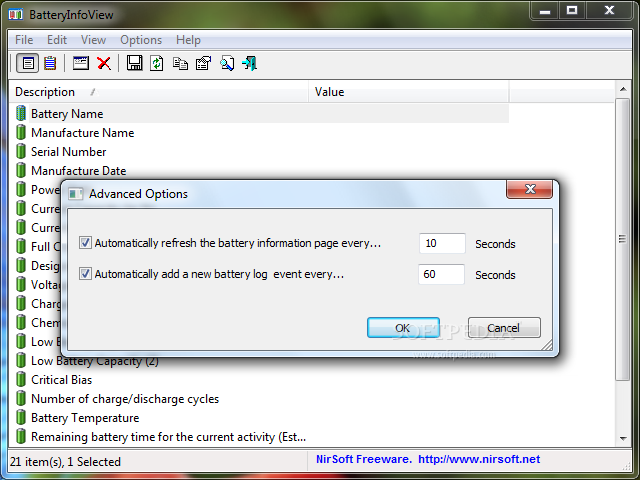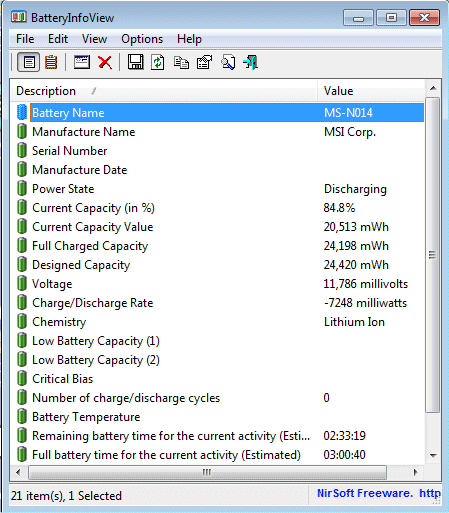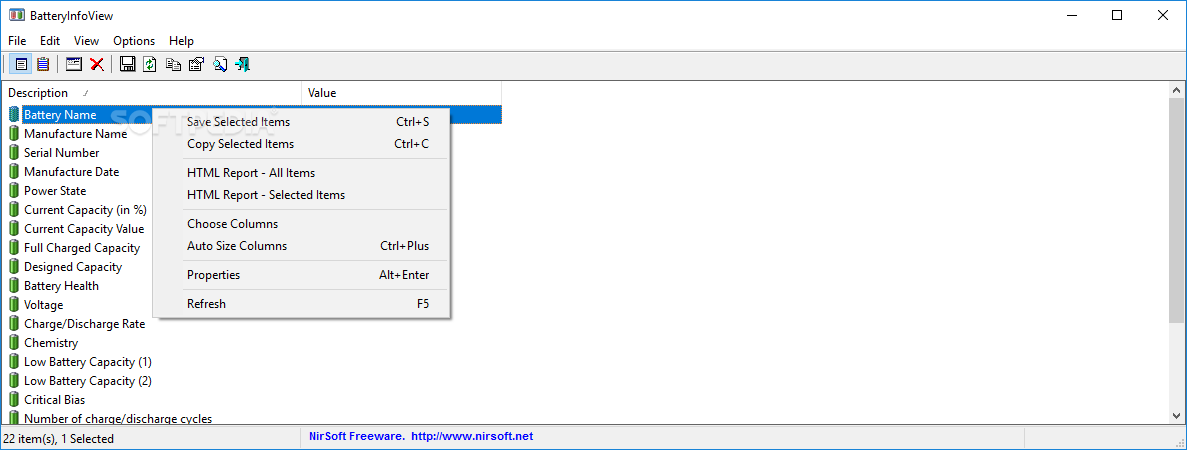
Maža programėlė skirta parodyti visą informaciją apie nešiojamųjų ir internetinių („netbukų“) kompiuterių viduje įmontuotą akumuliatorių: gamintoją, serijinį numerį, įkrovimo lygį, talpą, tipą, veikimo trukmę ir kita.
English:
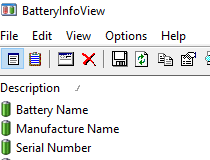 Displays battery information for laptops and netbooks.
Displays battery information for laptops and netbooks.
BatteryInfoView is a small utility for laptops and netbook computers that displays the current status and information about your battery. The displayed battery information includes the battery name, manufacture name, serial number, manufacture date, power state (charging/discharging), current battery capacity, full charged capacity, voltage, charge/discharge rate, and more…
BatteryInfoView also provides a log window, which adds a new log line containing the battery status every 30 seconds or any other time interval that you choose. Get
BatteryInfoView and take it for a spin to see what it can actually do for you!