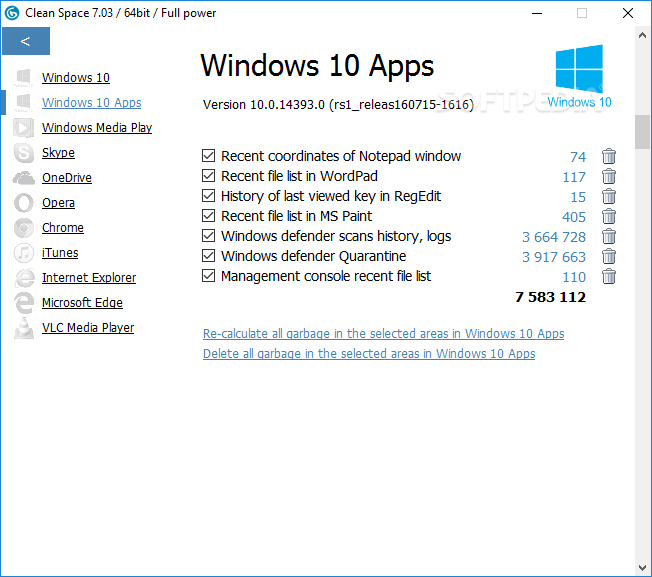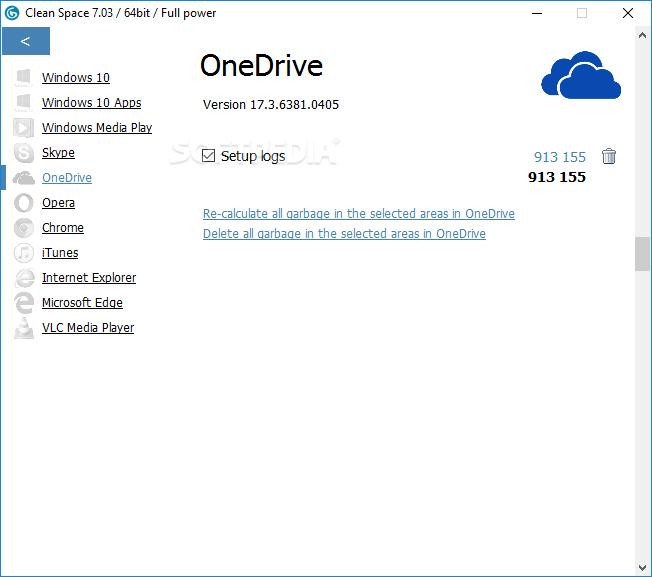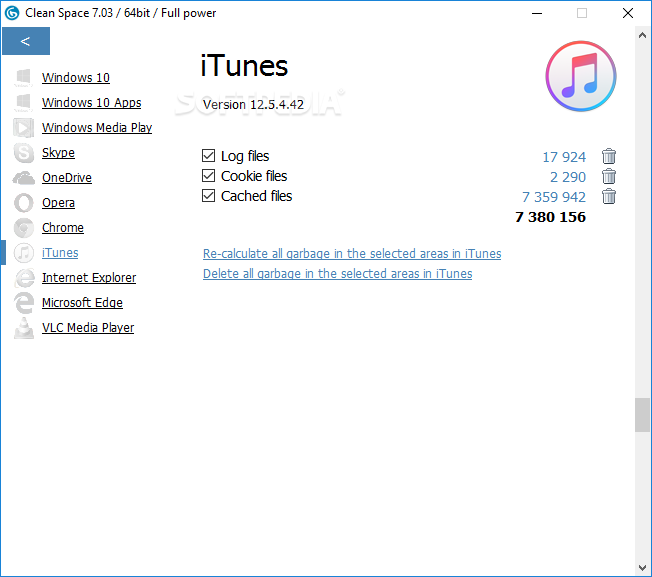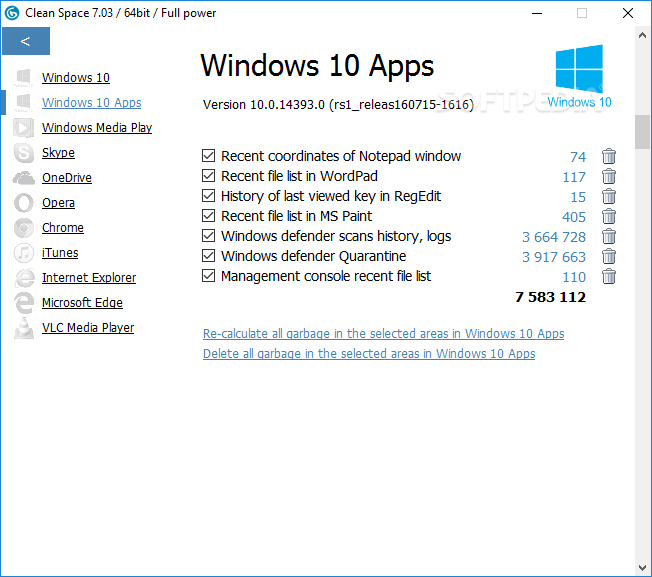
„Clean Space“- universalus įrankis, kuris leis atlaisvinti vietą kietajame diske pašalindamas laikinuosius failus, nebenaudojamus registrus, interneto naršyklių duomenis ir kitą nereikalingą informaciją.
English:
![]() Remove temporary files, logs, registry items, and other similar junk from your computer using this approachable piece of software
Remove temporary files, logs, registry items, and other similar junk from your computer using this approachable piece of software
No matter how seemingly unimportant, every single task you complete using your PC leaves traces that may be more informative than you would want them to be, especially when intrusive eyes are involved.
That is why you need to constantly delete this sensitive content, and a program such as Clean Space might just be the solution to this problem.
Features a lightweight user interface
After an uneventful installation, once you open the program, you are prompted with a number representing the amount of garbage your PC hosts, shown in bytes.
Your options are pretty simple, and no extraordinary efforts are needed to benefit from the application’s abilities, since there are three main buttons you can access in order to customize the cleaning process.
Allows you to choose the electronic junk you want to remove
Clicking on the “Details” button opens a new window allowing you to analyze the content the utility spots as useless and doing nothing than overload your PC. There are several categories you can inspect, containing temporary files or registry files documenting your navigation.
To name a few, you will see sections such as Windows 10, Windows 10 apps, Skype, Opera, Chrome, Internet Explorer, Microsoft Edge, iTunes, and others. Each of them is listed with their corresponding cache items, which you can delete individually in case you don’t want to give up on the whole garbage at once.
Atsisiųsti ( 13.8 MB/ Windows XP/ Vista/ 7 /8 /10 )
http://www.cyrobo.com/core-public/xfiles/clnspc/7/clnspc_7_06.exe