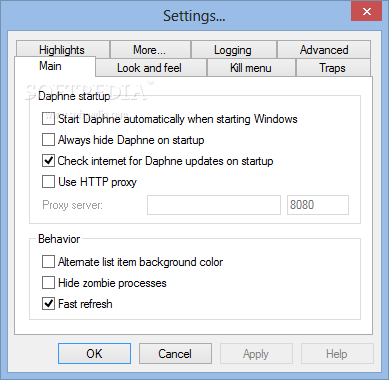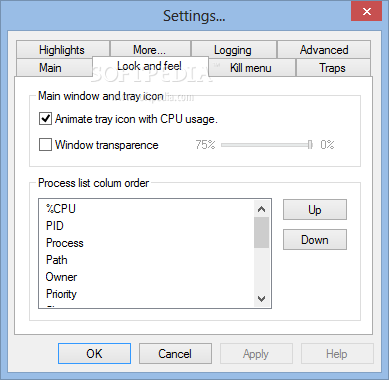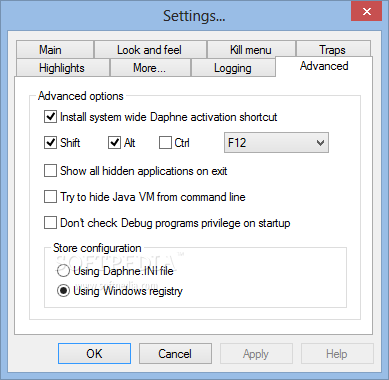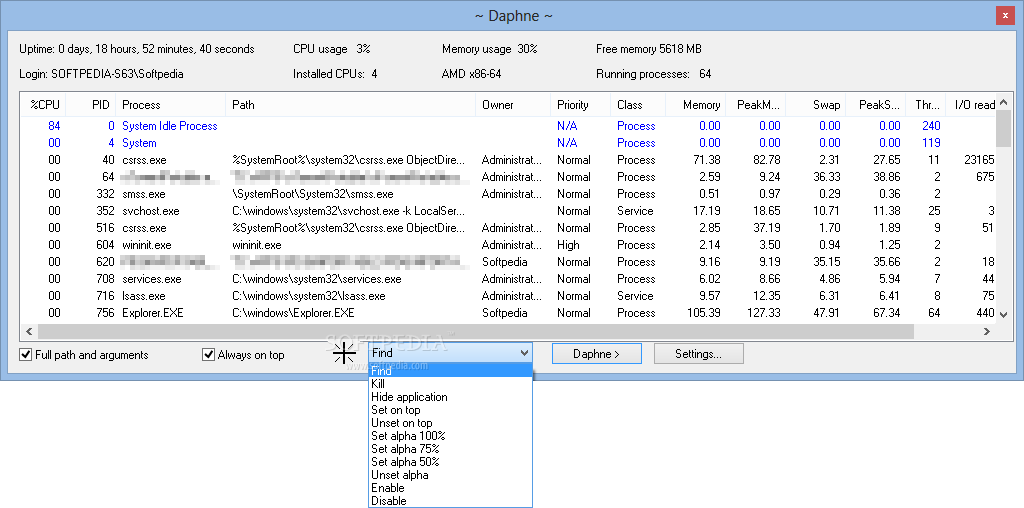
Stebėkite visus kompiuteryje veikiančius sisteminius procesus ir juos valdykite su „Daphne“ programa. Ji parodys kiek ir koks procesas apkrauna procesorių ar operatyviąją atmintį, o pasirinktus galėsite iš karto išjungti.
English:
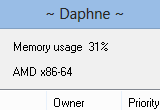 Manage your system’s processes
Manage your system’s processes
Similar to Task Manager, Daphne is a tool that can help you monitor and manage the currently running processes on the computer. It is designed while keeping the experienced user in mind.
The interface of the app is familiar and intuitive. You can view a list of all processes which are currently running, along with their CPU usage, ID, path, owner, priority, class and memory usage.
So, you can select any entry from the list and terminate its activity in four different modes – normally, ‘politely’ (without forcing the computer), at a specific time, or politely at a user-defined time.
In addition, you can pause or stop a process, create a ‘trap’ for a process (e.g. set priority to low, unset on top), look up details online in the Daphne database, as well as view the computer uptime and overall CPU and memory usage, free memory, installed CPUs and number of running processes. The app can be enabled to stay on top of other windows.
From the ‘Settings’ area, you can make Daphne automatically run at system startup, configure proxy settings, arrange the columns in the list, adjust the window transparency, create a trap and kill menu, enable the option to log a started and ended process, and others.
Daphne requires low system resources, has a good response time, quickly terminates a process and worked smoothly during our tests. We have not come across any issues, since the app did not freeze, crash or pop up error dialogs. Due to its extra settings compared to Task Managers, advanced users should be thrilled with Daphne.
Atsisiųsti ( 6.2 MB / Windows 2K / XP / Vista / 7 / 2003 )
http://www.drk.com.ar/daphne/Daphne_154.ZIP