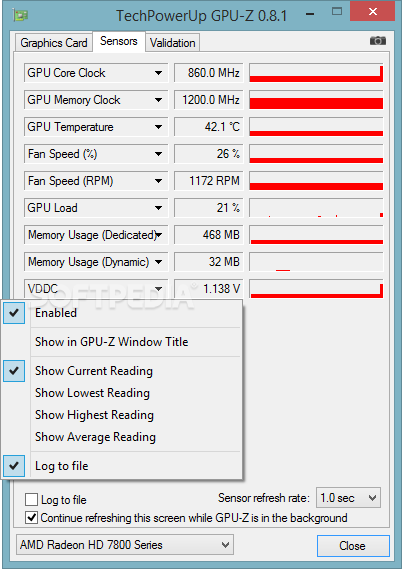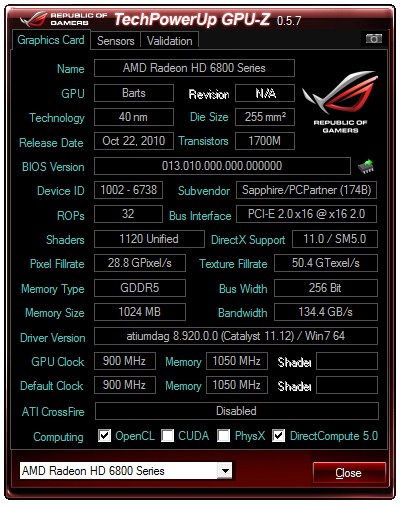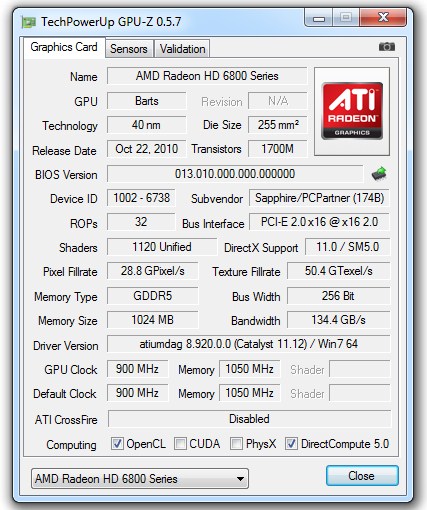
Programa, kuri parodo išsamius duomenis apie mūsų kompiuteryje esančią vaizdo plokštę – jos pavadinimą bei modelį, technines charakteristikas bei temperatūrą.
English:
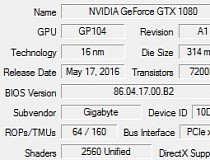 A lightweight utility designed to display all the information about your video card and GPU.
A lightweight utility designed to display all the information about your video card and GPU.
GPU-Z is a free application designed to scan your computer system and analyze its graphics card. Use it to learn what’s under the hood and what makes your computer tick.
Due to the fact that it basically offers technical information, you have to be a knowledgeable user who knows how to read between the lines, so novices will have a hard time understanding what is going on with GPU-Z.
The interface is pretty simple to use, as there are no command icons or additional features, unfortunately. Only a simple report can be made.
Information found on the computer through GPU-Z includes name, subvendor, memory type and shaders, GPU core clock and GPU memory clock, dedicated and dynamic memory usage, and others. You can opt for the GPU-Z to file a complete report on your sensors (save as a text file).
There are two additional tabs where you can insert your name, optional e-mail, and comments to validate your GPU-Z version, as well as participate at PowerColor Giveway (a contest that has obviously ended aeons ago).
All in all, hardcore users who constantly need to know what’s going on with their machine will love GPU-Z and reading its accurate report. Searching for these results through traditional methods can be a very difficult task.
GPU-Z is a very practical software that lets you know what’s under the hood of your graphics card. Give it a try, it’s free to use!