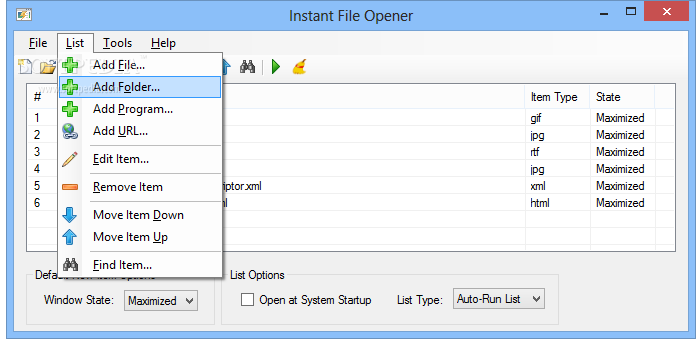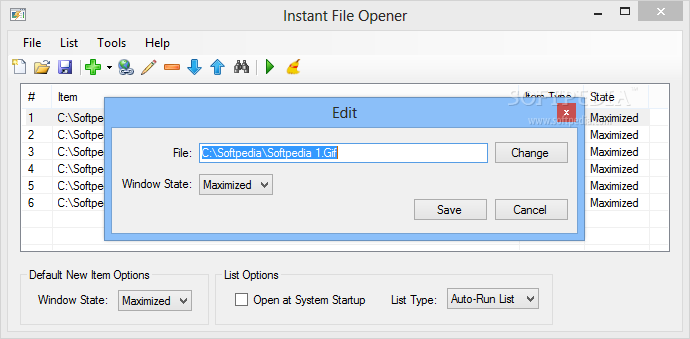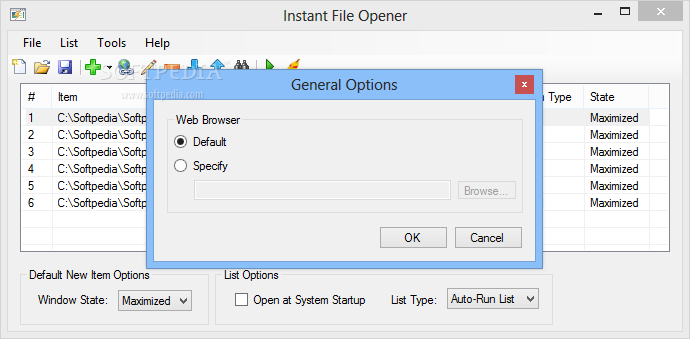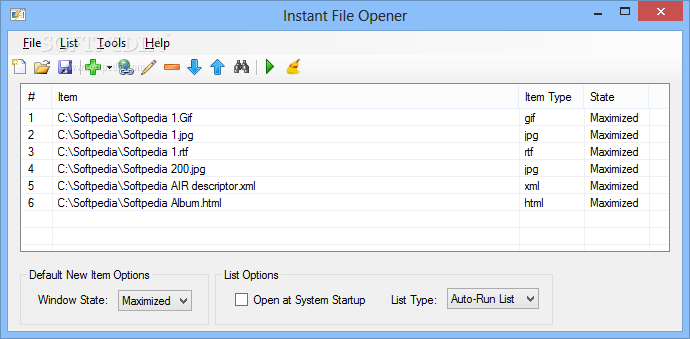
„Instant File Opener“ – su šiuo įrankiu galėsite lengvai nustatyti paleisties sąrašą, t.y kokios programos, nuotraukos, katalogai ar kiti failai būtų automatiškai atidaromos iš karto užsikrovus operacinei sistemoje (angl. Windows Startup ). Sąrašą galėsite išsaugoti pasirinktu VBScript ar Instant File Opener formatu.
English:
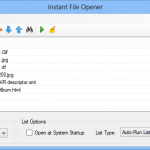 Software solution that helps you create a list of applications that would launch when you start your computer so you can have everything you need at your fingertips
Software solution that helps you create a list of applications that would launch when you start your computer so you can have everything you need at your fingertips
Many applications on the Internet were created in order to automate certain functions and processes on your computer, making it easier to work on your system. One of them is Instant File Opener.
It’s a small and free software solution that helps you create a list of programs that would launch at Windows startup, so you wouldn’t have to start them yourself.
Simple and clean graphical interface
The application installs quickly and it sports a really intuitive and simple graphical interface with multiple nice features and tools at hand. The program doesn’t come with any customization options, which means that you can’t make any changes to the interface or at least the icons in the toolbar.
It comes with lots of detailed instructions on how to use the application and its tools.
Launch programs easier
You can create a list of multiple files, programs, folders, and URLs to be opened at the same time by opening a single special file or by logging into Windows.
The files are opened with their associated program and you can add any type of item to a list: video files, music files, documents, text files, programs, folders, website URLs and many more.
You can save lists as special files that automatically open everything in your list or as a pop-up selection menu to allow you to pick which program would be opened.
Some more tools and features
You can save lists as VBScript file or in a special Instant File Opener file format. You can open website URLs, but first you need to specify the default browser on your computer. You can also use a tool that allows you to type in keywords and find specific files on your system.
All in all, Instant File Opener is a useful software solution that helps you create a list of applications and files to be launched at Windows startup.