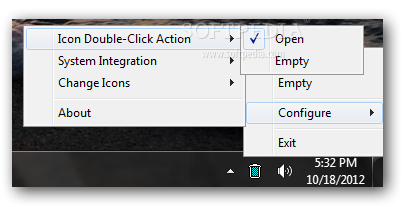
Kiekviename kompiuteryje įdiegus operacinę sistemą yra šiukšliadėžė, į kurią keliauja visi ištrinti ir mums nereikalingi failai. Kartais atsitinka taip, kad kuris nors programos langas užgožia šiukšlinę ir mes esam priversti langą nukelti ir tik tada iš jos ištrinti nereikalingus failus. Šios programos dėka šiukšlinė bus patalpinta į operacinės sistemos užduočių juostą („System Tray“), kas paspartins jos išvalymą nuo nebereikalingų failų.
English:
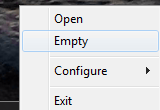 A Recycle Bin icon for your system tray menu
A Recycle Bin icon for your system tray menu
MiniBin is a very simple application that places a Recycle Bin icon in the System Tray, offering multiple visual themes and very useful configuration options.
The program doesn’t replace the original Recycle Bin, but acts as a backup, proving extremely useful to users who decided to hide the desktop Recycle Bin icon or those who installed new themes and wish to remove this particular icon.
Showing an icon next to the Taskbar clock, MiniBin comes with a remarkable list of themes, all of which are offered by default, so you don’t even need to download more packs from the Internet. Just choose the one you like and you’re done.
A simple preview of the Recycle Bin icons is presented in the configuration screen, which means the whole process should only take a few minutes.
While you can easily empty Recycle Bin by right clicking the Tray icon, you can also play a little bit with the settings and automatically launch the program when Windows starts, empty trash with a typical double click, allow confirmation dialogs, show progress dialogs and enable a dedicated option for slow computers to boost performance.
This last feature proved quite handy on Windows 7 machines because MiniBin seems to be a bit slow on this particular Windows version and enabling this feature solved most of the issues.
MiniBin works on all iterations of the popular operating system and doesn’t even require administrator privileges.
Overall, MiniBin is a nice piece of software, but it still needs a bunch of improvements, such as the possibility to show full percentage alongside the Tray icon.
MiniBin description
What’s New in This Release:
· This version fixes a small issue where minibin did not update when a certain type of files would be deleted











