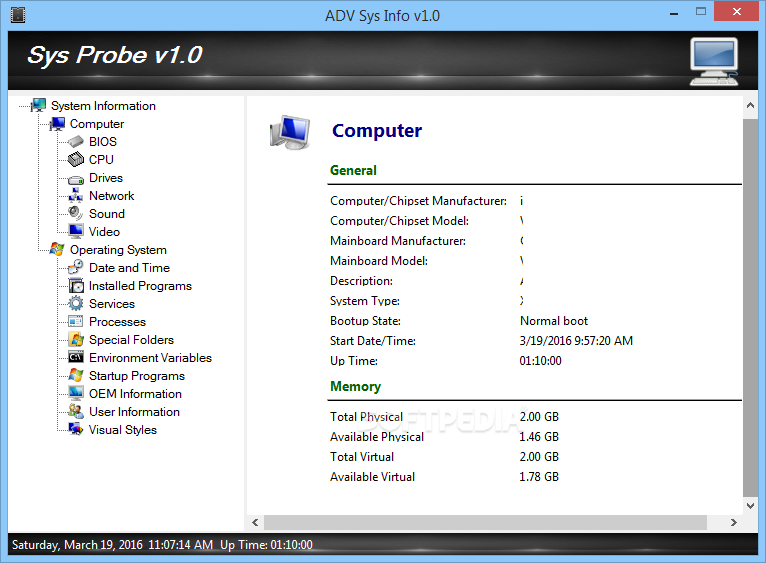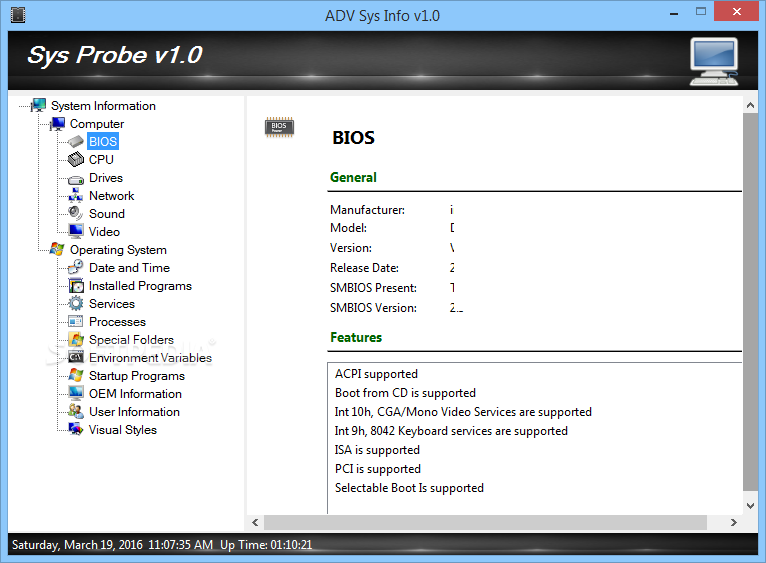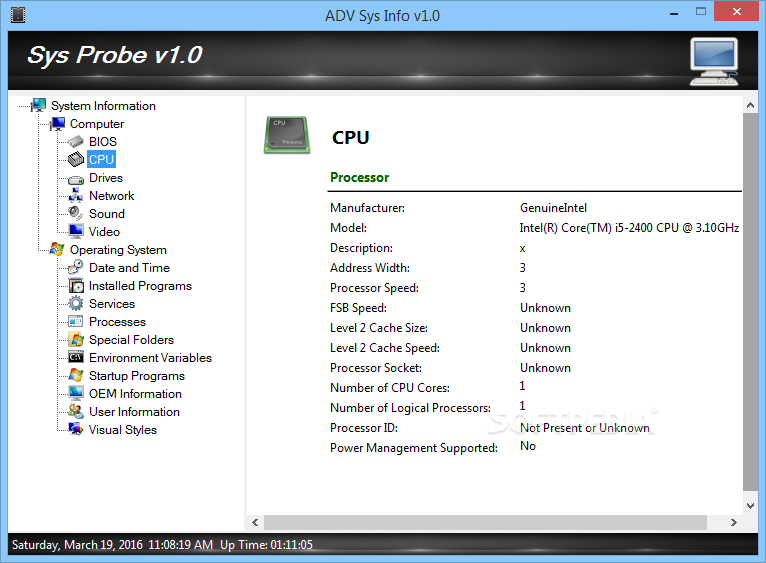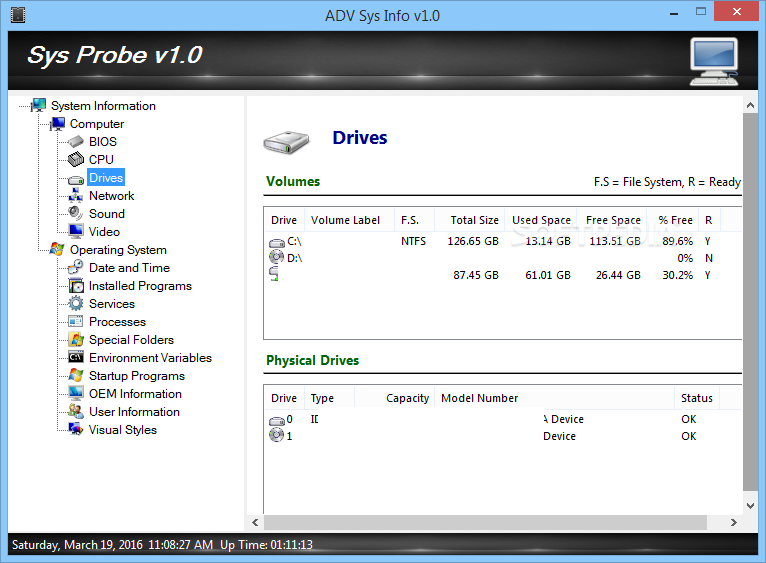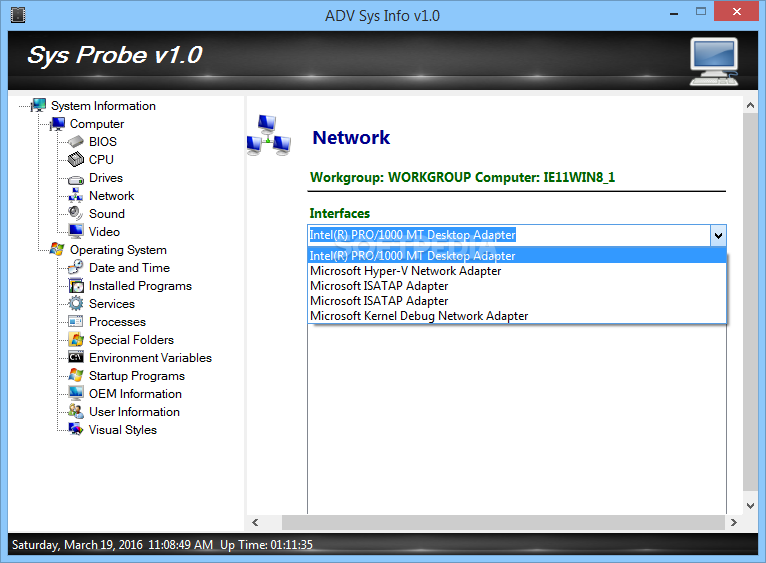„Sys Probe“ nemokama programa suteiks visą informaciją apie Jūsų kompiuteryje esančias dalis, įdiegtas tvarkykles ir programinę įrangą, operacinę sistemą, jos procesus ir servisus.
English:
 Find out important details about your computer’s hardware and software component so you can install or upgrade using the right drivers with this app
Find out important details about your computer’s hardware and software component so you can install or upgrade using the right drivers with this app
While it is true that you could use the Windows tools available to learn more about the hardware components installed on your computer, the truth is that most of the times they provide you with just a few details. Unfortunately, the data supplied is not enough for the times when you need to troubleshoot or provide extra information to tech support for instance.
Sys Probe is a piece of software that allows you to learn everything from the manufacturer, version and model of your motherboard to the installed applications and active processes running in the background.
Includes a well-structured and clean interface
As you would expect from an application in this category, the interface is organized and uncluttered, so that you can easily and quickly find the information you are looking for. Irrespective of your computer skills, you should be able to find the right piece of info without too much trouble.
The main window is comprised of a summary that displays the categories of data available and a larger panel where you can read more details, such as version, model, release data, features, compatibilities, so on and so forth.
Provides you with data about components and software installed
It is necessary to mention that the program does not only include valuable information about the hardware components, but also features extra data about your operating system and software solutions.
To put it simply, you can learn more about the Windows version, services, processes, special folders, environmental variables, OEM, visual styles, startup programs and users by accessing the dedicated categories from the dashboard.
You should keep in mind that the app only offers information about them and does not allow you to perform any changes. If you want to modify anything on your OS or change application behaviors, then you can do so using other third-party software solutions.
A tool that can help you with troubleshooting or upgrading
All in all, if you need to know more information about a component in your components so that you can install the right drive or provide more accurate data to tech support services, for example, then Sys Probe might come in handy.
Atsisiųsti ( 9.9 MB/ Windows XP / Vista / 7 / 8 / 10 )
http://hardas.lt/wp-content/Failai/SysProbe%20Setup.exe