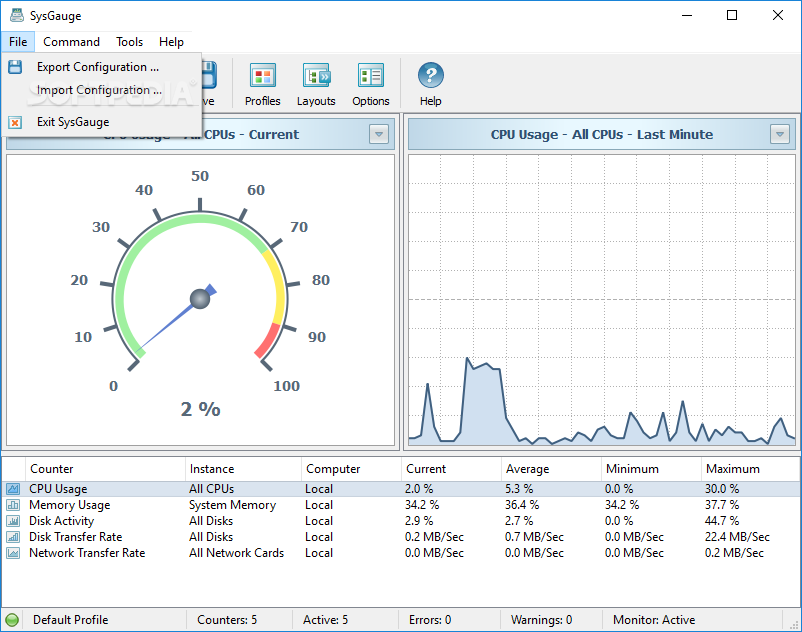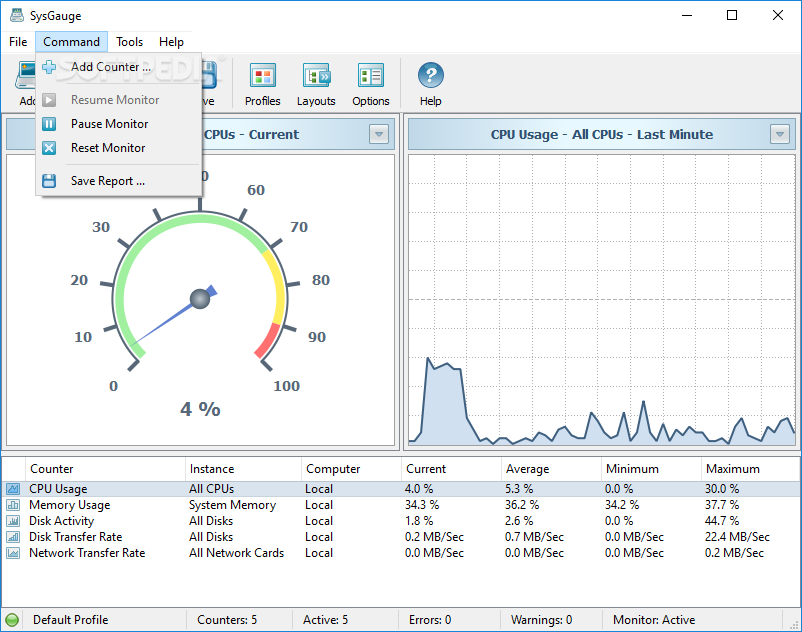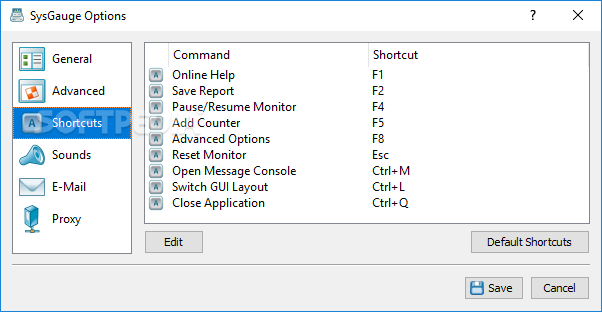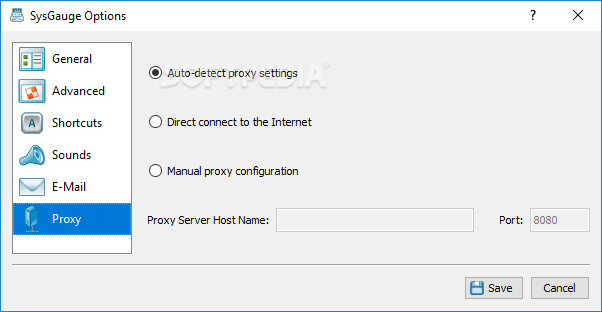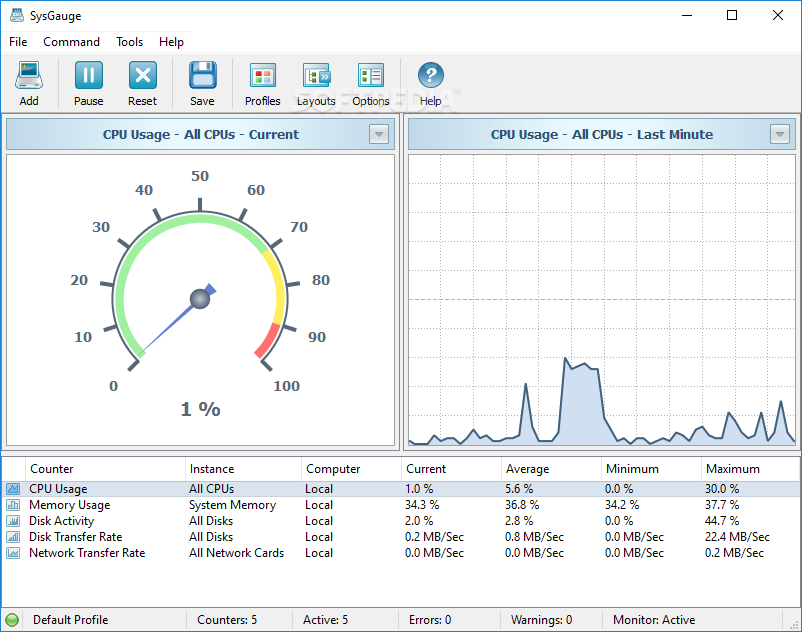
„SysGauge“- procesoriaus, operatyviosios atminties, kietojo disko ir tinklo panaudojimo stebėjimo progama. Panaudojimo statistiką galėsite eksportuoti į failą.
English:
![]() Keep an eye on the memory status, CPU usage, as well as disk and network activities with the help of this responsive software utility
Keep an eye on the memory status, CPU usage, as well as disk and network activities with the help of this responsive software utility
Assessing your computer’s performance should not be an approximate task, and there are capable software solutions that can take the reins and provide you with comprehensive details about the matter.
One of them is SysGauge, a program that can monitor the CPU and memory usage, analyze network and disk activity, interpret process status, USB performance, and much more.
Easy-to-handle system and performance monitoring tool
First things first, a few words about the application’s user interface, which is clutter-free, features multiple layouts and allows you to easily employ all the goodies it bundles.
While at the top of the main window lie all the menus, the middle section is occupied by a gauge as well as a graphic displaying in real time the results of each counter in part.
All you have to do to start interpreting the performance of your PC is go to the “Command” menu, where a complete list of counters is available. You can opt for all of them simultaneously or any of the following: CPU usage, memory usage, disk activity, network activity, operating system, process status, file system, and USB activity.