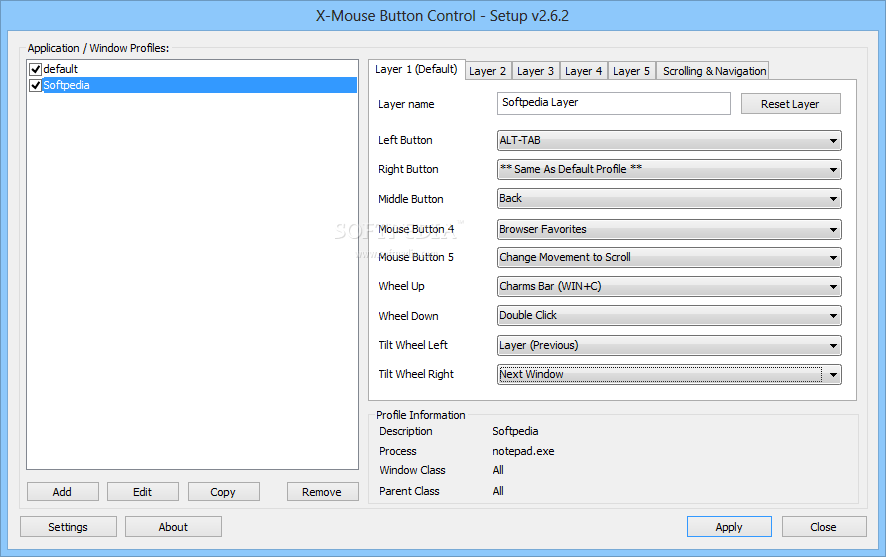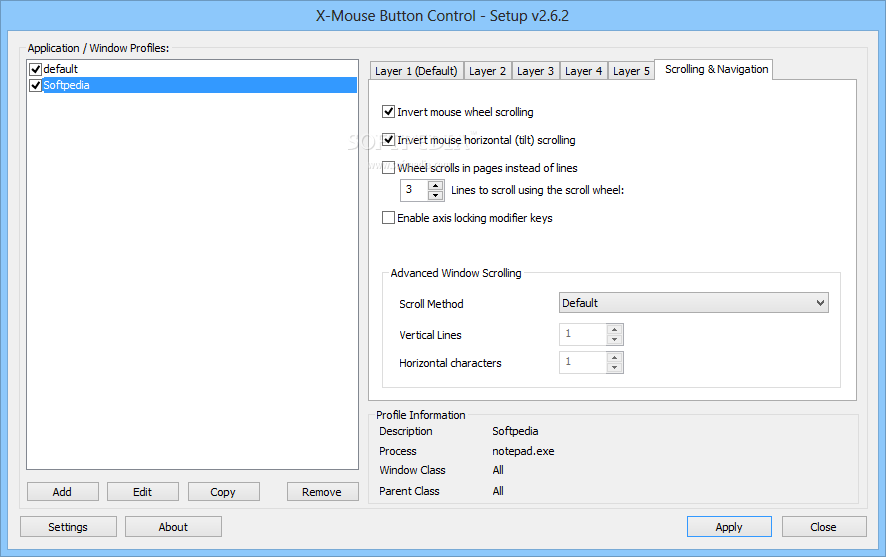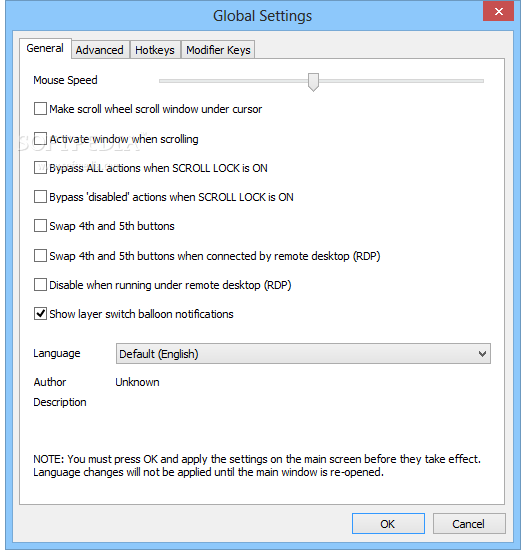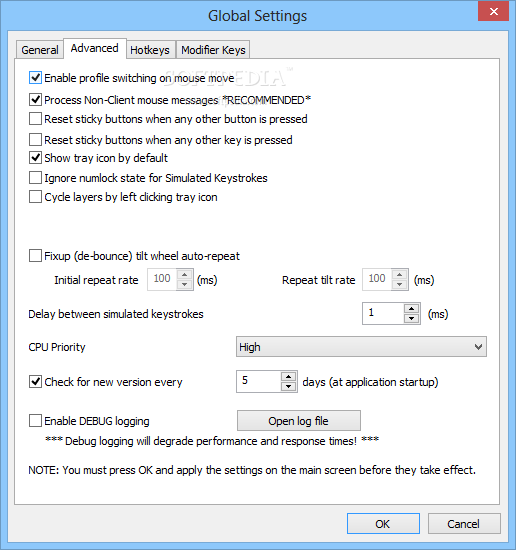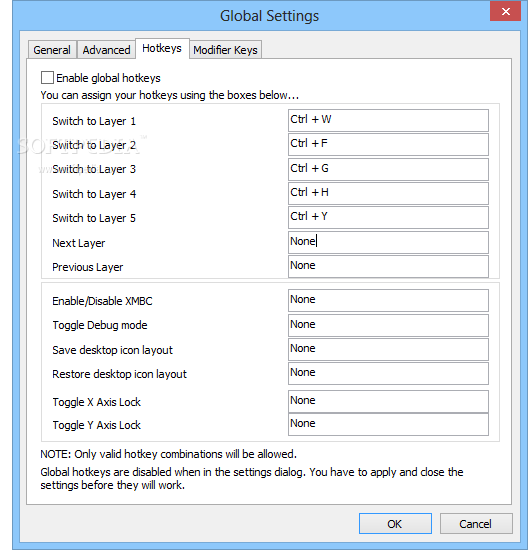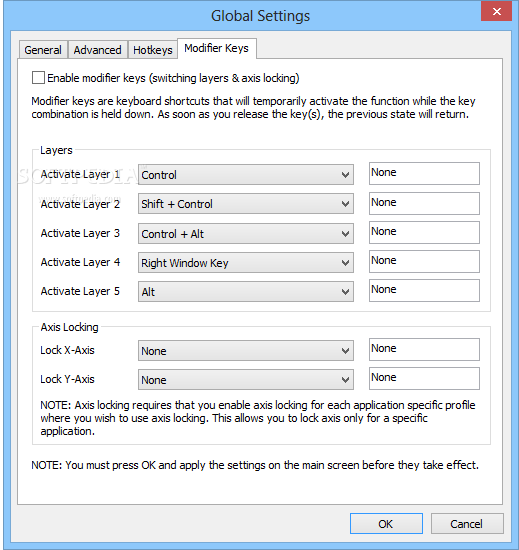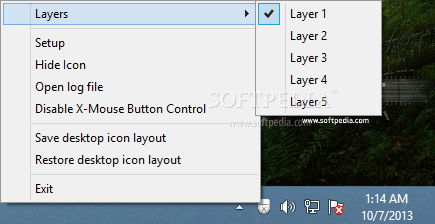
„X-Mouse Button Control“ programa padės norintiems sutaupyti laiko ir greičiau atlikti užduotį pasitelkiant kompiuterio pelytę. Programa leis priskirti skirtingą funkciją kiekvienam Jūsų kompiuterio pelės klavišui. Galėsite priskirti iki devynių skirtingų pelės mygtukų funkcijų.
English:
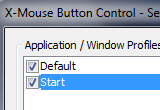 A small application that enables you remap your mouse buttons
A small application that enables you remap your mouse buttons
X-Mouse Button Control is a software that allows you to reconfigure the buttons of your mouse.
The user interface of the program is based on a standard window in which you can add, edit, copy and remove application or window profiles (on the left part of the screen).
So, you can select an action for the left, right and middle buttons, mouse button four and five, wheel up and down, as well as tilt wheel left and right.
The action can vary from „Alt+Tab“, „Activate Monitor Power Saving“, „Activate Screensaver“, „Browser Favorites“, „Browser Refresh“, „Change Movement to Scroll“, „Close“, „Copy“, „Cut“, „Disable“ and „Double Click“.
But a mouse button can also activate „Enter“, „Escape“, „Forward“, „Lock Workstation“, „Maximize Window“, „Media“, „Next Track“, „Open Control Panel“, „Open Explorer“, „Print Screen“, „Undo“, „Simulated Keystrokes“, and more.
Below the layers you can view profile information on the description, process, window class and parent class. Also, it is possible to reset the layer at any moment.
In the „Settings“ menu, you can adjust the mouse speed, disable profile switching on mouse move, enable debub logging, ignore numlock state for „Simulated Keystrokes“, enable global keyboard shortcuts and modifiers keys, and more.
The program uses a very low amount of system resources. Unfortunately, it doesn’t contains a help file but learning how how to use X-Mouse Button Control is easily done.
We would have liked the possibility of opening a specific application by pressing the button of the mouse. Also, the user interface could use some improvements. Otherwise, we haven’t come across any kind of problems during our tests and strongly recommend this software to all users.
Requirements:
· A mouse and driver that supports 5 buttons
Atsisiųsti ( 4.1 MB / Windows OS )
http://vps.highrez.co.uk/downloads/XMouseButtonControlSetup.2.8.exe